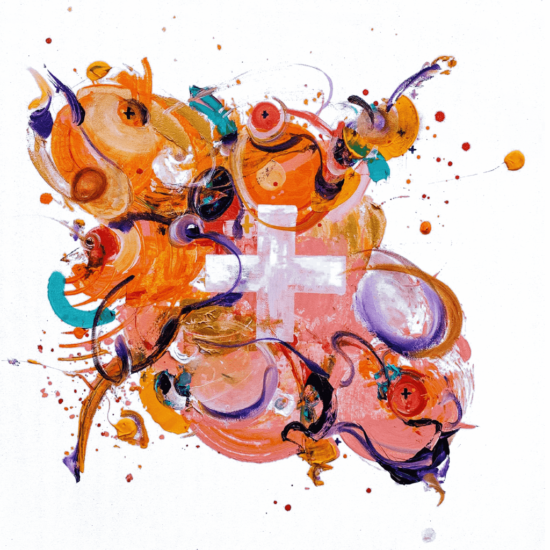Search engine marketing in all of its shapes is really all about space. How do you appear in the most attractive spots and how do you ensure that your brand occupies as much space as possible in the search results. Google announced a few months ago that they would remove the right hand side search ads on their search result page, triggering massive anxiety for PPC professionals worldwide. Would we see CPCs skyrocket? Would advertisers previously aiming for low ad positions be annihilated? The answer so far has pretty much been that not much has happened at all, at least not so far. That being said, there are definitely implications that needs to be considered for any PPC Manager. Instead of showing three search ads above the organic search results, there now are four. What this means in reality is that PPC ads now actually appear even more prominent than before on top of the search result page. This means that if you are aiming at top positions you need to make sure that you take full advantage of this space.
As most search ad extensions are only eligible to show when an ad is showing in top positions it is now more vital than ever to make sure that you have these in place and that you include as much information as possible. I will go through the different ad extensions below and explain how to best take full advantage of them.
Sitelink extensions
Sitelinks are by far the most important type of ad extension that AdWords offer. Why? Because they take up most space. According to Google, having sitelinks can boost your average CTR by 10-20%.
Consider the below example. In addition to the standard search ad, up to four sitelinks are eligible to appear, each with the same character limits for headlines and description lines as the standard ad.
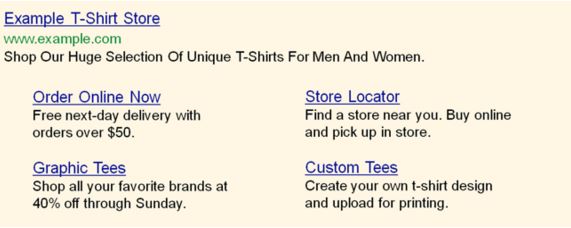
Studies have shown that the sitelinks themselves are actually not clicked that much, but simply having them there increases the click through rate of the ad significantly. It makes sense, after all, if you compare the above ad to a competitor ad without any sitelinks you are able to include so much more information with the sitelinks. If possible, it is strongly recommended that you include the two description lines in each sitelink, you can still get away with only the headline, but again that would mean less potential ad space used.
Callout extensions
Compared to the sitelinks that have been around for a long time, callouts are a new type of ad extension. They are non-clickable extensions with a character limit of 25. It is recommended to use this space to highlight additional USPs that you might not have had room for in the ad copy. Due to changes (and ongoing experiments) in the way that Google displays ads in top positions, callouts have recently taken on a vital role recently. Look at the ad below – the two description lines are merged into one, and the whole 2nd row are callouts! This is another example of Google actually increasing potential PPC ad exposure and a very clear indication that you need to add callouts now if you are not already using them.
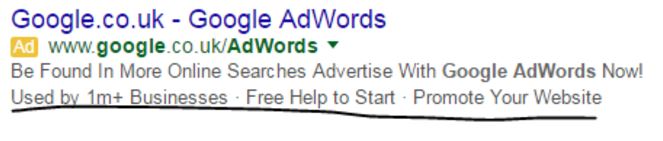
Structured snippet extensions
An even more recent introduction to the ad extension toolbox, structured snippets require you to, hopefully, be able to fit your content into one of the categories as shown below.
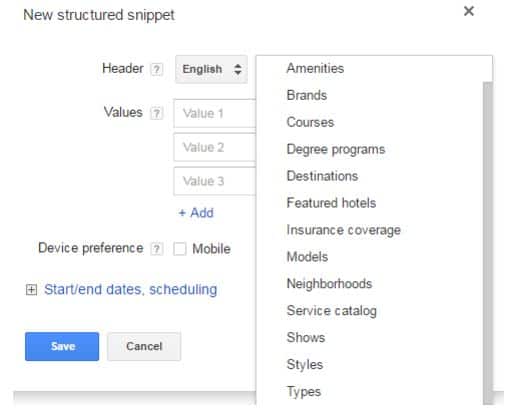
Similar to callout extensions, they are non-clickable and appear as a 2nd line of ad text.
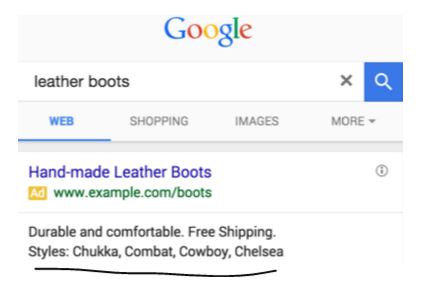
Review extensions
This extension allows you to quote positive reviews from third-party review websites. The exact source and URL needs to be specified in order for Google to authenticate the review before it can run. Again, this extension is eligible to show beneath the standard search ad or as a 2nd line of ad text if the two description lines are merged. This is a great opportunity to stand out if you are aiming at top positions and facing tough competition.
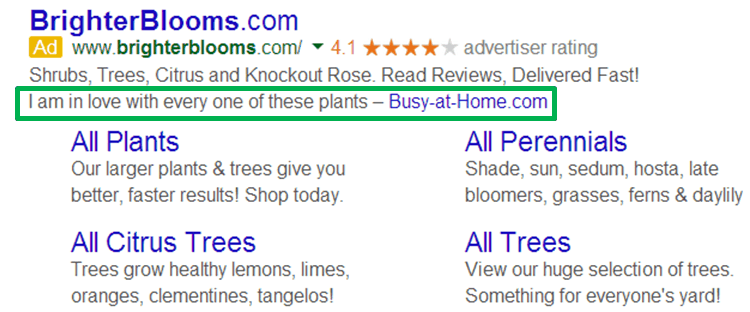
Location extensions
Location extensions are one of the oldest extensions around but still vital if you are advertising a physical location. You will need a Google My Business account setup in order to take advantage of this extension. If the extension is clicked on a desktop you will be shown the location on Google Maps. On a mobile, a click will give you directions (again on Google Maps) from your current location to the business location.

Call extensions
In terms of taking up space, call extensions are not on top of the list, at least not in the desktop version of the search results (where they usually appear at the right hand side of the display URL). However, it’s another story on mobile devices where, in addition to the standard call extension (simply showing the number), you will also get a “call” button, which will automatically generate a call when clicked.
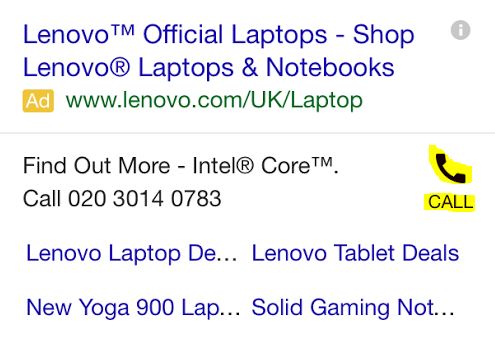
Conclusion
I would strongly recommend to add as many of these ad extensions to your ads as possible. In general, they do tend to increase click through rates and they will allow you to display so much more information than you can in a standard ad. Also, as mentioned, Google has been doing a lot of experimentation recently mixing and matching ad text with different types of ad extensions. If you can opt in to as many of the different ad/extension variations as possible, you might just be awarded with a higher quality score.