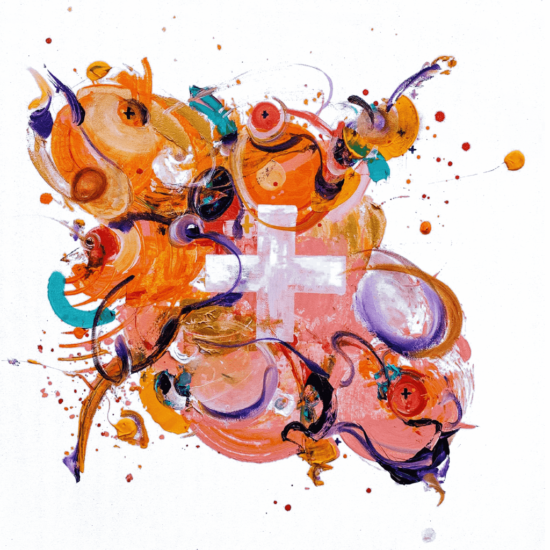Have you ever considered using your customer support enquiries as a source of content for your website? If the answer is no, then now is the time to consider leveraging your customer support tickets to create content that, in turn, reduces the amount of support tickets you get. Sounds good? Read on to find out how to do it.
How do users want to find information on your website?
According to a study by Zendesk, more than 69% of consumers prefer to solve issues on their own – and 63% start by searching through a company’s online resources before getting in touch with the company to try to find out the answer.
If you don’t make information readily available to users, forcing them to get in touch via live chat, phone or email, you run the risk of having frustrating customers who just want to complete the task at hand and get on with their day. It also means that your customer support agents have to spend time resolving queries that customers could just as easily find the answers to themselves, if they had the right resources.
So, what’s the solution to this? The answer is simple: Create a knowledge base, using your customers’ commonly asked questions as inspiration.
What is a knowledge base?
A knowledge base is a library of information, usually hosted on your website, with information about your product or service, or more generally about a topic. It’s a self-serve platform, meaning that users can use it to browse or search for information they need, solving their problems without having to turn to customer support.
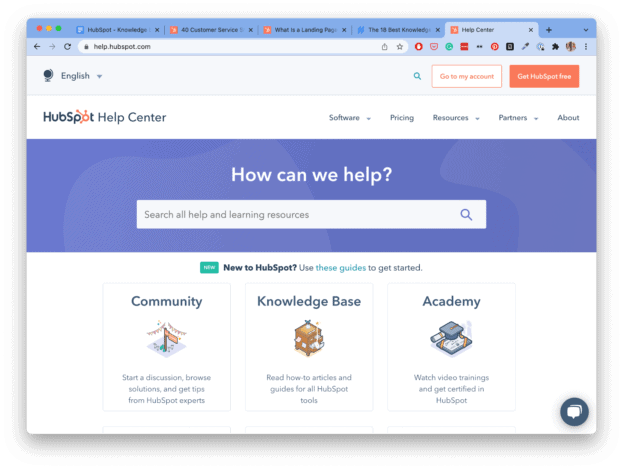
The type of information you include in your knowledge base will depend on what your business does, and what customers need help with, but it could include things like:
- FAQ answers
- Video demonstrations
- Product information
- How-to guides
- Glossaries
- Long-form content
You may also have an internal knowledge base, which supports sales and service staff to answer queries from customers and potential customers, by supplying them with essential information about your products and services.
Why do you need a knowledge base?
Your customer support department is there to provide good service to your customers – and we’re sure they do a fantastic job. But when they spend much of their time answering simple questions, it means that users with more urgent or important queries have to wait longer to speak to someone – which could result in annoyed customers, and even lost sales.
Reduce inbound queries
When users can find information easily, they no longer need to come to you to get the answers. Most customers – 88% – expect brands to have a self-serve help portal. They don’t want to get in touch with you if they don’t have to. So make sure that you’re keeping the majority of your customers happy with information they can find and search for easily, leaving the customers who really do need that extra helping hand to get in touch.
When you build out a knowledge base, you ensure that the majority of users can find the answers they need themselves – and remember, that’s the way that most customers like to get company information, anyway! – while freeing up time for your agents to answer the most pressing queries. That leads to happier customers all round.
Save customer support time
It sounds obvious, but when there are fewer customer support tickets coming through, your team has more time. They can focus on solving more complex queries faster, or focus on moving your support strategy forward. Plus, a knowledge base gives agents an additional resource that they can point customers towards, so when customers do get in touch with a common question, these calls are faster to resolve.
Better customer satisfaction
Customers want to solve their problems themselves – so let them! Self-serve content like knowledge bases allow customers to quickly and easily find the answers they need – and they’re available 24/7, so there’s no frustration when a user urgently needs support and your team has long finished work for the day. What’s more, knowledge bases support different learning styles as you can have a variety of formats available including videos, bite-sized content and longer guides, giving customers more autonomy over how they digest the information.
How to identify the most common types of customer enquiries
The best way to build out your knowledge base content – as well as guiding the development of product and category pages so that all the information users need is right there on the page – is to look at what questions your customers are currently getting in touch about.
Take a look at the tickets coming through your CRM. Notice the same questions coming up time and time again? It might be a good idea to write an article, create a detailed FAQ, or film an instructional video about it. Luckily, when you use a system like HubSpot’s CRM, you have all of this information in one place – so it shouldn’t be too difficult to spot trends and opportunities to better serve your customers.
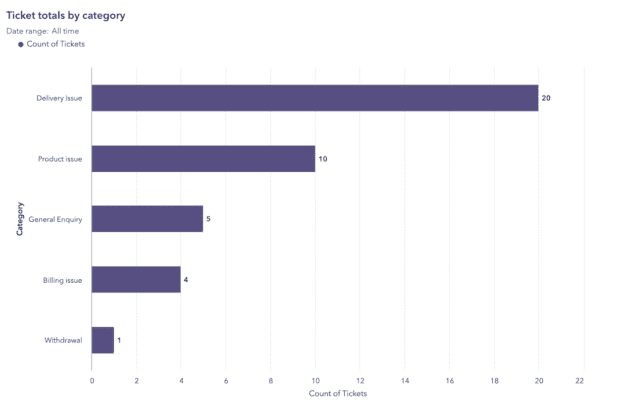
You can also run some user testing, setting tasks to determine what users are having difficulty with on your website. Or you could take a look at your analytics to find out what people are using your internal site search for. Again, if there’s something that people are frequently searching for then it could indicate that they’re having difficulty finding the information on your site, and could benefit from more information on it – or, alternatively, better signposted information.
Your teams are also a great source of knowledge when it comes to content creation ideas. Speak to your customer support, marketing and sales teams to find out what problems your customers face, and use the insight they provide to create new content. Would new customers benefit from a step-by-step set-up guide, for example, or do customers often reach out with questions that can be resolved in just a couple of emails or chat messages? If so, seize the opportunity to turn it into genuinely useful content that will make your customers’ lives easier.
Start leveraging your customer support enquiries today
When you delve into your customer support tickets, you’ll find a wealth of information that can be used to create self-serve content that sits in a knowledge base. You’ll also be able to use it to hone your product and category pages, by ensuring that all the essential information is answered on the page. And you’ll even be able to develop a longer-term content strategy, filled with blog posts and long-form articles that leave no question unanswered.
Doing this should reduce the number of inbound queries you get for easy-to-answer questions, freeing up your customer support team to focus on answering those tricky enquiries – leading to happier customers, and happier internal teams.
Need support in getting your HubSpot CRM up and running, or using it to its full potential? Get in touch with the team at Attacat to find out more about how we can support you.