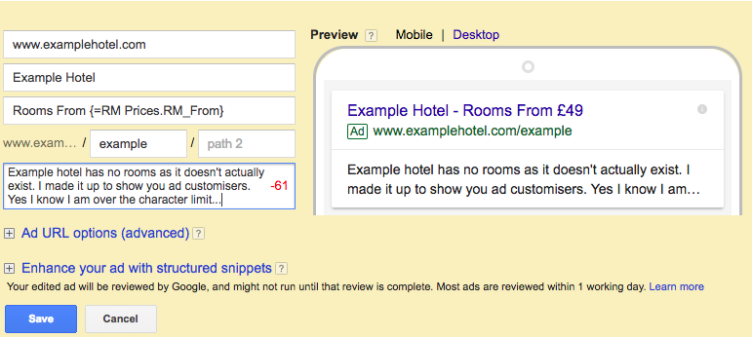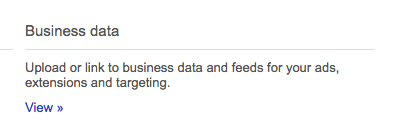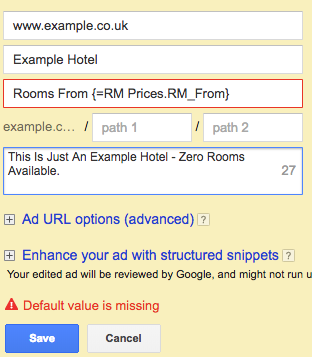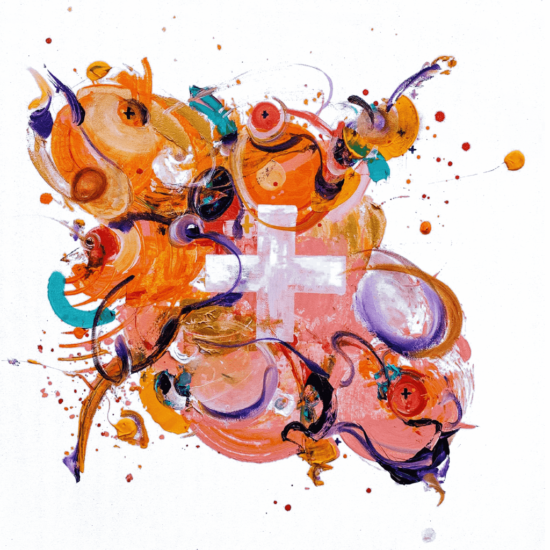We’ve all wished, at some point in our lives, that we had magic powers. Although we know magic isn’t real (oops…spoilers!), we still can’t resist hoping that we are wrong and that one day we are going to wake up and discover our superhuman abilities. Many of us have wished we could fly, for instance (if only to avoid paying for another expensive flight). Firemen, I expect, would love the ability to put out fires with the snap of a finger, and celebrities would give anything for eternal youth and beauty.
People who work in paid search are no exception. We constantly wish we were Harry Potter-level wizards. Our jobs would be far easier if we could sit at our desks waving a wand about like Mickey Mouse in Fantasia (without falling asleep, of course; unlike poor Mickey, we at Attacat are professionals). Alas, despite how hard we wish it were otherwise, magic is only a fantasy…
Or is it?
Indeed, for those who aspire to PPC wizardry, there is a handy piece of magic that I am willing to share with you. It goes by the name of “Ad Customisation” and, once implemented, will allow your ads to do all sorts of magical things.
What Are Ad Customisers?
So what are ad customisers, exactly? Ad customisers are dynamic portions of your ad copy that adapt to a variety of different circumstances. These circumstances can be based on the attributes of the audience (e.g. what device they’re using or whether they’ve converted before) or based on variable product/service data (e.g. prices or dates).
How Do Ad Customisers Work Their Magic?
Ad customisers are specified parameters that are written between a pair of brackets {like so}. When an ad is triggered by a user, the parameters are replaced by dynamic text, based on the parameter’s specifications.
Here is what an ad customiser looks like before and after the ad is triggered:
If an ad customiser is based on a company’s variable product/service information, it will “magically” pull data from a data feed (see example above).
“RM Prices” stands for “Room Prices” and is the name of the data feed.
“RM_From” stands for “Rooms From” and is the column the data is being pulled from within the data feed.
However, if the ad customiser is based on audience attributes (e.g device used or whether they are a previous customer or not), then an “IF” function is usually involved. IF functions work by giving the ad a choice between two messages based on a certain attribute. It works on a “if this, show this…otherwise show this” basis.
For example, if a user has previously bought an item online, a company’s ad might display the text “Returning Customers Receive 30% Off”. If the user has never converted before, however, it might display the message “20% Off First Order” instead.
{=IF(Audience In (returning visitors.Converters), Returning Customers Receive 30% Off):20% First Order}
Example of device-based ad customiser:
{=IF(device=mobile, Book On Your Mobile):Book Online Now!}
Why Are They So Magical?
The main benefits of using ad customisers are:
- Extremely tailored ad copy: this is great in terms of increased ad relevance, which in turn leads to a lowered cost-per-click (CPC), increased click-through rates (CTR) & higher ad ranking.
- Scalability: using ad customisers allows for many different ad copy variations to be displayed without actually having to create each of those variations manually. One ad copy can exhibit different messaging depending on the audience.
- Advertise highly variable data: some information cannot be displayed in normal “static” ad copy because the information changes too frequently (e.g. countdown information).
When Should I Use Them?
ALWAYS! There should be ad customisers in ALL of your ads – they are THAT useful.
However, they are super magical when it comes to:
- Prices (including special offers)
- Dates of events/sales
- Device targeting
- Audience targeting
- Countdowns
- Location targeting (see link)
Step By Step Guide To Implementing Data Feeds
You can add data feeds in the Shared Library:
I could provide you with a step by step guide, but why should I when AdWords has already provided one? Here’s a link.
Be Careful…(Don’t Be A Ron, Be A Hermione!)
- The data feed’s name and the column names need to be kept short. Although the customisers don’t contribute to the character limit in AdWords, they do count within AdWords Editor. Annoying, I know!
- Sometimes, when trying to upload data feed customisers, AdWords and Editor both request that you have a default value. Again – very annoying. To fix this add a colon then a default value before the final curly bracket – e.g. {=RM Prices.RM_From:£59}
- Don’t forget to put the “=” just inside the first curly bracket. This may sound stupid, but I’ve forgotten to do this countless times and wondered why my ads weren’t working properly.
- What’s most annoying is that data feeds don’t recognise “£” as a currency symbol. So… if you want to have product prices you have to use “GBP” within the data sheet. However, you can manually change the “GBP” to “£” once the data sheet has uploaded.
- If you want to create an ad customiser that pulls a date from a data feed, I’d be more inclined to use (text) rather than (date), because it looks “prettier” within ad copy.
Final Thoughts
It’s not quite the flick of a magic wand, but it is far simpler (and far cooler) to use ad customisers than having to download all your ads into AdWords Editor and pressing “Ctrl + H” to find and replace text every time a client changes their product prices. After creating the data feed and placing the customising script into your ad copy, all you would need to do is make sure to keep your feed updated when things change. You also wouldn’t need to create thousands of ads to make your ad copy relevant to every user. If you take maximum advantage of ad customisers, you would only need 1 ad for each account (in theory). Although, I personally would want to test out different Call To Actions (CTA), so I wouldn’t go quite that far.
Although I’ve covered most of the basics, there is so much more out there on ad customisers. If you want to find out more, I’d start by reading this guide provided by AdWords itself.
*Featured image is CC0 Licensed from pixabay.com.