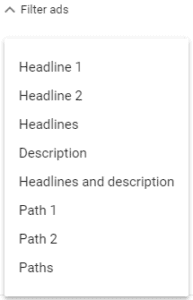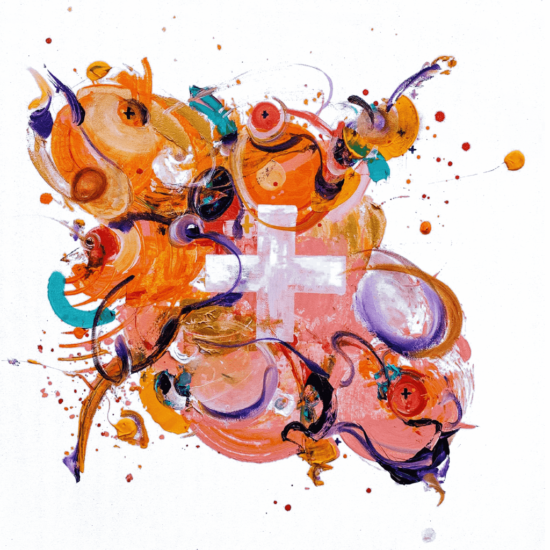In this blog post we take a look at the new Ad Variations feature from AdWords and explain how it is going to make your life a whole lot easier.
We all know the importance of testing ad copy, but due to the amount of effort involved it is easy to neglect, especially during busier periods.
Well not anymore!
What Are Ad Variations?
Testing ad copy used to be a slow and manual process. You had to make duplicate ads, amend the copy, upload the new ads into AdWords, label them, and then monitor their performance against the control ads.
This is no longer the case.
Ad Variations allow advertisers to quickly test different expanded text ad variations on a huge scale. Google will even provide a breakdown of the results once they are statistically significant. Simple!
How Do Ad Variations Work?
Ad Variations work through an AdWords experiment. Experiments allow you to test changes in specific parts of your account before rolling them out across the whole account. With Ad Variation experiments you have the option to test ad copy at account level, campaign level, or even at ad level. You can choose to test different headlines, descriptions and display paths, and you can even test swapping headlines 1 & 2.
Like in all AdWords experiments, you have the option to choose the budget split between your existing ads and your test ads. If you like the look of your test results then you can quickly replace the original ads with the successful variation.
Is It Really That Simple?
Yes. We’ve been creating ad copy tests in a matter of minutes. In fact, Google reported that some advertisers have created ad variations for over 1 million ads in less than 60 seconds!
How Do I Create Ad Variations? – 10 Step Guide
So you’re convinced? Great! We’ve put together 10 simple steps to get you started with Ad Variations.
1. Open up the new AdWords interface and click Drafts & experiments.
2. Click Ad Variations.
3. Click the blue plus button to create a new ad variation.
4. Choose either All Campaigns or select specific campaigns.
5. If you wish, narrow your ad selection with the filter options.
6. Select which type of variation you want to apply to your ads. You have 3 options:
-
- Find and replace – Finds text in an ad and replaces it. E.g. you could test replacing “Enquire Now” with “Call Now”.
- Update text – Modifies existing ad text.
- Swap headlines – Swaps headlines 1 and 2.
7. Name your variation.
8. Set a start and end date.
9. Select the percentage of your campaign’s budget you wish to allocate to the new variation.
10. Click Create variation.
You’re done. Now just keep an eye on the performance of your experiment and wait for the results to come in.
Keep In Mind…
- Variations are case sensitive.
- It may take some time for experiments to be approved, especially for larger campaigns.
- Variations can be monitored while they are live in Drafts & experiments > Ad Variations.
- Ad variations need data to provide statistically significant results so ensure you let them run for long enough. 1 month is the default period, but for lower traffic campaigns you may need longer.
What We Found
The most apparent thing we found with ad variations is the amount of time we’ve saved. What once took hours now only takes us a couple of minutes. Not only is it quick to set up, the results are provided in an interactive and comprehensive report, so you’ll save time analysing the findings too!
One feature of Ad Variations that’s proved to be particularly successful for us is the ‘Swap headlines’ option. Although swapping headlines is something we’ve always tested, it has allowed us to see the results much more quickly and conclusively.
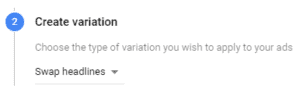
Ad Variations has quickly become one of our go-to tools and it has certainly encouraged us to use the new AdWords interface more. If you’re still resisting AdWords Next then Ad Variations should be reason enough for you to take the plunge. Give it a go and see for yourself. Now you just have to decide what to do with all that time you’ve saved!