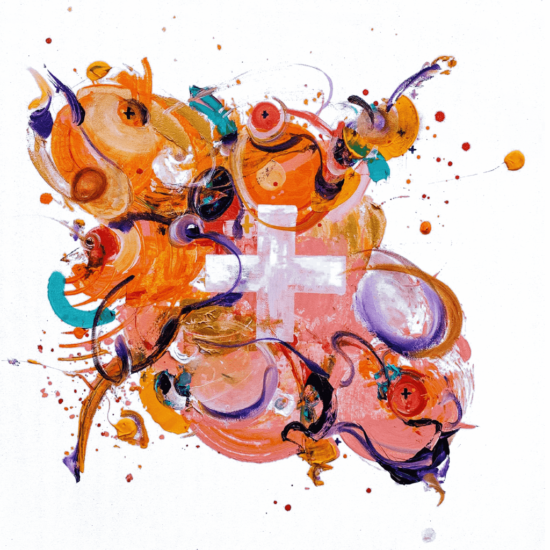If you are an ecommerce company, you don’t want to be targeting a prospective customer with a product that is the perfect fit for them, only for it to be ‘out of stock’. Or approach someone with the perfect job for their skillset, but then when you send it to them a candidate has already been placed in that position. HubSpot’s advanced lead nurturing tools can solve this problem for you.
HubSpot has great tools for marketers to nurture leads via chatflows, pop up forms, landing pages and email. You can personalise assets such as emails and webpages based on a set of rules using ‘smart content’ features, without the need for a developer.
These are great tools for marketing teams to have at their disposal. Especially when the data to power this personalisation sits within a CRM in the same system.
These tools won’t be enough for all businesses though. If you are an ecommerce company, you may have 1000s of product SKUs, which makes manual rule- based personalisation time-consuming and often impossible. The same can be said for other industries with 100s if not 1000s of options for the potential customer. A few of these industries include:
- Ecommerce
- Recruitment
- Car dealerships
- Travel companies
- House builders
- Holiday Parks
To help make personalisation more manageable and powerful, HubSpot has a feature called ‘programmable email’, which allows businesses to offer a more personalised experience at scale, leading to improved engagement and ROI.
What is programmable email?
Programmable emails allow you to fully personalise your email with relevant content from your entire database of products or services. The core benefit of programmable email is that it enables you to do this at scale automatically, based on the data you hold on your prospects and customers.
To power programmable email you need 3 key things:
- A structured data source for your product/inventory/service data. This will be either as a HubDB Table or Custom Object in HubSpot.
- A set of contact properties that you will use to ‘query and filter’ this data
- A specific email module to display the dynamic content to each email recipient.
Structured data source
You need a place to store the information that will be used to surface dynamic content in programmable emails. The two best places to store this information in HubSpot are either as a:
- Custom object
- HubDB table
Which Should I use?
If you are going to be using the information for other use cases such as reporting, associating to other HubSpot objects, or other businesses processes where you need to use that data, a Custom Object is your best choice.
If you only need the data for generating personalised content in emails and within features like landing pages and chatflows (more on that later!), a HubDB table is the way to go.
Once you have assessed the route you want to take for storing your data, you need to decide where you are going to source the data from and how you will keep it updated. This is important so that the content embedded in your email is accurate and relevant.
We recommend using the HubSpot API to populate your structured data source, to avoid any manual uploads which can lead to data being out of sync.
You can use a variety of sources for your data, depending on your industry, such as:
- XML Files:
- Google Product Feed
- Zoopla or Rightmove Feed
- Job Board Feed
- ERP/PMS/DMS – where you manage stock or availability of your products or services
Below is an example of this data when stored on a HubDB table in HubSpot. Each HubDB table can have up to 10,000 rows and you can have multiple HubDB tables linked to each other. f you have thousands of SKUs in your inventory, you may want to separate the data by category, so each table can hold all products in the same theme e.g. cushions, mugs etc
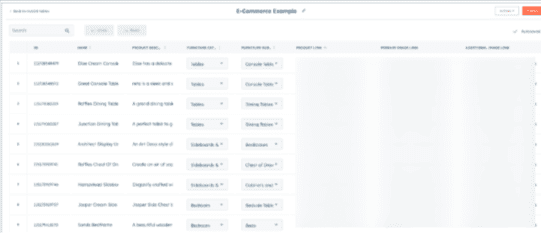
Contact properties
Once your source data is ready you need to create a strategy for capturing information about your prospects and existing customers, to enable you to pick the right products or services to target them with.
HubSpot has endless options for you to deploy tactics to capture this information, depending on the point in the customer journey:
| First Time Visitor |
|
| Returning Visitor/Lead |
|
| Customer |
|
It is vital to define the information (i.e. properties) you want to capture in order to filter your source data. We recommend using a simple property mapping document, like the example below:
| Example Contact Properties | Example HubDB Table Properties |
| Max Budget | Price |
| Min Budget | Price |
| Product Interests | Product Category |
Mapping the properties you are going to use to surface dynamic information will allow you to create a clear plan as to how you will capture the information you need.
Programmable email module
When your data source is ready and your contact properties are updated, the final step is the email module itself. This is a custom coded module which you can embed in your emails to surface personalised content for each user.
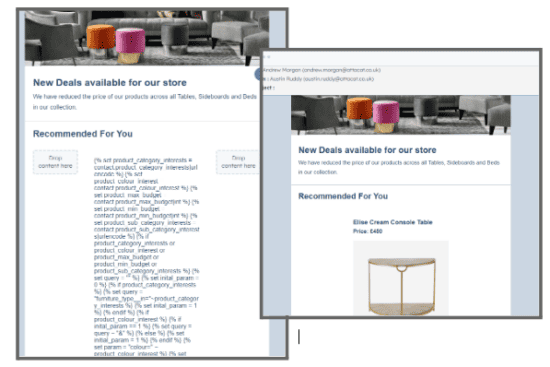
This module will automatically query your chosen contact properties and filter your source data to display relevant products or services in your email.
This means your team will spend less time segmenting your database, creating multiple emails or building complex workflow automation.
Use cases
Programmable email can nurture your leads and increase the likelihood of conversion by:
- Enhancing the welcome journey with tailored recommendations
- Nurturing returning visitors with more specific recommendations once you have captured more information about them
- Upsell and cross-sell strategies for specific products or services based on purchase history.
This will save your marketing team a lot of time with manual email creation and will offer a much more personalised experience to your prospects.
Using the data outwith email nurturing
You can use the data stored in Hubspot to enhance your lead generation tactics and marketing strategies elsewhere – not just in Email.
Two key ways to utilise this structured data are:
- Chatflows (HubSpot chatbot and livechat software)
- Landing pages
Chatflows
Live chat is a great way to engage site visitors when they otherwise may just browse and exit the site without taking any meaningful action.
Hubspot data can power your site’s live chat with automated and personalised nurturing.
For example, you might have a chatflow which asks site visitors a series of questions to understand their needs and the problems they are trying to solve. Hubspot data from your HubDB table can automatically provide a list of personalised recommendations directly in the live chat conversation. This creates a real-time ‘shopping assistant’ if you are an ecommerce business, or a ‘job finder’ if you are a recruitment company.
This enables users to more easily navigate to sections of the site that are most relevant to them in order to increase the likelihood of conversion.
Landing pages
Personalised landing pages are shown to increase conversion rates. Building on the above chatflow scenario- you could instead get the site visitor to answer the qualifying questions and then surface a landing page which contains personalised recommendations for each visitor.
These landing pages can also be used in remarketing campaigns to ensure the landing page is always relevant to the user and their position in the buying journey. Again this will result in conversion growth and a better ROI on your paid efforts.
Programmable email benefits
- Save huge amounts of time building manual email templates
- Save time segmenting your database
- Personalise your email nurturing efforts at scale
- Drive improved engagement and conversion
- Use the groundwork required for programmable email to enhance performance of other marketing tactics such as chatbots, landing pages and improving paid nurturing performance.
As a Diamond HubSpot partner, Attacat are ideally places to help with your lead development strategy using advanced nurturing tools in HubSpot. Book a meeting with us today: