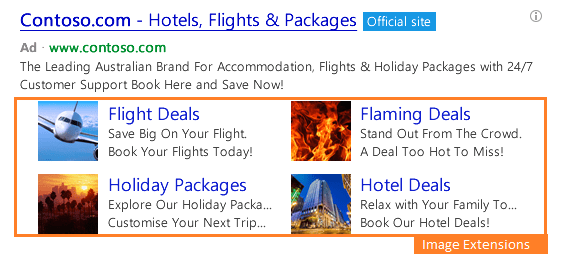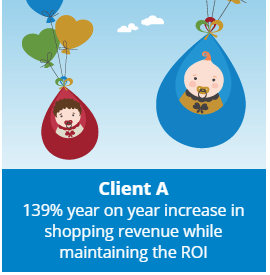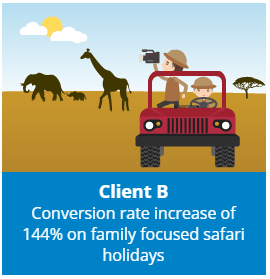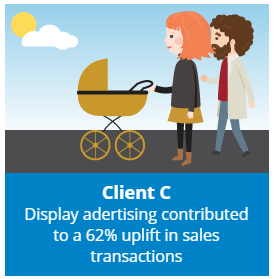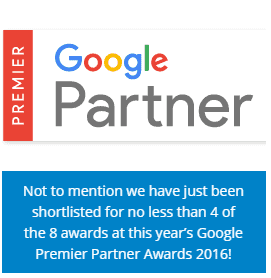When creating multiple reports and dashboards in Hubspot, you might run into the issue where you’ve used up all of your allocated allowance. This can create limitations when multiple teams and users are building multiple different reports. However, dashboard filters can help reduce this risk and allow wider reports to be created and then filtered down for single use.
Our Hubspot Specialist Hannah shows us how to best use dashboard filters to your advantage.
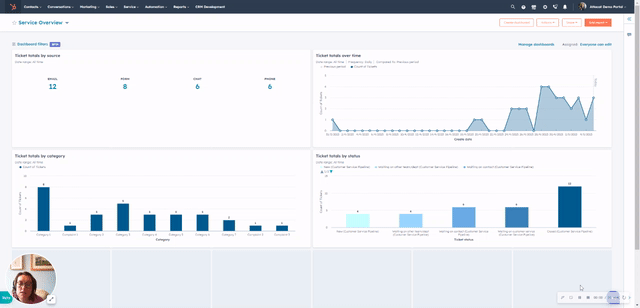
If you would like any help from our HubSpot marketing experts on creating your own dashboards to enhance your marketing strategy please get in touch today!
Conversation marketing is currently a hot topic right now. We’re certainly seeing a greater take-up with our ecommerce clients right now. Conversation marketing is being able to respond immediately to a customer query at the point when they are ready to make a purchase. A delay might cause them to go and research elsewhere and potentially lose the sale. Typically it also saves the customer time and research even suggests that people increasingly prefer to use chat instead of phone support too.
The benefits to your business:
- if you have limited resources to deal with customers
- where there are repetitive processes & questions
- it allows for data collection and feedback that can be assigned to a single customer view
What’s the difference between Live Chat and a Chat Bot?
As the name suggests Live Chat is available when a person is available to respond immediately to a customer who has made contact using chat. Whereas a Chat Bot is a rule based app that uses series of pre-prepared answers to typical scenarios.
In reality for most companies, it is usually a combination of both where the bot takes over completely out with working hours but can still be part of the response to customers for common answers.
Typical Scenarios where Chat can help you:
- lead generation for new business
- as part of your sales process
- customer support
- data collection by customer to inform your single customer view
Want to know more?
If you would like a demo of how chat works and how it could help your business, why not sign up for a free demo.
Just schedule a meeting for a free demonstration. It’ll only take 30 minutes of your time but could be invaluable for your business.
How Will Apple’s iOS 14 Release Affect Your Facebook Ads?
Scroll down to the bottom of this article to find a checklist of things to do to prepare for the new Apple iOS 14 release, if you advertise on Facebook.
With all the news headlines and tweets on the subject, it’s safe to say that the new iOS release is set to be controversial – at least, among digital advertisers. Apple is essentially giving users a way to see all the ways many apps are currently tracking user data, and giving them the option to opt out with a pop up prompting them to read and agree or opt out via Apple’s App Tracking Transparency Policy.
Facebook has been the loudest voice in fighting back, claiming that this move will harm small businesses – however, despite a very public row, they have eventually conceded and released an article helping their advertisers prepare for this update – a read I would recommend for anyone advertising on Facebook.
If you find yourself short of time to read through it all, here is a summary of what we know so far, and what you can do about it.
Why should you care?
This change will definitely affect your Facebook ad performance and reporting if:
A large part of your audience uses Facebook on their mobile. As of October 2020, over 98% of active user accounts worldwide accessed Facebook using a mobile (with 79.9% only accessing from their phone). On top of that, in the UK specifically, Android and Apple pretty much hold a 50/50 share of the OS market. This means that a lot of the users you will reach with your Facebook ads will be doing so using iOS. Losing the ability to target over 50% of your reach is a daunting prospect for anyone.
You use remarketing. Although this isn’t 100% clear until the release rolls out everywhere, the very worst-case scenario will be the following: if a number of users opt out with the App Tracking Transparency pop up, you will not be able to retarget them anymore, or use their user action data to create Lookalikes. You may see audience reach decrease on your Dynamic Ads, as well, as product viewers opt out.
What are the actual changes happening within the Facebook advertising platform?
Among the list of many changes announced, big and small, these are the ones to look out for:
- Facebook is implementing a workaround in terms of measurement. All we know at the moment is that it is called “Aggregated Event Measurement”, and that Facebook will be using an algorithmic model that will help predict campaign performance based on many factors and signals no matter what users decide to do about their data.
- You will only be able to track 8 conversion events from now on per domain. If you have any conversion events outside that number, the data tracked will only be partial.
- If you change your campaign to be optimised to a new event (for example, if you were optimising a Conversion campaign to “View Content”, but now want to optimise it for “Purchase” events), it will now take 72 hours for the campaign to recognise that change.
- It may take up to 3 days for a conversion event to register.
- The 28-day attribution windows (click and view), and the 7-day view attribution window will no longer exist. You will now only be able to track ‘1-day click’, ‘7-day click’, ‘1-day click and 1-day view’, ‘7-day click and 1-day view’.
- There will be no more reporting for age, gender, region and placement breakdowns.
How can you prepare for these changes?
It’s definitely not all doom and gloom. As a business, continuing to serve relevant and useful content to your audience you want to target will still be the best way to expand your reach with both new and returning users. Now more than ever, it’s important to think about ways you can be useful and helpful to your audience to keep authentic engagement coming in.
There are also some short-term solutions to apply in preparation for this change. As we’ve done for all our clients using Facebook, we recommend using the following tactics on your account:
✓ Verify your domain in Business Manager. You can do this by following the instructions in their Facebook for Developers platform.
✓ Prioritise your conversion events and plan for no more than 8.
✓ In the “Optimisation for ad delivery” field of ad set creation (when creating an ad set, scroll down to the bottom of the page to see this), you should optimise for value instead of conversions. See whether you’re eligible to do this here.
✓ Check your product URLs in your catalog feed, if you use a catalog – avoid at all cost the use of URLs sending users to a different domain than yours.
✓ Use only one Facebook Pixel per catalog.
✓ Replace your reporting attribution window to 1-day click, 7-day view. As Facebook typically over-reports revenue created by its ads, this has always been the most realistic way to report on Facebook revenue anyway.
We recently attended the fantastic PPC Hero conference in London, and there were some fantastic insights to take away, and one of our own, head of Paid Search, Andrew Morgan gave a fantastic talk. This is the first in a series of posts on the main talking points.
Using Automation In Marketing
We all know how important data is within the realms of digital marketing. Never have we had so much to look at in terms of where to optimise, who to target, when to target, and through what channel. We can tell you what products sell, at what time of day. We even have tools for smart bidding, taking the human element out of bidding, because we know that computers can do this work better than we can. Algorithms are becoming better all the time at finding targeting options, within the next few years there will be no manual bids in place.
Digital Marketers of the Future
However if computers and algorithms are taking over the mechanics of the digital age where do humans fit into the equation? Is there a risk that humans will become obsolete within marketing? The answer is unquestionably no, humans will always be required when it comes to things that are currently out of reach of even the most powerful computers, sentiment, emotions and creativity are something that a cold piece of computing cannot quite do as well as a human. There is so much more to digital marketing than simple numbers in, numbers out. Besides if the quality of the data that is being input is not extremely strong, then the output will only reflect that.
Human Role In a Digital World
Jobs will not become obsolete, they will simply change, we are in the midst of a paradigm shift in how humans work. As with the industrial revolution work will shift it’s focus and become more efficient. Strategy & tactics will become all important when trying to find a competitive edge. If everyone is using smart bidding then who is able to get ahead? It will be the people who find the most appealing way to advertise to potential customers. So far robots are unable to take sentiment into account.
However technology firms are working on improvements, with varying degrees of success. Microsofts AI chatbot became outright racist within 24 hours of Twitter. As an experiment in conversational understanding it certainly shows an interesting slant to how people behave online. Recent work has given more success, with bots designed to write novels and music, progressing on these intrinsically human traits.
Industry evolves as it always does, and with every new challenge comes new jobs, and new ways to work. Things will change, but there will be big rewards for those who embrace it.
(Image courtesy of KamiPhuc Flickr)
Google Grants
So you’re running a charity and thinking of dipping your toes into a bit of paid advertising? Then your first stop should the the universal centre of search. Why? Because the kindly people over at Google are in the very good habit of dishing out some lovely free advertising grants.
This is where you need to be, getting your name out there. And you want to be shouting about it, promoting everything you have. Blog posts, research, case studies, getting people at the top of the funnel. Pushing out the content, driving them in and getting them interested. After all, your good work should be recognised shouldn’t it?
What you need to get the grant!
- First off you need to be a registered charity, this is a must, check out Google’s eligibility guidelines to find out what you need.
- Apply to Google for Non Profits.
- Acknowledge & Agree to Google’s required certifications in regards to nondiscrimination and donation use.
- Have a live website with substantial content.
Drive as much traffic as possible to the site
So once you’ve managed to tick off all of these now it’s time to start driving traffic to the site. As much as you can. This is the top level of the funnel you are looking at, so be broad, get the awareness up and make them flow in.
There are a few simple rules you need to follow. So don’t be naughty and start trying to sneakily promote anything else through this account!
- Link your ads to one (only one) website, the one that you got approved during the application.
- Actively manage your account, don’t just set it up and leave it to run. This is obviously in your interest too so make sure you are making the most of this, you need at least 1 change every 90 days (that’s not too much to ask now is it).
- Don’t run ads that promote financial products, and don’t request property or cars as donations.
- You can’t run Adsense ads on your website.
What are the downsides?
Well as this truly is a free lunch you can’t complain too much. However it’s not an all you can eat buffet, more of a set menu, and you’re a vegetarian so you only get 1 choice, there are restrictions on this gift.
- You can’t bid more than £1 per click on keywords.
- You can only use text ads for search, no using display to scatter the brand I’m afraid.
- No DSA campaigns, you have to build them all yourself.
Apart from that, go to town on it. This is one area where spending more is better. Hold on though, before you just go away and start throwing together any old ads there is something you need to bear in mind. That £1 max per click on it’s own is not going to get you a whole lot of traffic. Most keywords you will be thinking of competing with will have a much higher cost per click than that, what you need to do is find a whole lotta love for long tail. So you’ll be needing a lot of campaigns set up. Go granular, hit them with some blog posts, research, information. Anything that can get you significant traffic that’s under £1.
It’s all about the QS
Now the next part, the ad copy. You will be able to gain an edge over your competitors here. As we all know by now your Quality Score is important, but here it is vital. If you get a high quality score on your ad copy you will be able to show higher in search, due to the savings Google will attribute to your ads. For example a £1 bid on keywords which have a Quality Score of 10 will be worth £1.30. This opens you up to a whole new audience. And might even make you show in some high competition terms.
So although we always bang on about the importance of the Quality Score, it takes on a whole new mantle here. On some terms you simply won’t show unless you put in the leg work. So keep testing, improving, rinsing and repeating. Get the name out there and get some donations and registrations for your good cause.
Do you focus all of your marketing budget on Google AdWords?
You would be in the same boat as most. It’s easy to get traffic, it’s well known to be the biggest name in search and your customers are all there, just wanting to find you at the top of that glorious search page.
But what about Bing? how often we hear the words, ach no one uses Bing, I don’t use it, there’s no point, well well well, just imagine everyone thought like that….. Surely there would be less competition, surely that would mean the costs were less, surely that would mean that it would be easier to put yourself in front of potential customers.
Why Bing?
Did you know that Bing has a 21.6% market share in the UK (searchengineland 2016) and is used by 45% of UK searchers, and this is growing. Bing is what powers Siri, Alexa on Amazon Kindle, Echo and Uber. This means your customers are there, they are using Bing and in more numbers too. Bing is growing faster than Google, and eating into its market share. Since Windows 10 has launched more people are using Microsoft Edge (let’s hold up the pretence that it’s not just explorer) and this is pushing the use of Bing. The audience may be older, less techy, but they are a powerful bunch and are willing and able to spend money on brands so maybe it’s time to focus a little on this platform.
Couple these tasty stats with the fact that yes there is less competition, and yes the cost per click is cheaper and you have a nice little tool to generate some extra revenue. You won’t get the same overall revenue and traffic generated as you do through Google, however you will open yourself up to a market that while certainly not free of competition, offers solid exposure and costs per conversion.
What have we seen?
Well the clients that we have on Bing have seen some fantastic margins, with adspend:revenue ratios outstripping those of Google, the revenue overall is smaller than on the Behemoth of Google. However would anyone say no to some quick wins on a platform that offered solid results. If you’re brand is getting good results on AdWords then there is no reason at all why this can’t be replicated across on Bing. Some industries and brands will do much better on Bing due to the audience being slightly different, a bit older, more likely to have children and less tech savvy than those using other search engines. They also tend to spend more per person than users of other search engines.
Bing also has some nifty little features not currently available on Google, including image ads, which can make your search ads much more appealing, this visual enhancement to ads can really drive up click through rates, making people far more qualified, and whetting their appetite for products and services, making your brand stand out from the competition.
Over 840 million searches per month are driven through Bing in the UK, hardly making it a small player, people are searching there, your customers are there, new potential customers are there, you need to be there. We can help you on your way along with a free voucher for £100 when you sign up, what are you waiting for, let’s get you on Bing.
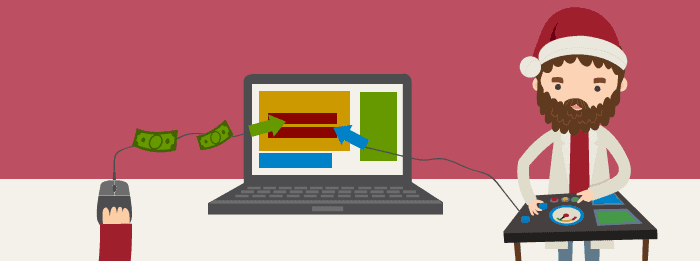
PPC or ‘pay per click’ advertising can be greatly effective this time of year and is a quick way to increase your business’ revenue and drive quality leads. With seasonal events such as Black Friday, Cyber Monday and Christmas quickly approaching, internet users are in prime buying mode.
Why you should be doing PPC advertising this Black Friday & Cyber Monday
• Your competitors will be be taking advantage of PPC
• Internet users are in prime buying mode
• You control spend and it’s easy to measure your success
• You can target anyone, anywhere, across all devices
• You can optimise campaign copy to give a sense of urgency
Already doing PPC? Have you thought about your holiday strategy?
With the holidays just around the corner, it is important that you have the right strategy in place to optimise your campaigns and increase revenue. Combining the right landing page with a tailored PPC ad will drive relevant traffic to your site who clearly have the intent to buy.
Let our expert team ensure that your strategy is highly optimised and making full use of the following tactics:
Remarketing – Continue to engage with your target audience after they’ve left your site! People will be shopping around for the best deals so make sure they come back to you rather than your competition.
Maximise Mobile – Approximately 50% of your clicks will come from mobile. It’s crucial to optimise and design both landing pages and ads with mobile users in mind.
Display advertising – Stand out from the competition with smart ad copy and sharp designs. Make use of images, audio and video to communicate to your relevant audience.
In-market audiences – Optimise campaigns for relevant audiences and capture those who are exhibiting buying behaviour across the Google Display Network.
Shopping Campaigns – Have an e-commerce site? Maximise your revenue with shopping campaigns. Get the most out of your budget with a solid campaign structure, improved remarketing strategies and an optimised feed.
Gmail Sponsored Promotions – Affordable, simple option that allows you to advertise to users based on the content of their emails (personal inboxes only).
Why do PPC with Attacat?
Back in June, I attended the UX Scotland conference, one of my favourite sessions of the day was about design reviews and how to effectively conduct and participate in one. I enjoyed the session, hosted by Everett Mckay, because he got you to think about the review process not only from the designers perspective but from the point of view of the people participating. Often these people are not designers or creatives and often this is the reason for design reviews becoming a difficult process.
Here is my condensed list of his tips:
As a designer, to conduct an effective design review, please consider the following:
1. Set clear design review goals and rules
Effective design reviews always have a clear goal. The goal of most design reviews is to make the design better, this means the main focus should be on problems and improvements.
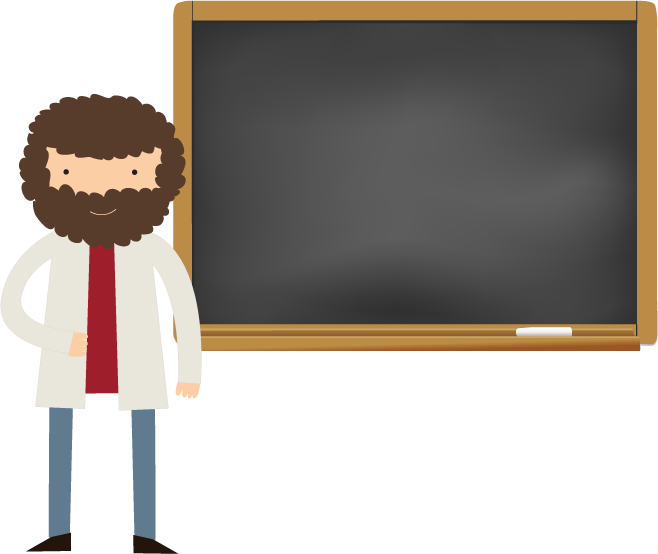
2. Set a clear design review process and schedule
Determine the best design review process to achieve your goals, and clearly explain it to your team at the start of the review. Set a schedule to use your limited time effectively.
Hint: Showing a design and asking “What do you think? Do you love it?” isn’t a good design review process.
3. Make it user centered
The most effective design reviews are user centered. They are all about the user and making their experience as good as possible. Don’t focus on what you or your team like.
4. Make wireframes the first thing people see
Wireframes are always a great place to get the first round of feedback. It will focus and highlight the high-level issues instead of details.
As participants of a design review you should consider the following:
1. Please participate!
We set up this design review to get your feedback, so if you have good feedback, please share it!
2. Respect the design review goals and rules
Design review goals change as the design progresses. Early on, we want high-level feedback on the effectiveness of the design and probably don’t care about the details yet. Later on, these goals flip and we very much care about the details. Part of your job as a participant is to respect the stage that we’re at.
3. Avoid personal opinion
While we want your opinion, our goal is to create the best experience for our target users. Consequently, try to present your feedback in terms that matter to our target users. For example, asking “Will target users understand this term?” is better than “I don’t understand this term” if you aren’t the target. Consider phrasing your feedback in terms of our user research, personas or scenarios.
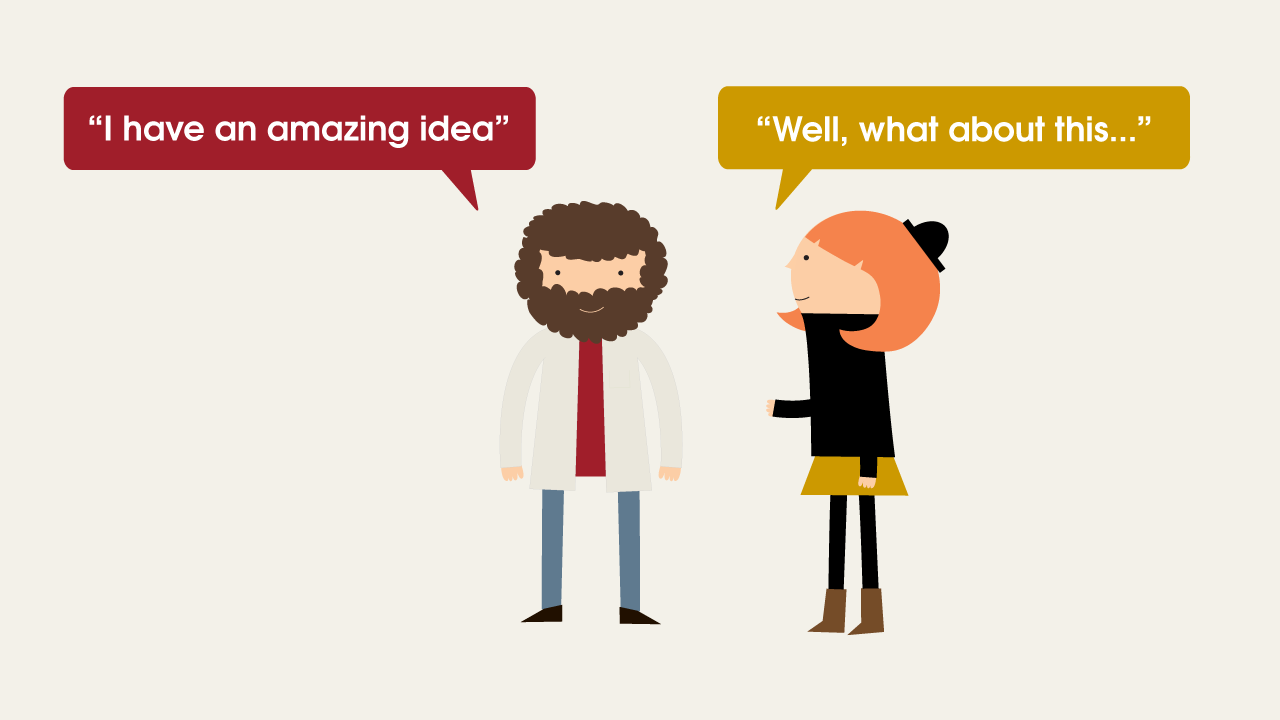
4. Give specific, actionable feedback
Strive to present feedback that the designer can actually do something with. Give specific feedback like “I’m not sure what the user is supposed to do on this page” or “This label is confusing”.
5. Give positive feedback too
While the designer wants to find ways to improve the design, we also want to know what is working well. Have as much enthusiasm for the good as you would for the bad.
6. Start with questions
Make sure you understand the design first. Effective design reviews often start with the team asking questions, then giving feedback.
7. No designing
The designer wants to determine problems with the design and get ideas on how to make it better. We will record the issues you help us find, but figure out how to resolve them later.

8. Make it a positive experience
The results of an effective design review is to have a great list of potential design problems, feel good about the work we have accomplished, and be inspired to make it even better. A design review should be a positive experience for everyone.
Now fly my pretties, have effective design reviews left right and centre!
So, at the beginning of the year Google introduced a new exam to their list of Google partners certifications; the Google Shopping exam.
Google state that it covers the basic and advanced concepts of shopping advertising, including the creation of Merchant Center accounts, product data and campaigns.
Having recently sat and passed the exam, the PPC team at Attacat thought it would be a great idea to share our experience with the exam so that you know what to expect, (and pass with flying colours).
If you haven’t dealt with shopping campaigns or have little experience in them I would suggest thoroughly reading through the four study guides that Google provide as a minimum before sitting the exam. It would also be preferred to have some hands-on experience optimising shopping campaigns to make passing that little bit easier.
Read on if you want some quick tips on what to expect in the shopping exam so you can pass without relying (solely) on the Google help center….yes its the easy way out but you might find you will run out of time if constantly needing to search for answers.
Anyway, here are my key tips to help you pass.
Firstly, what does the Google ask you to do?
- You have to answer 63 questions
- You will have 90 minutes in which to do this
- You cannot return to a question later in the test so choose your answers wisely!
- The pass score is 80% and this will be valid for 12 months
- If you do not manage to pass first time you can retake the test in 7 days
Take your time
Unlike the other exams, the shopping exams is only 63 questions and you have 90 minutes, that’s around a minute and a half per question, so take your time and read the questions properly. Don’t waste easy marks clicking too quickly as some of the questions can be worded in a little bit of a roundabout way.
Easy wins
Throughout the exam there were quite a few top level questions around what the Merchant Center is for, what product listing ads are for, what they advertise and what devices they can be advertised on. These are easy marks so don’t waste them!
Product Feed Attributes
You will have to know your attributes to pass as there were quite a few questions on this, specifically:
- Unique Product Identifiers
- Identifier Exists
- Used Goods and Materials
- Ad hoc attributes such as sale price, pre-order availability dates and adult material
Key things to watch out for with these attributes are to know your unique product identifiers and what products need and don’t need a brand identifier, GTIN and MPN number. Also be aware of the identifier exists attribute and how this works with used goods, custom clothing and product bundles.
Questions themed around sales prices, product availability and adult material were also covered in relation to disapproved feeds so ensure to read up on this as it might pop up.
Merchant Center
The main area they focus on surrounding the Merchant Center is the feed itself. What are the acceptable feed formats? How often do are you required to update and upload your feed? Makes sure you read up on these.
Other Merchant Center questions might relate to the Merchant Center setup, claiming and verifying the website and who will be contacted when issues arise are all important.
Management & optimisation
Once you have your feed successfully accepted it is time to manage your shopping campaigns and optimise them to get the best results.
Make sure you fully understand product groups and the options you have available at different levels of the shopping campaign. What settings do you have available at the campaign level that you don’t at the product level?
Also pay close attention to the best practices of the “Everything else in” and what you should do with this segment when setting up your campaigns. Be aware of campaign priority settings and what impact this has on which ads go to auction.
When running shopping campaigns you have a variety of tools in the Google AdWords interface to help you make strategic decisions and analyse data.
The four most common ones for Google Shopping are:
- Using the benchmark data to assess what the competition is doing
- The bid simulator to assess the impact of raising and lowering bids
- Impression share to see how often your ads are showing against how often they could have shown
- And the dimensions tab where you can filter by different shopping feed criteria
Understanding these tools is important to ensure you can make the most of the data you have when running campaigns so make sure you are clued up on these before the exam.
To conclude

Follow these tips and if you’re a beginner to the world of Google Shopping read the study guide and you will be good to go. Already confident and optimise shopping campaigns on a daily basis? Give the exam your best shot and get yourself accredited.
Once passed (if f you haven’t already!) use your new found knowledge and put it to good use, create a product feed and start managing some shopping campaigns to see some amazing returns for your business.