Having set up several cart abandonment winning strategies for our ecommerce clients we know that HubSpot is a great vehicle for reducing cart abandonment. It not only allows you to harness your marketing and sales teams expertise to win back carts, but it can also be used as a powerful way to report on cart abandonment and take insights for improving your process.
Understanding HubSpot’s Cart and Order Stages
The first step in both setting up and measuring a good cart abandonment process in HubSpot is understanding HubSpot’s deal (order) stages.
If you are using HubSpot’s standard ecommerce set-up these are the key stages that orders (or Deals as HubSpot calls them) go through:
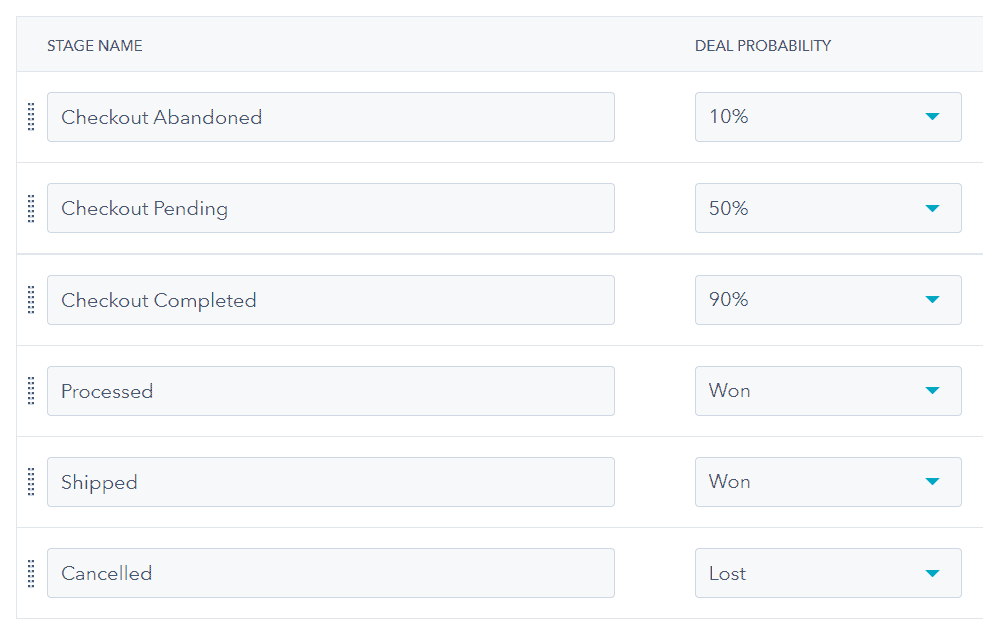
If you have set-up your deal stages in the standard way, all customer carts or baskets where payment has not yet been made will come into HubSpot at the Pending deal stage.
If you are setting up a cart abandonment process you would likely use a HubSpot workflow (automation) to move these carts (deals) to an Abandoned stage if the order is not processed after the average time it takes someone to pay and checkout for your business.
Any orders that then go on to be completed by the customer will move into the Completed stage and then Processed once the payment is fully processed and the order is accepted internally. It will then be moved to Shipped when the order has been dispatched (which is useful for customer service teams).
Thanks to HubSpot’s deal stage system we can easily measure how many carts (or deals) that are at any point moved to Abandoned (where someone does not checkout in the average checkout time) are then moved to the Completed, Processed, and Shipped stage so you can measure your recovery rate of abandoned carts.
Useful Reports to Set-Up in HubSpot for Cart Abandonment
Once your cart abandonment process is in place in HubSpot you can start measuring how many of these carts you are recovering. There are a couple of simple reports we always recommend creating to measure this.
The first report we always set-up for our clients is an overview of how many carts (deals) that have been in the abandoned stage have moved to another stage.
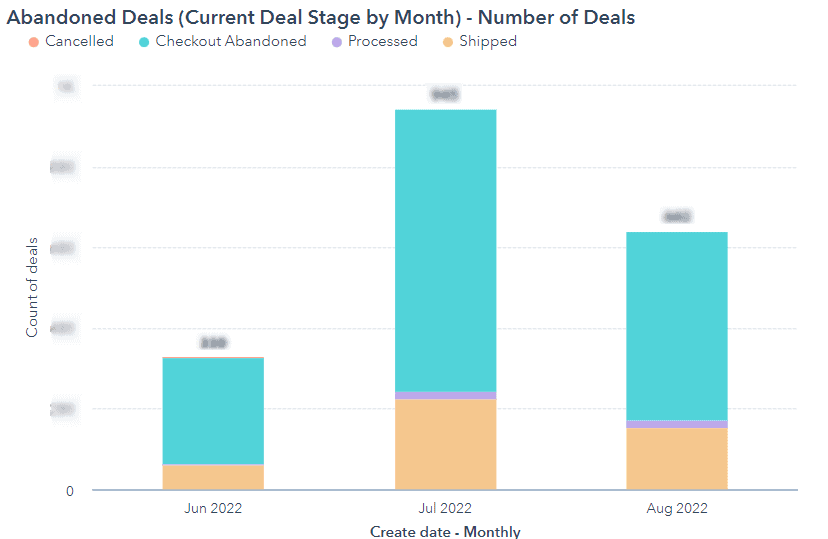
We can also create a version of this that shows the amount of revenue from these abandoned deals that have been recovered by the process.
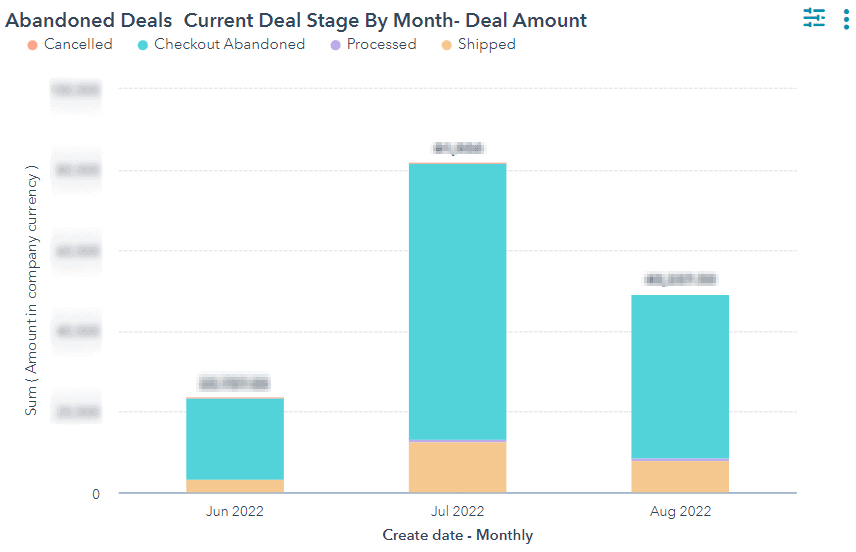
You can change the frequency of your date property to report weekly, monthly, quarterly, or yearly so you can see recovery rates over a period that is useful for your business to glean insight and monitor the success of your campaign.
These reports allow you to measure the volume of orders or the revenue amount that was abandoned that you have won back (the amount that is now checkout completed, processed or shipped).
In addition to these simple reports, you may want to drill into the methods of cart abandonment you are applying to see what is working best.
Gleaning Insight to Improve Cart Recovery
There are varying methods for your business to win back carts and ecommerce businesses are experimenting more and more with new strategies. Most ecommerce businesses will employ email as their primary method of winning back carts with many also utilising paid social abandoned cart ads. We worked with a business who also tested using calls as a method of recovering customer carts. There are also great options for targeting your abandoning users using SMS and WhatsApp HubSpot integrations that you can explore. If you are testing different cart winning strategies across different channels it is important to be able to measure the effectiveness so you can adjust your strategy accordingly. Luckily HubSpot reporting allows you to do this!
Campaign Attribution Reporting
If you have added all of your cart abandonment assets into one campaign in HubSpot you can create your own attribution report based on asset title, asset type or channel in order to see how different channels or types of asset performed.
Here is a step by step for creating your own:
- In the Reports tab in HubSpot click the orange Create report button.
- Select Attribution
- Scroll down to the Revenue section. Here you can select the question that you are looking to answer (we often look at asset titles for granular detail) and click next:
- Which asset types (marketing email, ads etc.) drove the most revenue for my business?
- What asset titles (Abandoned Cart Email 1, Abandoned Cart Email 2 etc.) drove the most revenue for my business?
- What channels (email, paid search, paid social etc.) influenced the most revenue?
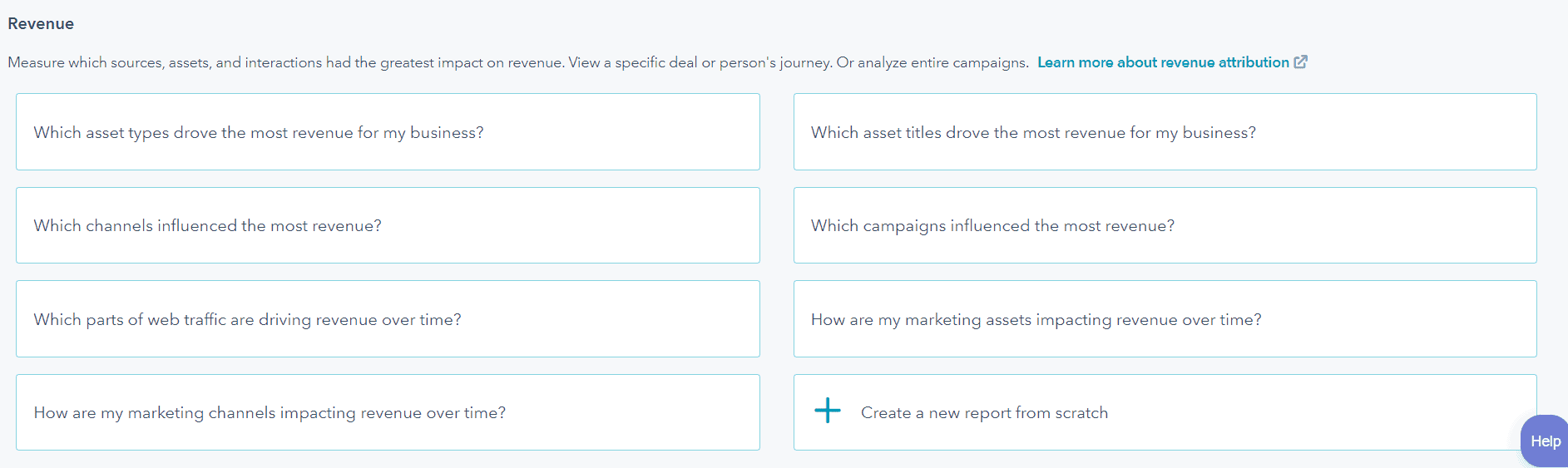
- Once you have selected your question you can then manipulate the chart type etc. and change or add more attribution models to your report (e.g. Linear, Last touch etc.)
- There are also filters you can apply. The most important filter to apply is to select your Campaign and choose the nomenclature that you have used for your cart abandonment HubSpot campaign. You can also change the deal close date range within the filters to see results for different periods.
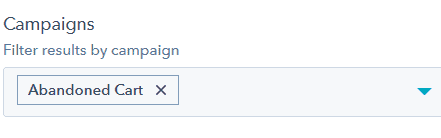
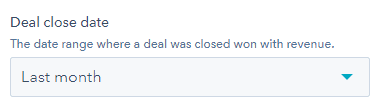
6. Once you are happy with the report, simply save it by clicking the orange button in the top right of your screen.
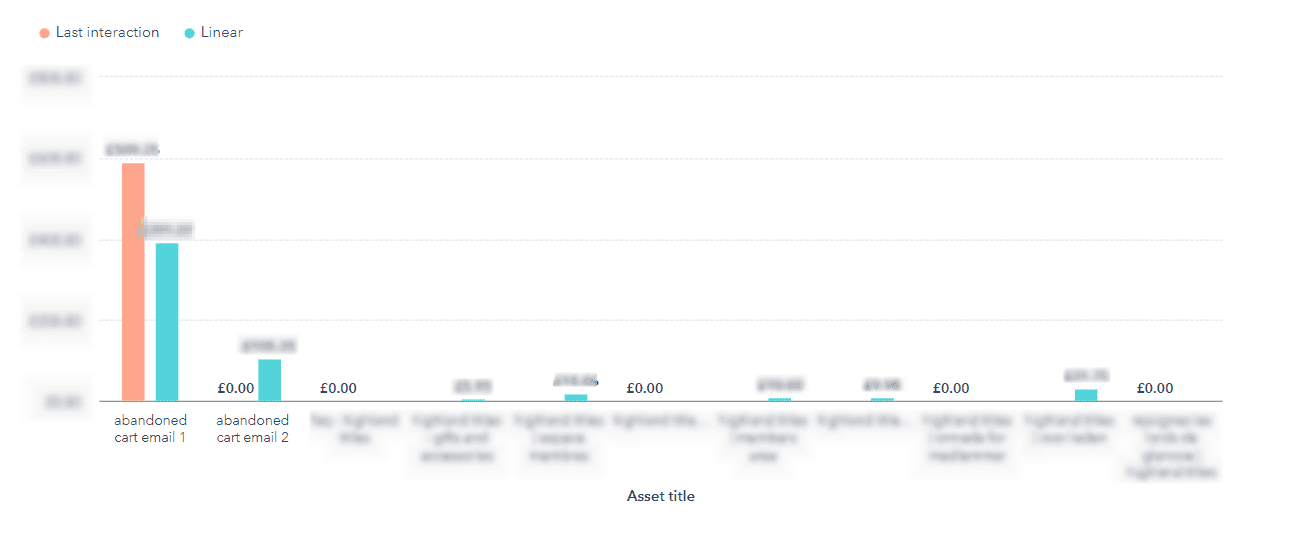
This report is really useful for seeing what assets or channels are driving the most revenue within your abandoned cart campaign so you can add in more of the types of assets/ or put more budget behind certain channels that are working into your process and make adjustments to touchpoints that are not as fruitful. For example if you see that one of your emails is not performing as well you could take a look at the open rate and CTR to see if these can be improved vs emails that are working more effectively and take learnings from emails that are working better and run some A/B testing of new CTA’s subject lines and messaging to find what works best.
Create Your Own Custom Reports
In cases where your approach is more bespoke, you may wish to create your own custom reports. That is also something we can and are happy to help you with.
For example, one of our clients makes calls to people who have abandoned their cart to help them complete their order over the phone so we created a bespoke way to measure this for them using lists and call properties. Using a new call property (a call outcome property that the customer service team populates after every call) we created a report to show the rate of recovery based on the call outcome.
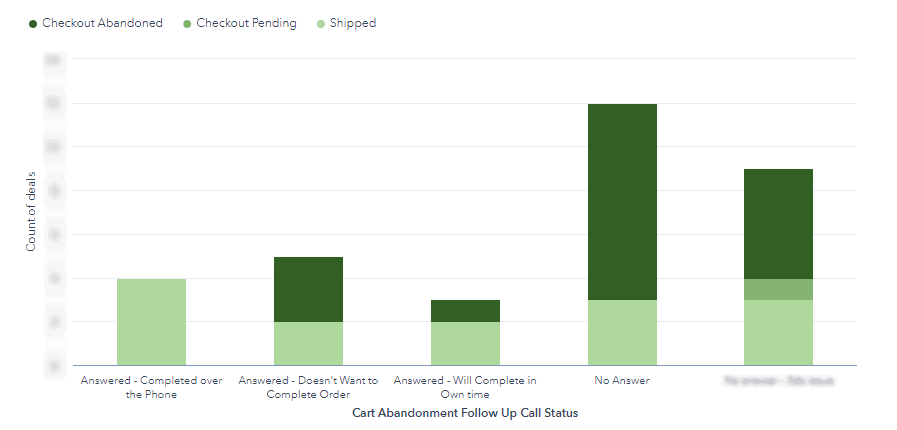
This was useful for identifying that if the team could get someone on the phone they were much more likely to complete their order. This helped the client make the case for putting a lot more manpower behind their call efforts which led to great successes in improving their rate of recovery.
There are an endless number of reports you can create using HubSpot’s reporting functionality that can help you better understand how your cart abandonment efforts are working to help you improve the process. Why not start thinking about how HubSpot can help your business improve your cart recovery and reporting efforts?
If you would like to discuss cart abandonment then please click on the link to arrange a meeting.
If you’re a customer services team manager looking to streamline processes for your team, monitor performance levels and improve overall customer satisfaction, then the reporting capabilities of service hub will save you time and make make life a lot easier for you.
There are a number of standard reports built into service hub which you can start using straightaway to track a variety of performance metrics such as the volume of support queries managed by team or individual, or the length of time contacts wait for a response from your team across platforms such as live chat and messenger.
In this video, Joan Lavery, senior inbound marketing manager, takes you through the various analytic reports that are available in HubSpot Service Hub.
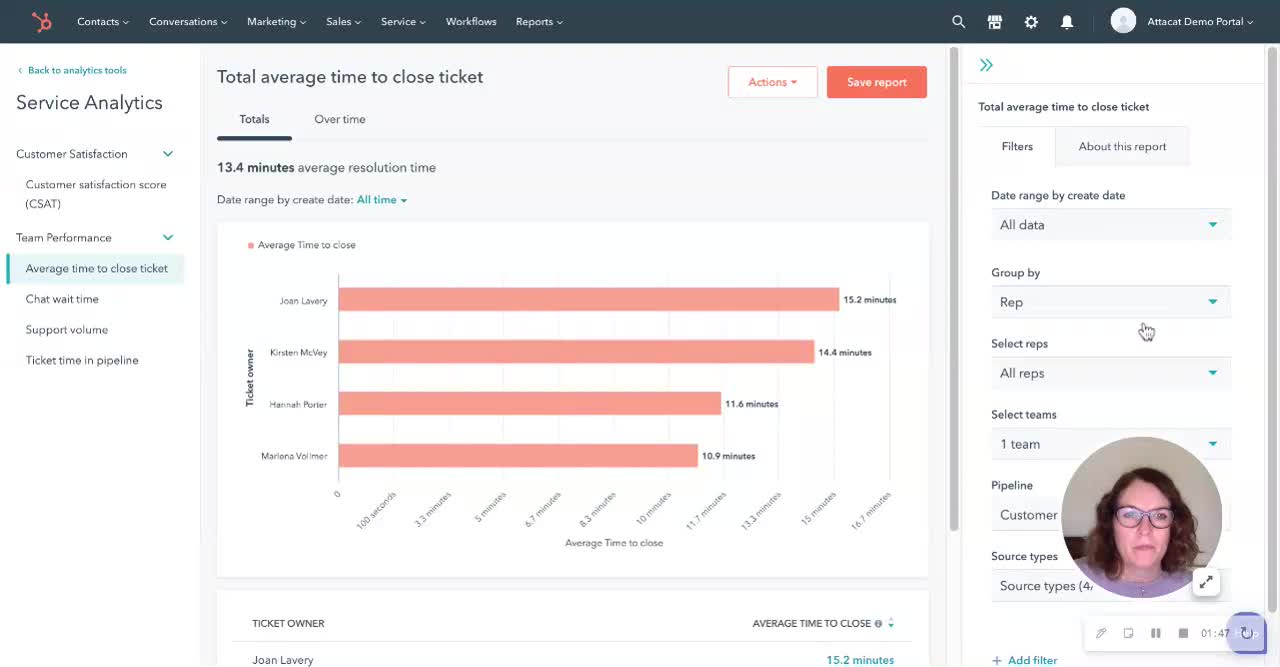
If you would like to discuss HubSpot Services Hub then please click on the link to arrange a meeting.
Is your marketing team working overtime, yet you’re still not seeing the increase in sales or customer engagement that you’d like?
Marketing is an important aspect of any business, but your marketing team shouldn’t operate as lone rangers. By creating channels of communication and collaboration between your customer service and marketing teams, you can improve your customer experience while increasing revenue: the best of both worlds.
Using the customer service tools offered by HubSpot to support your marketing team can rejuvenate your marketing strategies and take your business to the next level.
Making use of customer feedback
Customer feedback is essential for any business to learn and grow. Often, those who help you develop the most are your unhappy customers. Gathering feedback helps you understand how customers are feeling, and you can use this to create brand loyalty. This grows a business more quickly than sales or marketing, with loyal customers on average buying 90% more frequently and spending 60% more per transaction.
Customer service teams can make use of the A.C.A.F customer feedback loop to gain information on customer satisfaction and complaints. Here’s how it works:
- Ask for customer feedback
- Categorise the type of feedback
- Act upon it
- Follow-up with customers who shared feedback
So, in practice, this might look something like this, if you’re looking to understand how your customer service team are doing at following up on complaints:
- Once an issue has been resolved, ask customers who’ve made a complaint if they’re happy with the service they received
- Group the feedback into buckets that are useful in helping you understand performance and the actions that need to be taken
- Take the relevant actions, for example installing a chatbot for faster response times
- Closing the loop can be done in many ways depending on the nature of the issue, feedback and responses, but you could, for instance, send a personalised email to thank customers for their time and offer a discount code
Creating customer satisfaction surveys can be achieved with HubSpot. Simply navigate to Service > Feedback Surveys in your HubSpot account and select ‘create survey’ in the upper right, followed by ‘customer satisfaction’ and ‘next’. You will then be able to create your survey, including selecting options for email or website delivery, and follow-up questions.
The results of these feedback surveys can be shared with your marketing teams to inform future campaigns, such as the promotion of popular products, or creating targeted follow-ups to nurture happy customers.
We’ve seen first-hand the difference this approach can make. A holiday rental client made use of customer feedback to inform their marketing strategy, by highlighting people who said they would be likely to book again. Their details were then given to the marketing team, who were able to use automations to effectively target and nurture these contacts. By April 2022, a quarter of those who had said in late 2021 that they would book another holiday had done just that.
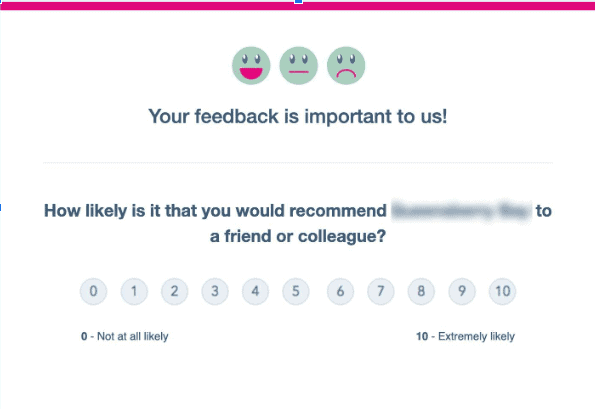
Chatflows for marketing
For customer services, chatflows are an invaluable tool. They are available as widgets on your website pages and can be used to connect your customers to a member of your team in real-time. This allows your customer service team to deal with tickets quickly and efficiently, improving customer experience.
Creating a chatflow for your website is simple with HubsSpot. Simply enter your HubSpot account and navigate to Conversations > Chatflows, where you will find an option to ‘create chatflow’ in the upper right-hand corner.
These handy chatflows can also be used to inform marketing techniques. The information given in the chats can be collected and used as part of marketing nurture strategies. And of course, live interaction between a customer and a customer service agent provides an opportunity to upsell and tap into what users specifically need depending on their circumstances.
While live chatflows are a brilliant way to communicate with customers directly and gather information concerning their wants and needs, bot-operated chatflows can also prove useful to your marketing team. Bots use a series of automated questions and responses to help with a range of tasks such as qualifying leads, booking meetings and creating support tickets, before connecting customers with a member of the customer service team to assist if necessary. Bots are an especially helpful tool for your marketing team, as they provide standardised data and the opportunity for marketing to input options.
When we implemented these strategies with an e-commerce client, we found that there was a staggering 23% higher average order value from customers who had spent time talking to the customer service team via live chat. Not only that, but the increased average number of orders from these nurtured contacts resulted in an additional average revenue of £144 per contact.
Customer service communications as a marketing opportunity
Communication between customers and customer service agents should also be seen as a marketing opportunity.
Using HubSpot, you can create templates and snippets to be used by customer services to provide branded communications, such as personalised emails with links to social media or information concerning events. Customer service and marketing teams can access and input on these, ensuring everyone is on the same page and customers receive consistent targeted messaging.
Sales templates can be accessed in the HubSpot CRM or when sending emails from your inbox. You can save repetitive email content as templates, which can be personalised and used for sending one-to-one emails, saving your agents time that can be better spent on more valuable tasks.
Snippets are small reusable text blocks. They can be to leave notes about prospects in the CRM, to provide a fast response in live chat conversation, or pulled into an email. Snippets can be created from your HubSpot account by navigating to Conversations > Snippets.
A large e-commerce client told us that on big occasions such as product or event launch days, they usually experience a large influx of similar enquiries, which the customer services team must deal with.
Using HubSpot snippets, the managers from both the customer service and marketing departments were able to agree on a party line for the business in advance of a launch. This was then passed on to the customer service team, who found that using HubSpot snippets allowed them to answer 3 times as many enquiries on average than simply copying and pasting from previous emails.
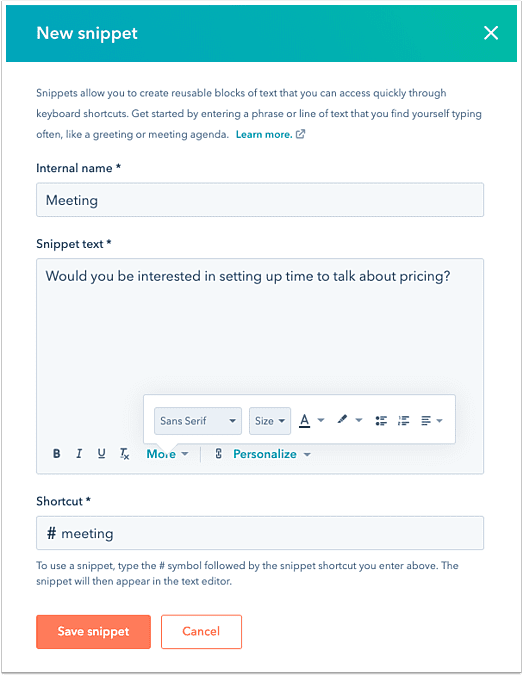
Valuable Insights
Customer service agents spend more time communicating with customers than any other department in a business. They can provide valuable insights into customer behaviours and patterns which can then be used by marketing to devise targeted strategies.
Customer service agents see it all, including the emergence of new types of customers and trends. If they are asked to update the information on tickets they carry out, this can then be used by the marketing team to create more personalised communication for each customer, resulting in more effective targeting.
We found that when customer service agents assigned primary interests to contacts in the CRM of an e-commerce client, it allowed marketing to better understand their contact profiles, and they were able to send more targeted emails. This strategy is one that delivers great results: on average, contacts with a defined primary interest had a 20% higher lifetime spend with the company.
Single customer view
The potential of this collaboration between departments can be seen even if we narrow this down to a single customer view.
Imagine this: when a customer sends in a help request ticket, not only customer service but also sales and marketing teams are alerted. They then work together to provide the assistance needed, while effectively targeting the customer to increase sales potential and brand loyalty.
Using HubSpot’s ticket pipeline, relevant Customer Services tickets can be automated to be handled by marketing instead – for example those concerning information on upcoming events.
When we implemented this strategy with a large enterprise client who had previously relied on forwarding emails to extend an issue to other departments, we found that it increased efficiency significantly. Reminders were sent if tickets were left waiting too long at any stage, and customers benefited from a quicker response time. It also provided the opportunity for management to closely examine the ticket pipeline for bottlenecks and provide extra training where needed.
Synergy between departments
It can be easy to think of your business in terms of its separate parts, with each department working individually to achieve your aims. But when channels of communication are opened between different teams, they can work together to increase efficiency and improve customer experience.
Customer service and marketing teams shouldn’t be siloed. After all, they are both working to achieve the same thing: happy, loyal customers. Collaboration between the two teams makes this outcome more likely, which in turn can increase your revenue. With Hubspot’s customer services tools, creating this communication online is simple.
Want to know how we can help your business? Book a meeting with us today.
If you find yourself having to manually copy data from one system to another, or have to switch between multiple different pieces of software to get a particular task done, you’ll know how time-consuming (and boring!) this work can be.
Bringing all of your data and technology into one platform, like HubSpot, creating a single customer view, can help you to digitally transform your business. Hang tight and we’ll let you know how.
What are integrations?
Integrations are one way of bringing all the tech and data you need together in one place. They connect your software to third-party applications so they share information, meaning you can get access to all the data you need, all in one place.
That means you don’t need to get entirely different software as your business grows. If you like a particular piece of software, you can keep using it – but with the addition of other applications to enhance their functionality.
Key CRM integrations your business needs
So, what integrations should you be thinking about for your CRM? From sales to customer service, there’s a wide variety of integrations to support every branch of your team.
1. Ecommerce integrations
Bring all of your CMS order and contact data into one CRM platform, either using big-name players like Shopify and Magento, or through a custom-built solution for other content management systems.
Adding an ecomm integration to your set-up can be a big boost for your customer service teams. Having all the data they need to hand is sure to make them more efficient, as they no longer have to switch between systems to find the information they need. Instead, with just a couple of clicks, they can find everything from basic customer information to more advanced data around their previous order history – and that leads to the other big benefit, better customer service.
When your customer data is all available in one place, it means the customer never has to repeat themselves. Their interactions with your company can be more consistent and personalised, offering a better experience for them – and more revenue for your business. HubSpot has found that 93% of customers are likely to make repeat purchases with companies that offer excellent customer service, and the ability to quickly and efficiently solve your customer queries and complaints is one easy way you can offer that great service that will keep customers coming back for more.
It also makes it easier to deploy key money-driving marketing tactics. With integrations, it’s simple to set up crucial systems to help avoid cart abandonment, drive cross-sales and deploy re-engagement activity. All of these activities are proven to help drive conversions, increase your average order value, and ultimately drive more revenue for your business. We found, for example, that moving to HubSpot and rolling out a tailored strategy improved recovered cart rates from just 19% to an incredible 50%.
2. Email integrations
Bring all of your email performance data into your CRM, from platforms like Mailchimp – or you can migrate these systems directly into HubSpot.
Integrating your email data will benefit both your sales and customer service teams. It gives them the full visibility of collected marketing data, such as customer preferences, and how that customer has been targeted via email – and how they’ve responded to them. That means your sales team can hone in on any services they’ve expressed an interest in, whilst customer service teams can use this personalised information to improve customer interactions.
Having all of this data in one place also means you can say goodbye to collating information from different sources. You can easily see how email stacks up against other marketing efforts like landing pages and forms – all presented in a format that’s easily understandable by anyone, including board members who might not be familiar with the tactics and data on display.
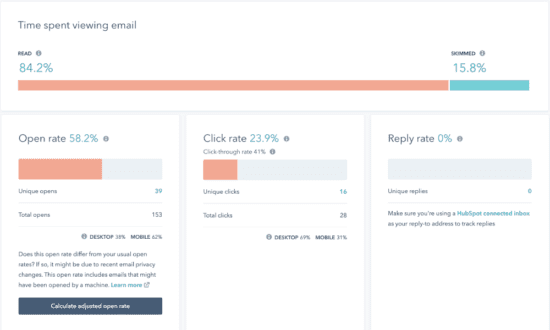
3. Sales integrations
Bring information about your sales prospects and tactics into one place, for all of your teams to access and improve their own activities. This can be done either through integrations, or by migrating everything over to HubSpot.
One of the main benefits of making this type of data more easily accessible is that it closes the loop between marketing and sales. That means they can easily share insights to drive more revenue, even if they don’t use the same systems.
If your sales team uses Salesforce, for example, but you use HubSpot for marketing, you can integrate the two systems. Your marketing teams will have easy access to sales updates so they can create targeted campaigns based on sales journeys, and your sales teams can see customer data from HubSpot such as lead scores and campaign outcomes.
Sharing this data can help to strengthen the work of both teams, with 87% of sales and marketing leaders saying that collaboration between the two teams enables critical business growth.
4. Customer service integrations
Bring your ticketing or chat system, such as Zendesk, into one platform like HubSpot, offering a single view for customer service, sales and marketing teams. Again, this can either be done through integrations or by migrating your systems into HubSpot to unlock the full service hub potential.
Doing so will create time-saving solutions for your service teams, while providing more insight to your marketing teams on customer problems. By integrating ticket activity into HubSpot, your marketing teams can access that data in real-time, allowing them to spot patterns that they can then feed into onsite content and FAQs, better solving customer queries – and ideally, reducing the need for customers to get in touch.
This ticketing data isn’t useful just for improving your customer service, though. It can also provide you with more visibility for customer service team performance and give you the ability to improve it. With full access to data around how many queries are solved per agent, you can more easily spot training gaps – which means you can create a targeted schedule of training to ensure your agents are fully knowledgeable and able to quickly resolve customer queries.
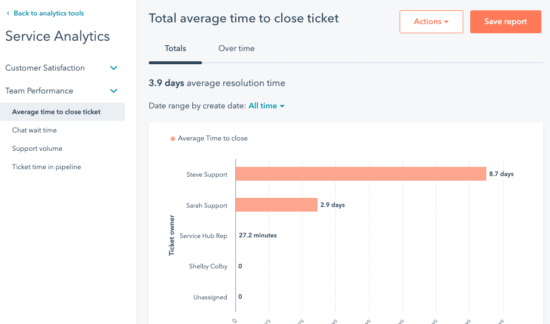
5. Call integrations
Bring all of your call and SMS data into one platform using tools like Aircall to improve your customer service, training and overall call outcomes.
This integration will bring all of your inbound and outbound call data, missed call information, voicemails and SMS into one place for easy access across all business departments, leading to more efficiency, transparency and coaching opportunities for your sales, service and marketing teams.
HubSpot automatically saves your call recordings and notes, meaning your agents don’t have to spend any time typing up notes after calls – which, in turn, means they can make more calls and get more leads.
It also enables more successful call outcomes, through useful functionality. HubSpot offers things like insight cards for call backs, meaning your sales and service teams can make callbacks more personalised – increasing the chances of getting a sale or successfully resolving a query. It’s also easy to create workflows based on call categories and outcomes, for more efficient call follow-ups and task creation.
Transform your performance with integrations
From levelling up your customer service to powering your sales efforts, integrations can be transformative for your business. And it’s not just CRM integrations that we can support with – there are plenty of other opportunities for other tools, such as Account Based Marketing (ABM), lead generation, analytics and advertising.
And if integrations don’t provide what you need, we also offer custom integrations and migrations to HubSpot to reduce your software costs in the long term.
Interested in finding out what integrations can do for your business? Book a meeting with us at Attacat today.
Ecommerce businesses are losing revenue every day. Why? They underestimate how much value their customer service teams can have in their marketing efforts.
We work with ecomm businesses day in day out and the one transformative business change that has consistently led to revenue success is aligning marketing and customer service teams and integrating team processes. Here are just a few of the ways you can change your processes:
Customer service teams to improve your marketing data
If your customer service teams do not have processes set-up to glean info that can be used for marketing, then you are seriously missing a trick.
These teams are talking to customers every day and are able to seamlessly gather data that allows you to better target your user with more personalised messaging related to their interests, queries and product preferences.
We identified with one of our ecommerce client businesses that if we could gather a specific piece of data about their contacts that they had a +118% higher average lifetime revenue than those for whom this data was unknown thanks to clever personalised marketing campaigns based on that one data point. This led to us agreeing with the client that this would be a key goal and change of process for their customer service team. They have now collected this piece of data for 64% of their contacts which has made a big difference to the overall revenue driven by marketing.
What changes can you make to help collect this kind of data?
- Create playbooks or call scripts for your customer service team to use to remind the team about the questions they should be asking and the goals they are trying to hit. This allows team leads to review how effective the process is in gathering this data and make any adjustments needed across the whole team.
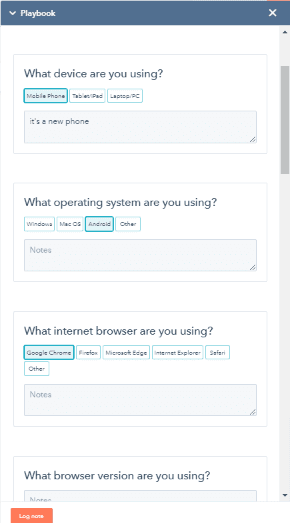
- Create email snippets (template paragraphs) that the customer service team can add into emails to new contacts to automate gathering this data.
- Update livechat automations to gather this data from new contacts landing on your site.
- Ensure you have team reporting set-up to illustrate how the team are doing in collecting this data to add a competitive motivation for the team and to reward and recognise where the customer service team are doing well in hitting data collection targets.
Customer service team to nurture & drive sales
As well as utilising your customer service team to improve data capture for marketing you can turn them into a mini sales arm for your ecomm business too by integrating them into marketing processes.
Here are few ideas for getting your Customer Service team to drive and nurture sales:
1. Personalised appointments
Create personalised appointments or consultations with your customer service team to encourage sales. Depending on the value of the products you sell, you might find that your customer appreciates a little more guidance before they make their purchase. This is why creating a process whereby customers can book meetings with your customer service agents via your website, ads or live chat to understand more about product specifications, styling and uses can be a brilliant way to help nurture conversions for your ecommerce business.
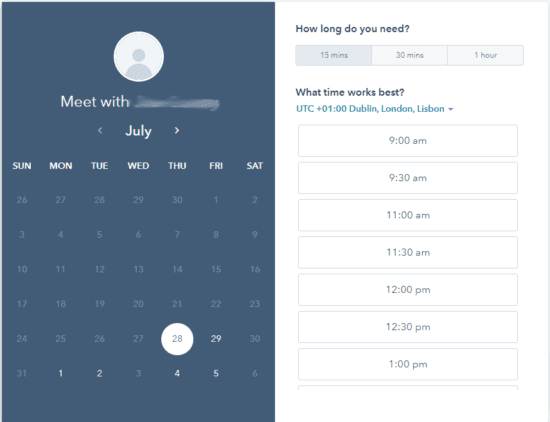
We worked to set-up this process with one of the ecommerce businesses we work with during lockdown and they now see between 50 and 100 appointments booked every month with a strong success rate. It has created a new revenue source for their business.
2. Cart recovery
Utilise customer service teams in cart recovery. We worked with an ecomm business to identify why carts were being abandoned and discovered anecdotally that their customer service team had received calls from older customers who found it easier to speak to someone to place their order. This led to us creating steps in our cart abandonment automation process for the customer service team to phone people to help them navigate the checkout and complete their order. We saw the rate of recovered carts increase from 19% to 50% after the new workflow and process was put in place.
3. Upsell
Engage your customer service team in upselling. Another tactic that we have found can lead to increased average order value is to send customers an email after they have placed their order just offering the option to add something into their order at the last minute by getting in touch with the customer service team. It has proven extremely successful for a business we work with and has helped to increase Average Order Value (AOV) for the business.
Use marketing to improve customer service quality & efficiency
As well as driving more revenue by integrating your customer service team into your marketing processes, you can also use marketing to increase the efficiency of your customer service team.
How can you implement that in practice?
- Create processes to encourage your customer service team to use marketing data in customer conversations and incorporate more personalisation to provide a better service for customers.
- Review patterns in your customer service reporting to mine for issues that marketing could solve. For example, you might look at what the most common enquiry categories are for your customer service team and then create a new FAQ page on your website which is also linked to as part of email automations and live chat to reduce the number of enquires that the customer service team have to deal with.
By aligning your marketing and customer service teams and creating integrated processes within your CRM you can create additional revenue opportunities for your ecomm business, as well as creating a more empowered team and a happier customer. Not sure where to start? We can help: Book a meeting with us at Attacat today.
Is your marketing team working hard to generate leads but your sales team is struggling to prioritise them? A healthy sales pipeline is the objective of any e-commerce business, but knowing how to rank leads according to their likelihood to convert can be a tricky process. Some prospects could be browsing your website to gather information about your product whereas others could be looking for the right deal to purchase now. But how can your sales team tell the difference?
HubSpot lead scoring is a powerful tool that enables you to sort your hottest leads from your coldest ones so that your sales team can focus on nurturing the leads most likely to convert and stop wasting time on those that won’t.
How does lead scoring work?
Lead scoring helps you determine the most common characteristics of your ideal customer so that you can assign a numerical value to those attributes and start to build a pool of hot leads for your sales team to follow up. 79% of marketing leads never convert to sales because they haven’t been nurtured (source: MarketingSherpa via HubSpot) so implementing a scoring system will help you filter your prospects and make your sales team more successful.
In our experience, there’s no standard approach to lead scoring as priorities differ for each individual client, but one of the most common ways to assign points is to use data from past leads to create a value system. You can start by looking at the most common traits of your customers, the attributes of your contacts who didn’t become customers, and the typical behaviour of a lead before it converts. Based on this information, you would then assign positive and negative points to each characteristic so your sales team knows which prospects to focus their efforts on.
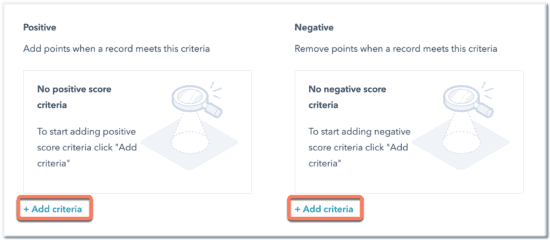
What type of data should you target?
There are a number of attributes you could target with your lead scoring model. They could be demographic and based on the information you have collected about prospects including their age, geographic location, organisation type or job title. Demographic analysis will help you identify the traits that best fit your ideal customer profile so you can determine if the lead is a good fit for your product.
You could also target behavioural traits relating to how people interact with your web content, emails or ads. When you associate point values with sales-ready behaviours and actions, those values will grow as leads becomes more familiar with your product and move through the research phase of the buyer journey. Once those prospects reach the optimum threshold for their lead score range, you can pass them to the sales team to be followed up.
We recommend combining demographic and behavioural information to help you build a picture of each individual lead’s profile as well as their potential to convert to a sale. Following are just some of the criteria you could target in your lead scoring model.
Demographic information
- Location – where are the majority of your customers based? Identify the most common locations and allocate a score to leads in that location.
- Age – what age ranges are most and least likely to convert? Allocate negative scores to those who fall outside your target age range.
- Job title – if you’re a B2B organisation, you’re probably targeting certain job functions and levels of seniority so assign more points to traits which fit your ideal profile.
- Organisation size or type – again, if you’re a B2B or B2C company, you’ll want to want to allocate more points to organisations of the size and type you want to do business with.
Behavioural criteria
- Page views – which pages are typically visited before a lead converts to a sale? Are there any blog posts that contacts are finding particularly useful which should be given more weight in your scoring system?
- Email interaction – click-through and open rates can indicate the level of interest in your product and overall engagement levels. Deduct points if the contact has not opened or clicked your emails within a certain period.
- Unsubscribed contacts – if someone has opted out of your email marketing, they are unlikely to be interested in your product (perhaps they subscribed in error or have since fulfilled their buying need elsewhere) so you can allocate a negative score to those contacts.
- social engagement – if someone is engaging with your social content, it can be a good indication of how interested they are in your product so you should allocate a score to that activity accordingly.
- form submissions and downloads – assign more points to contacts who complete high-value forms such as a product demo request, or who download sales-ready content such as a free trial or coupon.
How do you know what data matters most?
To help you identify the most common traits of your customers, take a look at Google Analytics or your HubSpot data, in particular the page performance and attribution reports. What content are people looking at before they become a lead or customer?
HubSpot campaign reports show you how much revenue has been generated as a result of specific marketing activities including downloads, email campaigns, form submissions and call to action (CTA) click-throughs. Review which activities are yielding the most revenue and then assign points accordingly.
For one ecommerce client, campaign reporting showed us that a customer survey generated an impressive 43% of influenced revenue in Q1 2022 – the most influenced revenue of all non-seasonal campaigns so far this year. We instantly knew this campaign should be assigned a high score as respondents are clearly engaged and therefore ideal to be nurtured via lead scoring.
After your data analysis, you should speak to your sales team to determine their interpretation of a good lead. After all, they’re the ones having a conversation with prospects and converting them to customers, so they’re most likely to know anecdotally which pieces of content resonate best.
Finally, you should conduct interviews with customers to get their take on the sales process. Was there was any content that influenced their decision to purchase from you? Examine their past behaviour in the CRM to identify any patterns in activity such as common page views or form submissions to which you can allocate more points.
Automated campaigns to target your lead-scored contacts
Once you have built your lead scoring property in HubSpot, you can then assign points to your contacts and start to design a follow-up strategy for your sales team. HubSpot automations are an ideal way to nurture your leads towards becoming MQLs (Marketing Qualified Leads), SQLs (Sales Qualified Leads) or whatever lifecycle stage you intend to target with your campaigns.
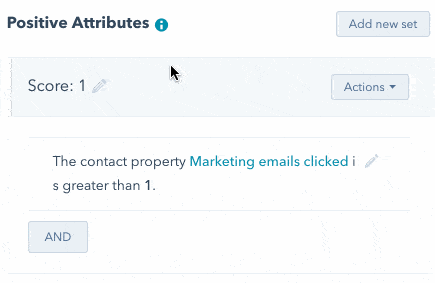
Below are some examples of the types of lead scoring campaigns you can create using HubSpot workflows.
Email marketing campaigns
Once a contact reaches a certain lead scoring range, use HubSpot workflow functionality to email useful information about your product to suit the contact’s lifecycle stage.
Some of the campaigns we’ve set up for clients include a series of informative emails to educate subscribers and leads about how their product can solve the user’s problem with a view to converting those leads to MQLs. We are also developing a referral scheme for another client to incentivise their top fans to spread the word about their company to friends and family. To encourage one-off purchasers to become repeat customers, we are emailing those contacts an exclusive discount code to encourage a repeat purchase. As contacts engage with each email, they are assigned more points so that they can be identified as good targets to be followed up by the sales team.
According to Marketo, targeting users with content relevant to their position along the buying process yields 72% higher conversion rates, so devising a follow-up strategy based on the customer lifecycle stage will yield positive results for your business.
Paid search and social advertising campaigns
Complement the messaging of your email campaigns with a series of paid social and search ads. Using HubSpot lists, you can target customers based on the same demographics as your email campaigns, helping to reinforce your messaging and build brand awareness.
Sales-ready data for one-to-one follow-ups
Lead scoring enables you to prioritise your hottest leads, so once contacts hit a certain threshold in your lead scoring model and are therefore closer to a conversion, you can set up automated tasks to notify the sales team to follow up those leads with a sales call. The personal touch of a telephone conversation to determine if there is anything further you can do to help the prospect could differentiate you from the competition and result in the sale you’re looking for.
What are the benefits of lead scoring?
There are many benefits of a lead scoring system, but we have identified our top four below.
Increased productivity
Lead scoring means your sales team can stop wasting time cold-calling contacts who are not interested in your product and instead concentrate their efforts on following up hot leads who are already engaged with your brand and service. HubSpot workflows enable you to automate sales tasks for your team so they don’t need to worry about scheduling follow-ups or forget important deadlines, resulting in more efficient processes and increased productivity.
Higher ROI
When your sales process is more efficient, teams can prioritise the best leads and use workflows to automate tasks and follow-ups. This means your teams are more productive so you will spend less time on processes and generate more profit, leading to higher ROI.
Lead scoring also helps you identify other ways to save money. For example, we have implemented a lead scoring system for a client which is now enabling them to identify unengaged and unsubscribed contacts that they can set to non-marketing status on an ongoing basis. This means they are only paying for the most engaged contacts in their CRM, and are being charged 60% less for their contact storage as a result.
Better conversion rates
Lead scoring enables you to identify leads that are more likely to convert so that your sales team can nurture those better-quality leads. Once the prospect has spoken to your sales team, they will be familiar with your brand and better educated about your product, which will facilitate their decision-making and make them more likely to choose your brand over the competition.
Align your sales and marketing teams
When your sales and marketing teams are working towards a common goal, it is easier to develop a collaborative approach to your marketing efforts. Sales people can tell marketers what content is indicative of purchase intent, and marketers can use this information to make adjustments to their collateral to continue attracting better leads.
Get in touch today
Are you struggling to identify your best leads? Would you like to achieve efficiencies for your sales team? Then HubSpot lead scoring could provide the help you need. Attacat are experts in delivering lead scoring strategies that will drive revenue for your business. Book a meeting with us today.
“Omnichannel”. What a disgusting word! Sadly it’s one of those words that has gained traction as a result of too many people hoping to sound clever. So it appears I am just going to have to get over it!
So what is omnichannel? It’s a bastardisation of omnipresent and multi-channel. When applied to customer service or marketing, it simply refers to being in all the myriad of places that customers want you to be, whether that’s the facebook (channel) or a good old-fashioned phone or email channels.
With that done. Let’s get down to business…
We see this all the time: as businesses get bigger and busier, and their customer service teams expand, they begin using more and more different tools to stay on top of everything.
Maybe you just started with one system to deal with incoming phone calls. Then you added an email management system. A little while later, you started to get more messages from customers via social channels, so you had to add in a new tool to stay on top of them. As even more time passed, you realised that customers wanted to contact you through live chat, so that was added to your website too… Sound familiar? If so, you’ll know how hard it is to keep on top of it all.
That’s where omnichannel service management comes in. It means that you are, essentially, bringing everything together into one single system. The obvious benefit of that is, of course, increased efficiency. But the benefits of omnichannel service management go far beyond that. Let’s take a closer look at what else it can bring to your business.
Increase your customer satisfaction
It’s not just your customer service agents who’ll be happier when you move everything to one single system – your customers will appreciate it, too.
With an omnichannel system, all information about your customers is stored in one central place. That means everything you need is at your fingertips – from basic information like their name, so you can get your conversation off on the right foot with a personalised greeting, to all of their previous interactions with your company. That makes for a happier customer, as they don’t need to repeat the same information or rehash old conversations every time they speak to a new agent – something that’s particularly important in the case of complaints. Instead, you can simply load up their information and get down to the issue at hand – making it faster and easier to solve their problem or answer their question, and leaving you with a far happier customer!
Having everything in one place also means you can offer faster service. You can switch from a live chat enquiry to email to phone, without ever having to leave the software you’re using and – crucially – without losing your customer data as you move between platforms. That makes for a more seamless brand experience from a customer perspective. All too often, customers start a live chat on a company’s website, then move to email or social media, only to find they have to enter their information and explain the issue again. From a customer perspective, if they’re speaking to multiple people who all work for the same company, why can’t they just share the information between them? Well, now you can do just that with an omnichannel system.
And that speed of service is crucial for customer satisfaction. Using HubSpot has enabled one of our enterprise clients, who deal with an average of 7000 support tickets every month, to improve their average time to resolve issues from 8.9 days in January 2022, to just 34.9 hours in June 2022! Think of what you could do with all that saved time.
Customer insights you can actually implement
If you’re currently tracking all of your service channels in different places, it can be difficult to compare and contrast their performance. How do you know whether you’re resolving more customer issues over the phone or on live chat? And do all of your channels get the same amount of traffic? What if hundreds more tickets are being raised by email than by social media, but you have more agents covering social?
Switching to omnichannel service management and using the insights provided by the likes of HubSpot service analytics can help you to have a more holistic overview, enabling you to report on all your incoming service channels in one place.
What’s more, you can better assign resources depending on where the most demand is. Switching to HubSpot has helped one of our enterprise clients to manage this as, now when they start work in the morning they can see how many enquiries are waiting, and then assign resources accordingly. They can make decisions in real-time, reassigning agents from emails to live chat if more enquiries are coming through on that channel (and vice versa). This flexibility is especially important on product launch days, when they can get as many as 500 enquiries in a single day.
This system also allows you to get a better feel for the types of enquiries that are coming through each channel. Maybe you notice that lots of people are asking about one particular issue on live chat tickets. In that case, you could add a snippet to save agents typing out the same thing every time the question is asked, a link to a specific page – or you could update your website content or create a new page to ensure the question is clearly answered, removing the need for customers to get in touch in the first place.
Reduce employee turnover
If you run a business with a customer service department, you’ll know that staff turnover in that particular area is, unfortunately, high. The turnover of customer service agents globally sits between 30% and 45%, and entry-level CS agents only tend to last a year in the role.
When CX Magazine looked further into the reasons for this high turnover, it uncovered some interesting statistics, with a huge 72% saying that they wished it was easier to access customer information on the customer service tools they used. Additionally, 79% stated that their workload was too high, meaning they had too much to do in too little time.
That’s where omnichannel service management comes in. Firstly, a tool like HubSpot has all of your customer information in one place, making it easier to access.
Secondly, it gives you the opportunity to streamline processes, making work more efficient for your staff. They have the opportunity to respond through more time-efficient channels like live chat, and it’s also easy to set up snippets and templates across the different channels. That means responses to commonly asked questions are set up and ready to go, saving your agents time whilst also solving customer queries more efficiently.
In fact, when one of our enterprise clients began using snippets consistently, their reps increased the number of email and chat enquiries they could handle, from an average of 22 per day in January 2022 to 80 per day in May 2022.
This also allows you to better manage your teams, ensuring the right people are tasked out to the right channels, further improving your team’s productivity. The agents who are using HubSpot tools most effectively, for example, can be directed to email and chat channels, while those reps who are more comfortable using traditional support channels can spend the majority of their time manning the phones.
With more free time in their day, agents are better able to focus on providing better service, and handling more complex issues, as well as completing training and planning for future improvements to your business’ customer service function – giving them improved job satisfaction, and meaning you’re more likely to hold onto your valued customer service team.
Save money
Say goodbye to agents struggling to fix problems with their system, and say hello to a more time and cost efficient way of doing things. Using the same software for all of your service channels consolidates costs, and moves the operational burden from your agents’ shoulders to the systems themselves.
You can also save on costs in a big way by setting up knowledge bases and bots on your site. These allow customers to try to find the answers to their questions themselves before getting in touch with your team – indeed, this is the preferred way of doing things for the majority of customers. Microsoft found that 77% of customers have used a self-serve portal, and the Harvard Business Review reports that, across all industries, 81% of customers attempt to find out the answer to a query themselves before reaching out to customer service.
We’ve found the same with our clients, too. Implementing HubSpot chatbots and triaging customers by the bot before a rep takes over the live conversation has enabled one of our clients to increase the number of live chats resolved by an average of 25% per month year-on-year from January to May 2022.
Stand out from the crowd
Omnichannel is a hot topic at the moment, but that doesn’t mean that everyone is doing it – far from it. When you switch to omnichannel service management, your customers might not be aware that’s what you’ve done – but they will know that you provide superior customer service. That’s enough to help you stand out in a crowded market, and keep a loyal group of fans coming back for more.
Tools like HubSpot aren’t just for customer service teams, either. Your marketing team can also benefit from HubSpot, meaning your teams can share information and learnings to further improve service and business efficiencies.
To give you an idea of how this works in practice, let’s look to one of our enterprise clients using HubSpot. There, the service team informs marketing if customers are confused about a product launch. Marketing then updates the website with further information so they don’t get repeat customer enquiries, and the marketing team helps the service team by pre-emptively creating snippets for new product launches, which the customer service team can use with standardised responses to resolve queries faster.
Go beyond efficiency with omnichannel customer service
Omnichannel customer service goes well beyond efficiency. It can also:
- Increase purchase likelihood
- Increase visibility of enquiries so you can actually make improvements
- Reduce employee turnover
- Save on costs
- Create loyal brand fans
- Improve communication and collaboration between departments
Ready to find out more about what omnichannel management can do for your business? Book a meeting with us today.
As a business owner you will be keenly aware of the inventory of stock that you are holding at any one time and where this poses risks and opportunities for your business. This can be a real point of stress with supply chain issues and constantly changing demand in these uncertain times. We understand that you rely on your marketing, service and sales leads and teams to help you unlock stock opportunities and mitigate the risks of not holding enough stock or holding too much.
But do your front-end teams have access to your ERP data? Do they know how much stock is being held at any one time? If the answer is no, is it any wonder that they can’t be as nimble as you would like in opening up growth opportunities and reducing risks.
Key benefits of inventory-focused front-end teams
By adding product stock data into your Hubspot account you can transform the way your front end teams use inventory data to drive revenue for your business. Here are 3 of the key benefits we have seen in implementing this approach for our Hubspot clients:
1. Smart marketing and sales planning = revenue success
By having product inventory data available in Hubspot as well as access to data on key revenue-driving products and demand, marketing and sales teams can more effectively plan and react to changing stock levels to ensure they are pushing the right products at the right time. They won’t waste effort on low stock areas but concentrate budget and time where revenue-driving products are available.
For example, phased product pushes can be planned where new stock is coming in to ensure product demand is effectively reaped and that each team has enough products to sell so customer enquiries are fulfilled. Sales teams can also more confidently and quickly cross-sell and upsell if they know stock levels are healthy.
Where product stock is low, spend can be pulled back and sales and marketing teams can utilise urgency messaging to drive last-minute sales. When stock is gone these pages can be utilised for lead capture and nurture which can be converted to revenue further down the line.
2. Better managed stock holding
Surplus stock can become a problem for the business and can become unprofitable to hold. If marketing and sales teams can easily see where there is surplus stock they can employ strategies to support the business in shifting it quickly while also driving new leads or revenue. For example, product bundles could be created to increase average order value (AOV) while also giving away surplus items. Or marketing teams could use surplus stock in customer competitions to encourage lead capture or sales (e.g. free gift with every sale).
Conversely, marketing and sales teams will be better placed to feed into buying decisions more quickly if real-time stock data is available to them. If certain products are working surprisingly well but they can see the next shipment is small that is something they can raise to the buying team ahead of time.
3. Brand engagement & improved customer service
By reassuring the customer that an out-of-stock product is coming back and that they will be the first to know when it is back in, with an automated and engaging ‘Notify me when in stock process’, you can set yourself up to be the customer’s seller of choice. If you can effectively do this with lots of personalised follow-ups they are going to be much more likely to choose you over a competitor.
Customer service teams will also have real-time data in front of them when dealing with customer enquiries which means they can provide customers with up-to-date data on when new stock is expected for example.
The benefits of giving front-end teams this data are huge and could completely transform the way those teams operate for your business. Using Hubspot it is very easy to surface this data for front-end teams.
Utilising Hubspot to give front-end teams inventory data
The way we bring stock data into Hubspot for your business can be adapted depending on how much data you want to provide to your teams, how your data is held currently and which teams will be using the data. We work with businesses to analyse the current situation and scope the most cost-efficient solution for them and their teams. Here are a few examples of implementations we have done.
Simple marketing implementation
We have a client who only wanted to utilise product stock data to improve their stock-based marketing strategies. In this example we mapped their product stock data into their Hubspot product library so that the number of items for each product was clearly visible to the marketing team, as well as when the next shipment was due for that product and how many products are in the next shipment. These fields were useful to the marketing team as they could trigger automated marketing workflows based on number of items as well as plan campaigns based on shipments of new products coming in.
Implementations for customer service & sales
We have also worked with a business who wanted customer service and sales teams to be able to use the stock data and for teams to have access to more stock data points, for example where stock is on hold already.
In this case we created a custom object to essentially replicate the stock management software database in the Hubspot CRM for those teams to use. As well as allowing us to give these teams more data points it also meant that we could help them create more tailored automated workflows for various use cases that triggered other business processes apart from just marketing and using multiple stock data points. It also allows for more detailed and custom reporting on stock within the CRM.
If you just wanted your customer service and sales teams to be able to easily see stock data but all business processes to remain within your stock management system an alternative option would be a CRM extension. This would allow sales and service teams to access stock information from the stock management system but they feel as if they are not leaving the Hubspot CRM. In this case no stock data is stored in Hubspot and you can’t run automations or reporting in Hubspot but the teams can assess stock data from the stock management system. It can be a view-only set-up or you can code it to execute certain actions in the stock management system – hold stock item for example.
No matter what your current set-up, we are confident that we can help you use Hubspot to transform the performance of your front-end teams and the success of your business using your inventory data. Interested in learning more about how we might help you? We’d love to hear from you – book a meeting now!
Your email pings and you have a notification of an unhappy customer review: they’re not happy with your returns process. They’ll never shop with you again and recommend no-one else does either.
Sound familiar?
A poorly managed return policy can affect profitability, due to lower customer loyalty and satisfaction. Conversely, an effective and efficient returns policy can improve customer lifetime value and retain revenue.
By adding Returns as a separate entity (better known as a “custom object”) within your Hubspot account – alongside your contacts, deals and support tickets – you can start to leverage your returns process as a way to improve your profitability.
Here’s 5 ways that using a Hubspot custom object to manage your returns can save you both time and money
1. Increase customer satisfaction and repeat purchases
One of the most common problems with inefficient returns processes is that they produce unhappy customers. In fact, 95% of customers say a poor returns experience makes them less likely to shop from a brand again (2021 State of the Industry Report, Incisiv)
Look at this from the customer’s perspective: they’ve trusted your company enough to buy from you but they don’t like the product they’ve received. Their decision to return an item is unlikely to be swayed by how easy the process is, but their decision to purchase again from you definitely will be.
Pulling your returns into Hubspot adds valuable data to your team’s view of your customers. It’s just one click to get from the contact record to information about ongoing returns, recent purchases and support tickets that a customer has open with you.
A single view of every interaction that a customer has with your company – along with a quick way to filter this to the information required at any given moment – provides customer service reps with the tools they need to respond quickly and effectively to returns queries.
If a customer is having difficulty with the returns process, Hubspot empowers reps to immediately respond via any communication channel with accurate information. In turn, this leads to happier customers who are more likely to purchase from you again.
2. Improve visibility and take action to reduce the volume of returns
As your ecommerce site grows, you’ll naturally get more returns – our ecommerce clients tend to experience a 10-15% ecommerce return rate, depending on the type of product they sell.
This number can easily spiral out of control from a small, manageable amount to one which you have very little control over or knowledge of. It’s impossible to find areas where you can reduce the volume of returns coming in without knowing how many returns you are getting and when.This is made even more difficult by the fact that you’ll likely get a higher number of returns over periods when your customer service team is already really busy, like Christmas.
A Hubspot custom object enables you to track all your returns in one place in your CRM, and you can monitor that number over time. From there, you’ll be able to more accurately calculate your ecommerce return rate and look at areas of opportunity to reduce this.
Your Customer Service team can also use information they get about returns to reduce the likelihood of future returns. We monitor return reasons for clothing with one of our clients in Hubspot – such as if a brand has small sizes, or a boot is a wider fit – and update sizing information on product web pages in order to inform future customers and make returns less likely.
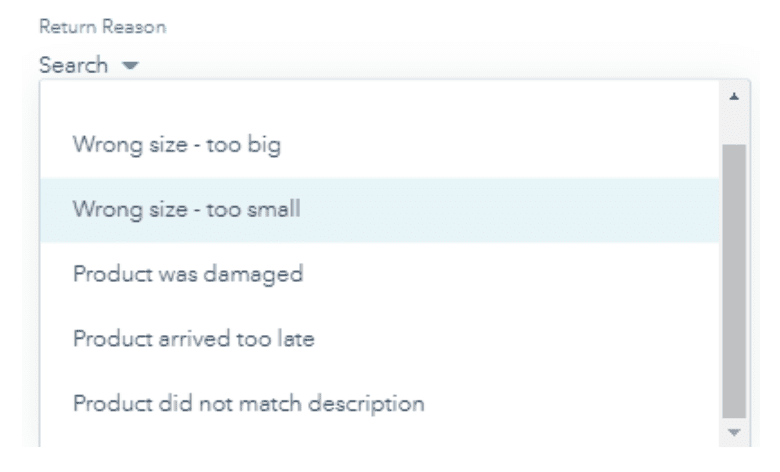
For management teams, visibility of returns therefore enables you to make data-driven decisions to improve your processes and website information in order to reduce the number of returns you are getting.
3. Influence wider business decisions to increase profitability
It can be frustrating to see the number of returns increasing but having no idea why – it’s a cost drain for the company and there’s no way of seeing how to improve it.
The impact of a reduction in your ecommerce return rate goes well beyond the transaction cancellation itself, as consideration must be made towards the marketing spend and employee time it took to acquire that customer in the first place. With returns data associated to contact records in Hubspot, you can start to spot trends of serial returners (aka unprofitable customers) and then exclude them from your paid advertising campaigns.
With returns information in Hubspot, you can set up reports to track the number of returns, refund amount as a proportion of overall revenue and why they’re getting returned. Associating these returns with existing deals means you can dig deeper and get insights into the types of products which are being returned more frequently.
You can only start to improve and become more efficient once you have visibility of what’s being returned and why. Having everything in one view on Hubspot gives you this visibility. It might even give you ideas on what stock to have in, or even products which behind the scenes are becoming increasingly unprofitable because they’re getting returned all the time.
Information about why products are being returned can also be vital to help customer service reps make the best recommendations for an exchange, removing the requirement of a refund. It also allows your management team to spend time training staff on your most profitable products and how to cross-sell in a way that benefits customers first and foremost.
4. Create a frictionless returns process with automations
The importance of visibility goes both ways. You might not be able to process a return and issue a refund in a day – that’s normal. But you can keep your customers updated with the process as they go through it.
Automations in Hubspot enable teams to increase the efficiency of their returns process, while increasing customer satisfaction at the same time. Once a return is received, you can use an automated workflow to send an email to notify the customer. When the payment has been refunded, automate another email to let the customer know.
These types of interactions don’t take up any extra time for your team and can help to reduce the returns burden. They also help to increase your engagement with customers, even while they are aiming to get a refund from you. A hassle-free returns process, where customers are kept up to date with progress, will help to increase trust and make them more likely to return again to shop with you. In other words, they’ll be less likely to go online and write that bad review.
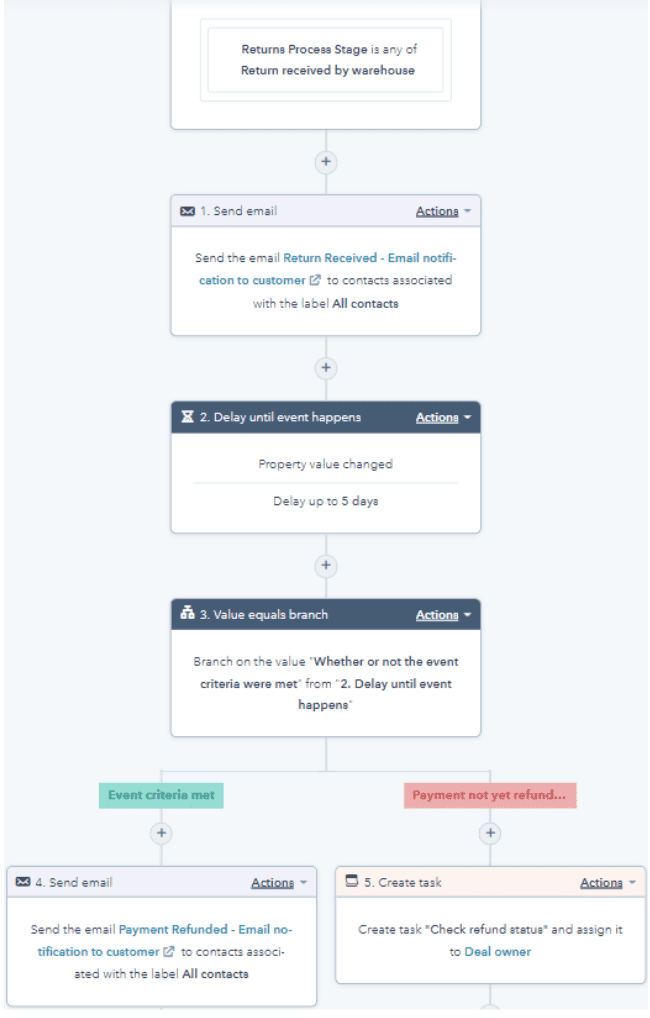
5. Gain insights to speed up the returns process
Let’s say your returns process takes 2 weeks in its entirety. It has always been that way and there are no obvious methods to reduce it. But do you know what part of the process is taking the most time?
Adding your returns information to Hubspot via a custom object means that you can track the process from start to finish and spot where bottlenecks are occurring. For example, if a customer logs their return on Day 1, you might only get a notification on Day 10 that it has reached your warehouse. This might be an anomaly, but with Hubspot reporting you can get insights on whether this is a pattern – which then potentially identifies an issue with the courier you are using.
You can also drill down into how returns are being handled across teams and individual employees, which can help to identify star performers who can help to upskill other team members. Conversely, this data also helps you to spot underperformers who might require some additional training.
Removing bottlenecks in the returns process and ensuring your team is equipped with the right training to manage returns efficiently will further help to improve a cycle of unprofitable returns.
Interested in learning more about using Hubspot to make your returns process more profitable? We’d love to hear from you – book a meeting now!