Prospective customers could have multiple interactions with your sales team before they decide to buy your product, and this will inevitably involve a number of admin tasks for your reps to complete. There could be countless emails to draft, queries to respond to or processes to follow, and it can be easy to get bogged down in the detail.
The risk with all this is that it reduces the amount of available time for the more strategic side of sales such as building rapport with your prospects. According to a recent HubSpot survey, salespeople spend an average of 21% of their day writing emails and just one-third of their day actually talking to prospects. With multiple emails being generated across the team, it is more difficult to implement a consistent tone of voice and control how information is communicated, which could potentially harm your brand reputation.
Thankfully, HubSpot provides a suite of time-saving tools your team can use to make their processes more efficient. From templates and snippets to playbooks and sequences, there is an array of features you can start using today that will deliver a number of benefits to your business. They will save time, streamline activity and result in a more robust sales process that drives better conversions. Best of all, using these tools helps you develop and control tight messaging that aligns with your brand identity so that your comms to prospects are both consistent and professional.
In this blog, we’ll take a look at some of the tools you can use to create efficiencies, improve your communication and develop a consistent brand voice.
Templates for instant email content
Any conversations your teams have with prospects will usually require some sort of email follow-up summarising the outcome of the conversation and details of the next steps. Although parts of the email will be customised, there will be other parts that are standard pieces of content used repeatedly on all emails. How is your team finding these bits of information – are they having to search an existing document? Or perhaps they are copying and pasting from a previous email? Either way, continually having to search for pre-written content is time-consuming. With HubSpot sales templates, you can create documented and on-brand versions of your most frequently used content for your sales team to easily slot into their emails with minimal effort.
Below is an example of a sales follow-up template we have built which includes personalisation tokens for the contact’s name and company to boost engagement along with a link to the sender’s meeting calendar. The template will auto-populate with the contact’s personal information, hugely reducing the time required to draft the email from scratch.
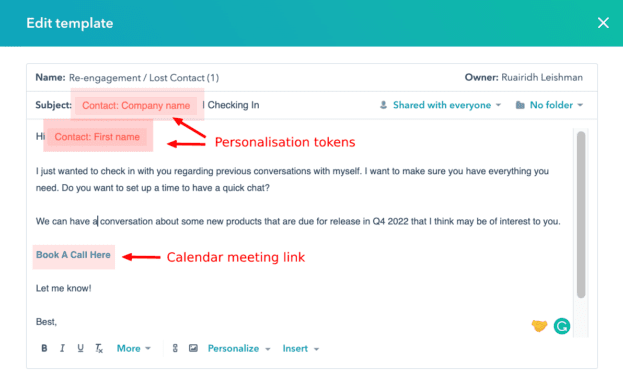
Snippets for repetitive content
In a similar way to templates, snippets enable you to document your most frequently used bits of content in a central location. They can be used in various parts of HubSpot such as email templates or chat conversations and are easily accessed with a simple # command. Use cases for snippets could be when you need to include your terms of service in an email, or if you are on live chat with a contact and they are asking for information about stock availability. In this case, you would simply type # followed by the snippet name and it will instantly pull the content onto live chat for you.
Below is an example of how you could pull content relating to stock availability onto live chat using a snippet hashtag:

Saving repetitive content as snippets and templates provides many benefits for your sales and support teams. Brand consistency has been shown to increase revenue by 33%. Because these tools enable conversations with contacts that are on-brand, professional and consistent, they should positively impact your sales targets. They also ensure the correct information is delivered at the right moment and will save you time as reps are not having to build their content from scratch.
Sequences for a series of follow-up emails
If your team has a well-defined series of steps for nurturing leads, sequences are an ideal way to automate the process. You can incorporate the templates tool to design a number of emails which are sent at appropriate intervals, including follow-ups with links to useful content, meeting links and other helpful information that might nudge the prospect that bit closer to buying your product.
The automated nature of sequences will make life easier for your reps as they don’t need to create the email content themselves. Again, having a set of pre-written messages will give you the control you need to ensure any comms follow brand guidelines that provide consistent information to match your current processes and product offering.
Playbooks for structured sales calls
Playbooks are another way to ensure any interaction your reps have with prospects remains structured and professional. They can feature a series of steps or questions that reps ask on phone calls where the answers are recorded centrally on the contact record, so that everyone has access to the information, creating alignment across teams. All the rep has to do is navigate to the playbooks section on the contact record, complete the required fields with the information from the prospect then log the call to save the answers to the contact record.
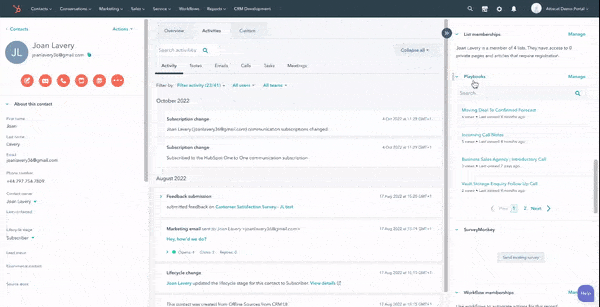
One of the most typical use cases for playbooks would be during prospecting calls so that reps are asking the right questions and quashing the most common objections. They remove any uncertainty and ensure all angles are covered on the call, helping to build a meaningful profile of the prospect. As it helps the agent to appear organised and informed, it also builds a positive impression of your company and improves your brand image.
Templates, snippets, sequences and playbooks are just some of the HubSpot tools you can use to achieve consistency with the way your reps are communicating with prospects. They will make life easier by removing mundane tasks and activities, and instead automating these with templated and robust processes. This will save time and present your company in a highly organised and professional way.
Are you looking to achieve efficiencies with your processes and communication? As a HubSpot Platinum partner, Attacat are ideally placed to help you develop the right tools and processes to deliver consistency with your sales and service comms. Book a meeting today to find out more:
Customer experience (CX) is a buyer’s overall impression of the experience they had with your business. It is influenced by every interaction a customer has with your brand, from engaging with an ad and navigating your website to speaking to the sales team and receiving your product.
Why is customer experience important?
When a customer has a positive interaction with your business, they’ll be more likely to buy from you again and share their experience with others, helping to increase referral business and boost your bottom line. After all, acquiring a new customer can be five times more expensive than retaining an existing one, so keeping loyal fans happy should be top of mind when formulating your business strategy.
Another benefit of providing great CX is that when customers are satisfied with your service, the volume of enquiries and complaints to your business will reduce. This will free up your time to concentrate on higher priority tasks and make your business processes more efficient.
Clearly, when you don’t monitor the customer experience it could detrimentally impact your sales and brand reputation. Thankfully the survey tools provided by HubSpot enable you to gather feedback quickly and easily. In this blog, we’ll run through some of the survey functionality that you can start using today to measure and improve your CX.
How do you measure customer experience?
From post-sale experience to customer loyalty, there are several ways to gauge satisfaction levels using HubSpot’s feedback software. The beauty of these tools is their ability to automate the feedback process, so once up and running, there is minimal input required from your team to generate and deliver the surveys.
1. Customer Satisfaction Survey to improve brand perception
We’ll start with the Customer Satisfaction Survey (CSAT) which is designed to gather feedback on any aspect of a customer’s experience with your business. It can be delivered by email, online chat or on your website as a pop-up and is a really user-friendly way to measure experience.
We devised a CX strategy for a long-standing ecommerce client who needed to gain a better understanding of their customers’ gripes and how to deal with these in order to reduce the volume of enquiries to their service team. Using the CSAT tool, pop-ups are shown on their website to two types of user: repeat web visitors to gauge satisfaction with their online experience and contacts at the Customer and Evangelist lifecycle stages to gather feedback on their buying experience.
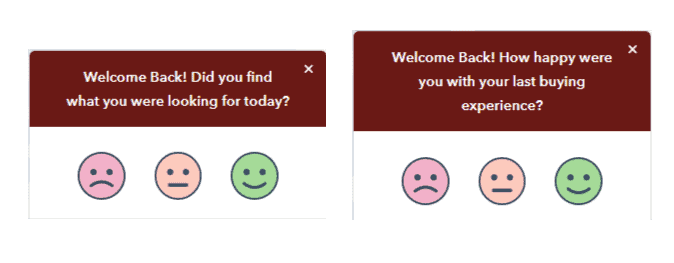
To complement the post-purchase pop-up, our client is also emailing the CSAT survey to customers to further encourage feedback on their purchasing experience. Thanks to the simplistic design of the survey, coupled with personalisation tokens to drive better engagement, the emails have delivered an above-average response rate of 38% to date.
Using HubSpot workflow tools, any positive responses are immediately followed up with an automated thank you email encouraging customers to leave a Trustpilot review. The team will be notified of any negative responses so they can call the customer to explore and resolve the issue. The aim of this personalised approach is to leave the customer feeling happier with the overall level of service they have received and boost the company’s brand perception.
2. Net Promoter Score to evaluate customer loyalty
Another option for measuring customer experience is the Net Promoter Score (NPS) survey which is used to evaluate both customer loyalty levels and churn rate i.e. the percentage of customers who do not convert to repeat visitors. The user-friendly design of the NPS survey yields a higher response rate and is therefore a popular choice for clients.
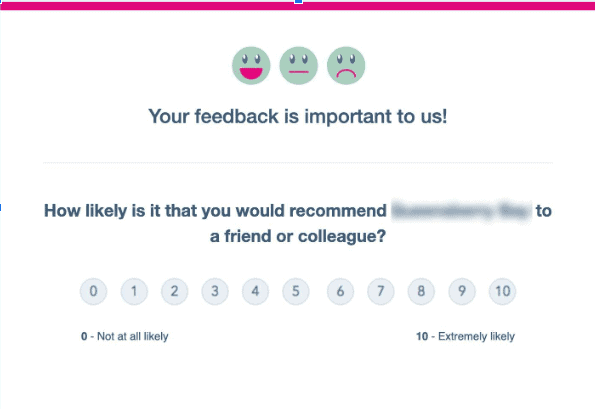
With this is mind, we recommended the NPS survey to a leading UK holiday park owner who were looking to implement feedback tools within their HubSpot platform. The simplicity of the NPS survey would deliver quick results, mainly to resolve issues as soon as they are identified, avoid escalation of the problem and reduce any potential damage to their brand reputation.
We used workflow functionality to customise the system: based on the customer’s deal stage, an email is triggered within one day of them checking out of a park, targeting visitors while the holiday experience is fresh on their minds. The results of the survey are used to guide ongoing service improvements and follow-up communications to customers.
3. Custom survey to drive service improvement
With HubSpot you can design custom surveys to satisfy specific use-cases for measuring the customer experience. For example, we developed a more lengthy departure survey for the holiday park operator to gather feedback on various aspects of their service, from reception and the arrivals process, to housekeeping and park maintenance.
The survey can be edited to suit the changing needs of the business and features open-ended questions to encourage more qualitative feedback and deeper insight into service performance.
Whenever they receive negative feedback, automated tasks are triggered for the customer care team to follow up the complaint with a phone call. As a result of service improvements following survey feedback, the percentage of respondents who rated the holiday park accommodation as ‘Excellent’ rose to 66%, an increase of 5% within a three-month period.
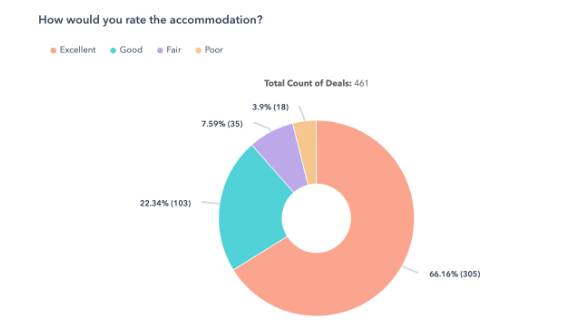
Additionally, more than a quarter of respondents who said that they would book another holiday within the next 12 months have already done so, demonstrating the positive impact a well-executed CX strategy can have on your business.
Monitoring customer satisfaction levels brings many benefits to your business: it enables you to reach out to unhappy customers and fix their problem, quickly identify and fix service issues before they escalate, and generate more profit through repeat and referral business from a growing pool of satisfied customers.
If you’d you like to implement a customer feedback system with minimal hassle and maintenance, we can help! As a Platinum HubSpot Partner, Attacat are ideally placed to help you monitor and improve your CX with HubSpot survey tools. Book a meeting to get the conversation started:
HubSpot Service Hub offers sophisticated reporting capabilities and invaluable insight into your customer pain points, enabling agents to put your customers’ needs first every time.
Service Analytics is the reporting arm of Service Hub which comes with the reports you need built-in, meaning you can more easily unlock these insights and resolve customer problems.
Here are our top five benefits of Service Analytics to help you improve customer satisfaction and team performance.
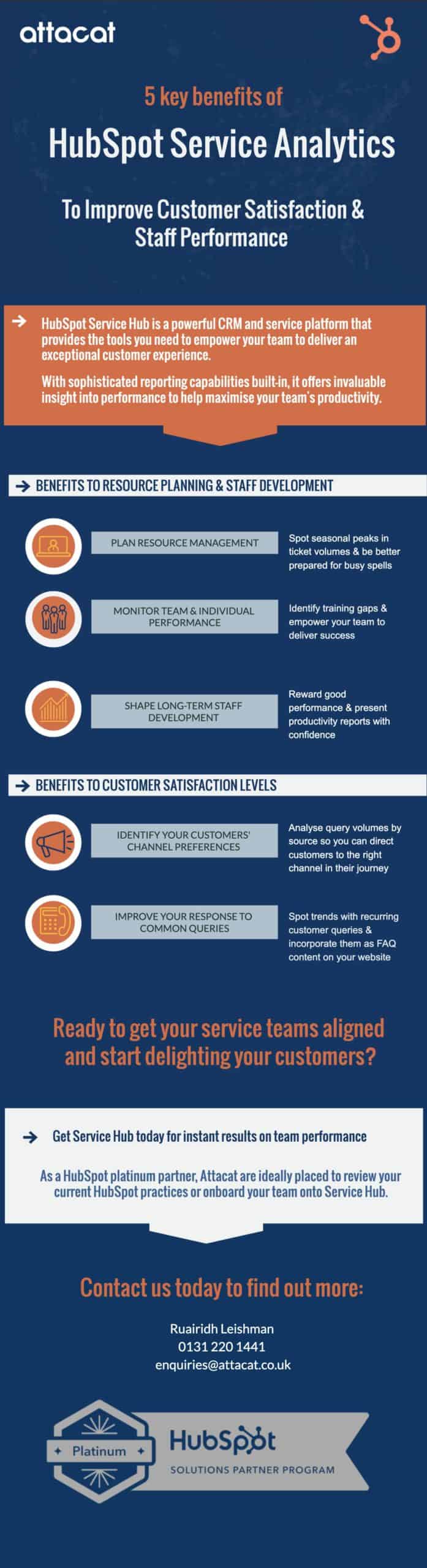
If you would like to see Service Analytics working check out the video where Joan Lavery takes you through the main reports.
The smooth transition of data between departments is essential to the success of any business. But if your organisation uses apps and software that don’t talk to each other, then data cannot be easily passed from one department to another. Technology silos like this can cause a headache for your business. From errors and duplicate records to disjointed analytics and lack of team alignment, silos create inefficient systems which could potentially annoy your customers and fatigue your staff.
Selecting and implementing the right software for your business can transform your operational systems. Choose the right tools and you’ll see immediate benefits in productivity and sales. Let’s explore how HubSpot’s powerful CRM platform can help you join up your systems and eliminate the issues of siloed tech.
How dismantling data silos will benefit your business
1. Enable collaborative working
The average team uses six approaches to support collaboration and at least four different communication tools (source: HCM Technology). When teams use disparate systems to collect data, they are less likely to share information and data cannot be easily accessed by other departments. This disjointed approach makes it impossible to see the bigger picture so decisions are not aligned to wider business goals, building frustration and destroying trust between teams.
As a system for storing your customer data, HubSpot provides a powerful way to automate processes and enable a seamless transition of vital business information. It eliminates any potential for friction typically associated with siloed technology and enables a smooth flow of data across departments. The end result is a transparent way of working that builds trust and camaraderie between teams and enables a collaborative approach to your business operations.
2. Deliver a better customer experience
Businesses that use disjointed tools and systems don’t get the full picture of their customer profiles. As a result of data silos, 69% of companies are unable to provide a comprehensive, single customer view (source: DNB). Perhaps you rely on different apps for your email marketing, SMS messaging, data management and reporting – when your platforms don’t talk to one another, it’s impossible to track buyer behaviour and preferences. This means your sales, marketing and support teams lack the insight they need to deliver a personalised response to customer queries.
With HubSpot you can use native tools already built-in, or integrate third-party apps to centralise your sales and marketing functions. With your CRM at the centre of your software stack, you can connect all your other business tools in the same hub. That way, it’s possible to build a profile of your customers based on their preferences as well as their most common queries and gripes.
We onboarded a long-standing e-commerce client onto HubsSpot and streamlined their multiple apps into one system. Previously they had used Zendesk and Calendly, amongst other tools, to manage their customer service tickets and appointment booking. Now with HubSpot calendar booking and their entire customer service function managed within the CRM, they can serve customised content to prospects based on their browser behaviour and preferences. The consolidation of customer data and seamless user journey has helped our client grow their online sales by 18% over the last 12 months.
3. Grow your business
Eliminating technology silos provides opportunities for teams to share data seamlessly across business functions. The bigger picture approach to dealing with customer queries means you can provide the right information to customers at the right time in their journey, no matter what department you work in.
This in turn will build trust in your brand and remove any doubt about your business integrity which could otherwise result from a siloed approach to dealing with customer queries. It means that prospects will trust you to deliver a good service and be loyal to your brand over the competition, resulting in more conversions and faster business growth.
We helped a leading online country clothing outfitter to streamline their customer service by replacing all their apps with HubSpot functionality to deliver an enhanced service at each touchpoint. With smart lists for improved segmentation, automated follow-ups and dynamic content based on user preferences, our client has maintained a healthy conversion rate in the post-pandemic period when other similar e-commerce businesses have struggled due to the reopening of physical retail stores.
4. Stop duplicating work
When teams work in silos, they are unaware of existing solutions to problems which can result in duplicated efforts to get to the bottom of repeated issues. It can also lead to inconsistent decision-making that can harm your public profile.
Get your entire organisation using centralised apps and software so they have access to cross-functional knowledge sharing. This will help them diagnose and fix problems more quickly and provide a wider understanding of organisational expertise which staff can leverage at the right moment to drive efficiencies in the way they handle and respond to customers. It will reduce the potential for work to be duplicated, make your teams more efficient and save your business money.
With HubSpot you can create playbooks to document centralised processes so that everyone understands, and can contribute to, your ways of working. When staff are involved in the design of systems and processes, it makes them feel valued and will motivate them to succeed.
5. Provide more accurate analytics & reporting
Another benefit of reducing technology silos is that when you remove the barriers to seamless data transition, you gain a centralised hub of information from different teams and departments. The result is a highly powerful pool of data that drives better decision-making and shapes your long-term growth strategy.
HubSpot reporting provides everyone with access to the same data where they can view custom analytics dashboards as well as monitor customer satisfaction levels and team performance. With sophisticated analytics at this level, you can quickly produce insightful reports for presentation at team and board level meetings.
6. Avoid compliance issues
When data is stored on different systems and tools such as spreadsheets, it is more difficult for management teams to apply consistent security protocols. This makes it easy for hackers and malicious cyber criminals to detect weaknesses in your network and steal or exploit your data. A centralised data storage system will enable you to implement robust security measures, reduce your risk of a data breach and help you be more compliant with privacy and protection laws.
7. Save money & be more productive
When your tech systems don’t talk to one another, data sharing becomes really cumbersome and requires a greater volume of email comms and admin tasks to pass that data on to colleagues. According to HCM technology, managers say their teams lose as many as 20 hours a month when they rely on tools that aren’t integrated or centralised across the organisation.
With HubSpot, your sales, marketing, operations and customer services teams can share information within one single platform. It means there are fewer admin tasks to complete so teams become more productive, saving time and leading to cost-saving efficiencies.
Teams can also comment on tasks and create alerts and notifications for colleagues in other departments. There are options to automate tasks, reducing the need for intervention and the risk of human error. This will simplify the lives of your customer service teams and improve employee satisfaction and retention.
Get expert help today
Siloed technology can be harmful to your business. Are you struggling to align your teams because your IT systems don’t talk to one another? HubSpot enables seamless systems and quick transfer of data between teams. We can help you integrate all your apps into one platform to make your business run more efficiently. Book a meeting today to get the conversation started.
Are you a customer support manager looking to engage your team and boost productivity? Then HubSpot’s Customer Service Hub could provide the efficiencies and performance improvement you need. This powerful all-in-one CRM and service platform provides a suite of tools that will empower your team and deliver an exceptional customer experience.
What is HubSpot Service Hub?
Relaunched in March 2022, the new and improved Service Hub is a part of HubSpot’s powerful CRM system. It integrates directly with HubSpot marketing and sales platforms, providing a seamless handover between teams and a 360-degree view of the customer journey. It will enable your team to deliver a highly personalised response to tickets using contextual information gleaned from the customer journey. On top of all that, Service Hub provides detailed insight into team performance that can guide your ongoing training needs and future staff development.
Get powerful reporting on your team’s performance
A key benefit of Service Hub is its sophisticated reporting capabilities which provide invaluable insight into your customer pain points, enabling agents to put your customers’ needs first every time. Service Analytics is the reporting arm of Service Hub and comes with the reports you need built-in, meaning you can more easily unlock these insights and resolve customer problems.
Service Analytics gives an overview of your team’s performance so you can understand how efficiently they are responding to customer issues. Some of the built-in reports that can improve your team productivity include:
- Average time to close tickets – see how quickly you close tickets and identify trends by teams or individual owners.
- Chat wait time – view how long contacts wait for a response from your team across platforms such as Live Chat and Facebook Messenger.
- Support volume – discover the number of tickets created by your users over time and which periods are busier than others.
- Ticket time in pipeline – see the average time of closed tickets in a particular pipeline by your users or teams over time.
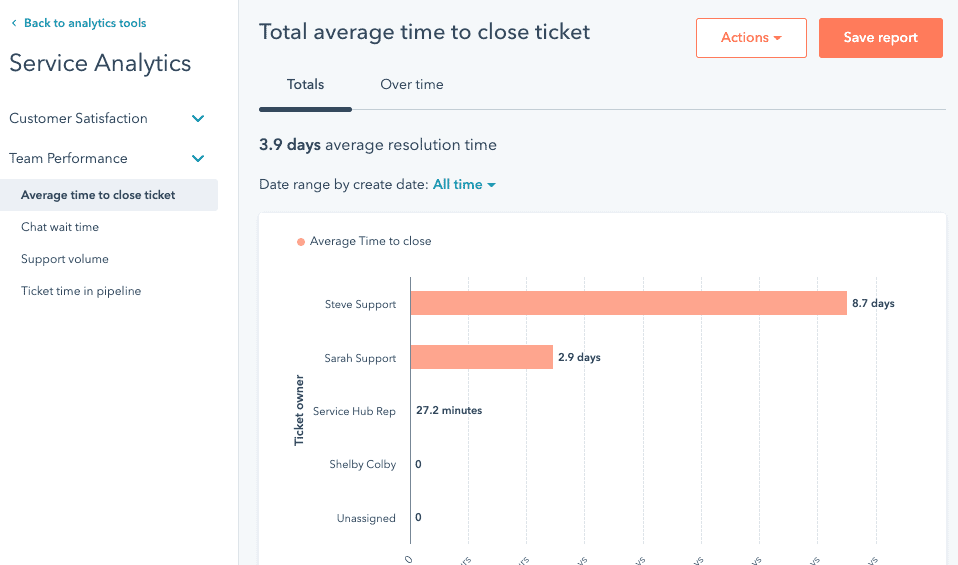
You can break these reports down using different filters to get a detailed analysis of team productivity and response times. Following are some key areas of analysis you may find particularly useful when it comes to monitoring your team’s performance and improving customer service levels.
Key benefits of Service Analytics
Benefits to resource planning and staff development
1. Improve your resource management
The date range filter within Service Analytics can help you identify seasonal peaks in ticket volumes to guide your resource management so you are better prepared for busy periods. Use it to inform a proactive approach to new product launches or sale periods where you may experience a higher volume of queries. You can look back at typical queries from previous launches or online sales so your team is fully prepared for what to expect next time.
2. Monitor individual and team performance
Use the team and individual filters to identify how quickly staff are handling requests. If a particular agent is taking longer than average to respond to tickets, it could indicate more complex queries that are causing frustration for your customers. Use this as an opportunity to identify potential training gaps in your team where their knowledge could be improved to resolve those issues more promptly in the future.
Longer than average response times or high volumes of open tickets could also be a warning sign that a particular agent is overloaded, in which case this might be a good time to reassess their workload.
3. Shape your long-term staff development
Use all this customer service data to guide your longer-term staff development programme and identify which team members and departments are impacting your performance targets the most, and might require support and training to help them perform better. If you’re sending customer satisfaction surveys, feed positive comments back to the team and implement a staff reward scheme to further incentivise individuals and teams. For more detailed analysis, you can create custom reports and add these to dashboards for an overview of performance which can be easily presented at team meetings.
Benefits to customer satisfaction levels
4. Improve your response to the most common customer queries
With the ticket category filter, you can spot trends with recurring questions customers are asking about different aspects of your service such as your returns process or delivery times. Incorporate these answers into your FAQs and knowledge base so that customers can get the information they need online without having to come through your support team. This would have the immediate benefit of reducing the number of inbound queries on that topic, freeing up your team’s time to deal with higher priority tasks.
Another option is to serve snippets, web links or knowledge base articles for your most frequently asked questions within tickets, emails or live chat to reduce the time it takes for agents to respond to queries. This is a really useful feature for chatbots as it means you can promote self-service content to customers when agents are unavailable to speak to them out of hours.
5. Identify your customers’ channel preferences
Analyse ticket volumes by source type so that you can direct customers to that particular channel at the right moment in their journey. For example, if there is a high volume of queries on live chat from customers who are having a problem placing their order, you can serve them live chat on the basket page.
Other benefits of Service Hub
In addition to the insight and efficiency gains of Service Analytics, there are a number of other benefits of using Service Hub as your customer management platform.
Set SLAs to manage team expectations
Use the Service Level Agreement (SLA) feature to guide the development of clear processes and consistent expectations for your team to follow, ensuring that support reps are aware of organisational expectations around ticket response time. You can set working hours, create SLAs based on time to first response and time to close, and report on individual or aggregate SLA performance. There is a real-time indication to show how much time is left to meet the SLAs and which tickets are about to breach their SLAs. This means that you can build in custom automation to alert reps via email or Slack before a breach so they can quickly resolve the issue.
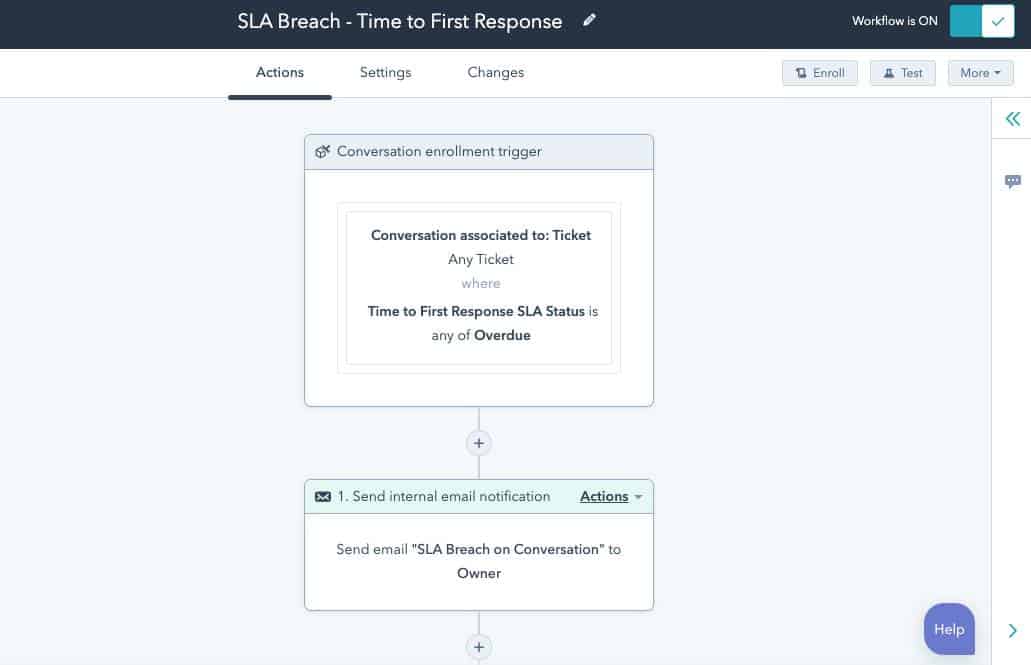
Equip your team with sales playbooks
Service Hub also features playbook functionality, so you can arm your team with sales scripts for the most common interactions they are most likely to have with customers. This will empower agents to respond appropriately in any situation and the consistent, professional approach will create a positive impression of your team and enhance your brand reputation.
Save time with automated processes
You can also use automated workflows and sequences to reduce the volume of repetitive manual tasks for your team. For example, if someone responds negatively to a customer satisfaction survey, you can use a workflow to create a ticket for the team to follow up. You can also use workflows to prioritise tickets, ensuring the highest priority issues get resolved first.
Another option is to enrol contacts onto nurture workflows, or route tickets to the right team members with trigger notifications, reminders and tasks, saving your team time and ensuring they deliver proactive customer support.
All this insight and analysis is ideal for helping you formulate wider processes within your organisation. For example, it can guide your complaints procedure and system for escalation or handing to another department. You can then share these robust procedures at a company-wide level so that everyone across teams in multiple locations is on the same page when it comes to behavioural expectations and business goals.
Get Service Hub today for instant results on team performance
So, if you’re looking to increase your team’s productivity with standardised guidelines for them to follow, HubSpot’s Service Hub could be the answer to your problems. It provides a holistic view of your customer behaviour and important insight into your team’s performance which can guide your training strategy and SLA development. As a Platinum HubSpot Partner, Attactat is ideally placed to help you get started with immediate performance benefits. Book a meeting today.