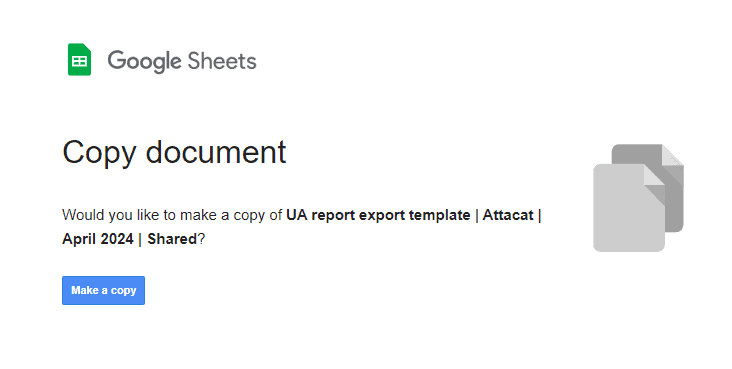Google recently announced a new product Google Ads Data Manager. HubSpot was included as a launch partner. As you know, the bit of the Venn diagram where HubSpot and Google Ads overlap is an Attacat sweet spot, so of course we want to know all about it!
What is Data Manager?
It’s a newly released tool within Google Ads that allows an advertiser, without technical work, to connect Google Ads to third-party products (such as HubSpot and BigQuery) so they can talk to each other.
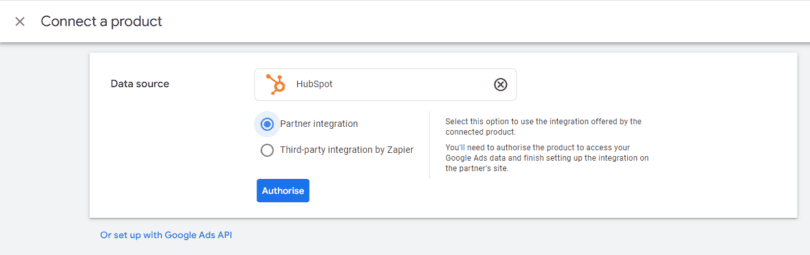
Why should HubSpot users care?
It allows:
- HubSpot customer lifecycle (i.e lead quality) information to be used in Google Ads for conversion tracking and bidding. Previously this ability to manage Google Ads lead generation campaigns towards lead quality and ultimately revenue took a lot of technical work. This “closing the loop” on tracking has perhaps always been the holy grail of B2B PPC advertising and now it’s a lot easier to do.
- It allows ad information to be reported on within HubSpot (nothing new there)
- It allows you to tell Google who your best customers are which Google’s algorithms can use to find similar people. Technically this is about giving Google audience data and doing it in a secure and automated way. No more manually having to send Google lists of email addresses.
It appears as a simple tick-box exercise if you want to connect a 3rd party product but like many “out-of-the-box” products, things aren’t always quite what they seem. There is still work to be done outside Data Manager if you want it to do the job you want:
- Tweaking of settings in Google Ads. In particular offline conversion import and Customer Match settings
- Tweaking of settings in HubSpot so HubSpot sends the right information to Google
- It does require Google tracking (either GA4 or Google Ads Conversion Tracking to already be in place, so if you don’t have that, there will be a need to get the tech team involved).
Side note: sadly there does not appear to be a similar product for GA4 with HubSpot. That’s something we are looking into.
Need help? Please get in touch.
A quick, fool-proof approach for mere mortals to get their data out of Universal Analytics (GA3) before Google deletes it forever.
This post outlines a free and pragmatic way to save your old universal analytics (UA) data into a spreadsheet before it gets deleted on the 1st July. It uses Attacat’s souped-up template rather than Google’s lousy one. Suitable for anyone who has used Google Analytics and can use basic spreadsheets. No technical knowledge required!
Overview of the process
- Open Attacat’s free Google Sheet
- Get the Google Sheets add-on
- Find your UA view number
- Hit run!
- Check and file away your data
Background
Fact: Your old data will be deleted on 1 July 2024
Google forced the world to move to its new version (GA4) of Google Analytics last July. Unlike previous version changes, historic data was not carried over as it is incompatible with the data being collected by GA4. For example, a GA3 page view does not equal a GA4 page view as they are measured differently.
So you probably have an old “Universal Analytics” (aka GA3) property in your Google Analytics account containing years of interesting data. If you don’t save this before 1st July, it will be lost forever.
A practical approach to saving your data
Google has outlined various approaches to exporting your data from the excruciatingly painful and largely useless (downloading individual reports) to using the techies-only API. Let me cut through these suggestions for you: the Google Sheets add-on (with a little Attacat freebie thrown in) will almost certainly be the right way forward.
The Google Sheets add-on allows you to rapidly suck a lot of data straight out of GA and into a regular spreadsheet without the need for any technical expertise. By following the instructions below, you can get everything you need with as little as 10 minutes work.
Using the add-on with the Attacat template instead
Google has provided their suggested template to use with the add-on which they claim will deliver the “most commonly used reports from the GA UI”. The contents of the template determines what data is exported by the add-on. I had a go with it and rapidly concluded that the template has not been created by someone who actually uses GA!
So I’ve had a happy day or so, creating my own version which I believe will instruct the ad-on to export all the key information that most businesses will ever be likely to have a need to call on. You can get it here.
How does the Attacat template compare to the Google template?
Steps in detail
1. Make a copy of the Attacat Google Sheet Template
Simply help yourself to our template here. (Note: you must be logged into the google account that you use to access Google Analytics)
2. Install the Google Analytics add-on
In the extensions menu select Add-ons and Get add-ons:
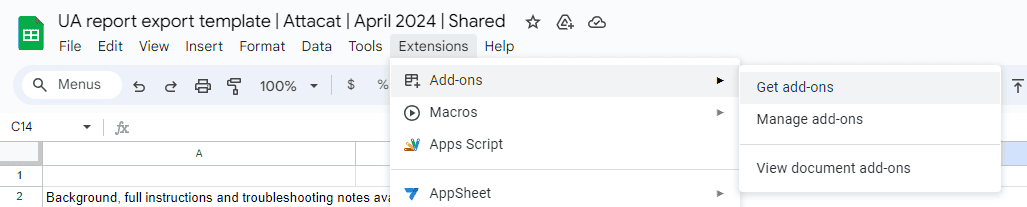
And then search for the Google Analytics add-on and select it to install it:
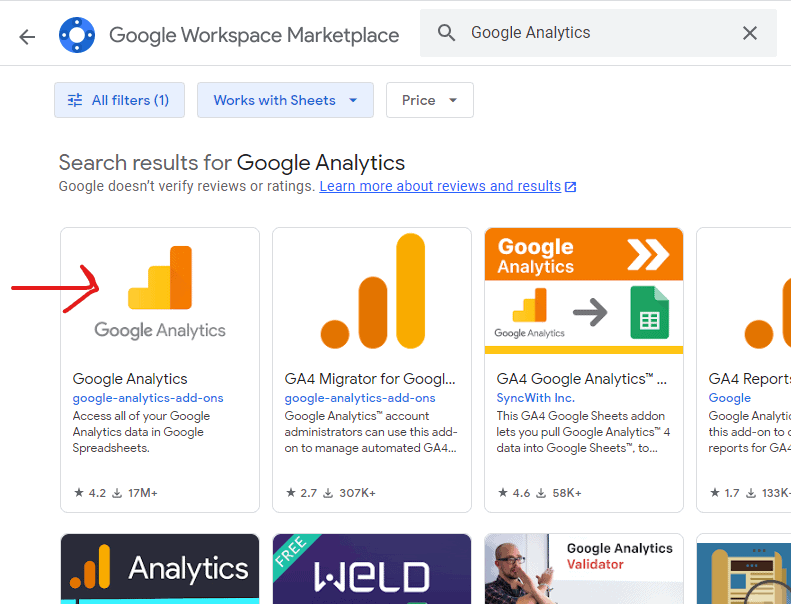
3a. Find your UA view number
Now go into your Google Analytics account and find your old Universal Analytics reports. There are various ways of getting there but my advice would be to:
- Navigate to your old reports using the drop-down in the top left of your screen.
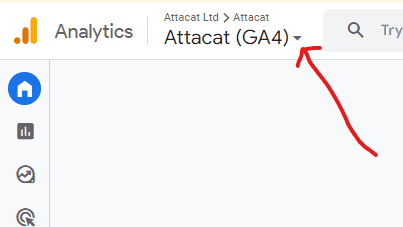 You’ll need to find your way to the right “view” by first selecting your UA Property from the “Properties & Apps” column.
You’ll need to find your way to the right “view” by first selecting your UA Property from the “Properties & Apps” column.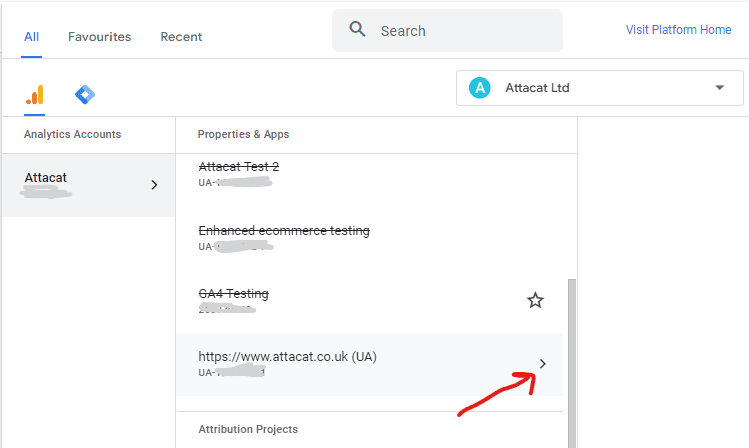 and then finding the right view:
and then finding the right view: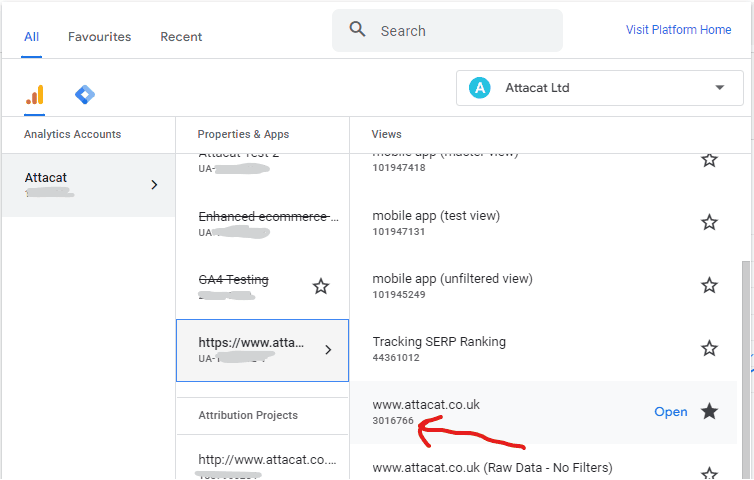
- Check you have the right “view” by looking at the reports and sense-checking the data. My suggestion would be to go to Audience > Overview.
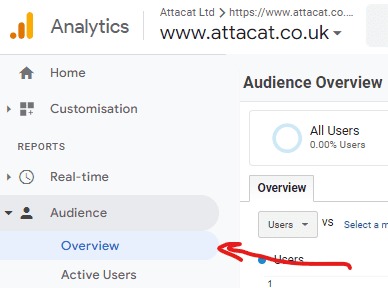
Whilst you are here change the date range so you go back to 1st Jan 2005 and work out how far back in time your data goes (note down the start date for later).The “All pages” report is also a good one to help you confirm that you have the right view. - Now find your view number by again clicking on the top left drop-down and the window you were in previously will re-open but this time with a tick against the view. It’s the number shown that you want.
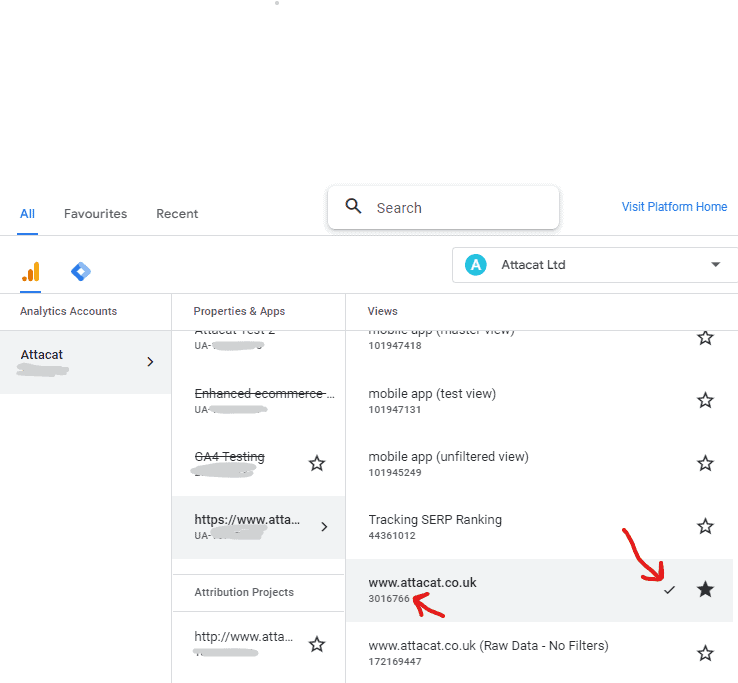
3b. Enter your UA view number into your spreadsheet
Now go back to the copy you have made of the Atacat template sheet and enter your view number into the yellow cell (It’s in the “instructions” tab of the spreadsheet)
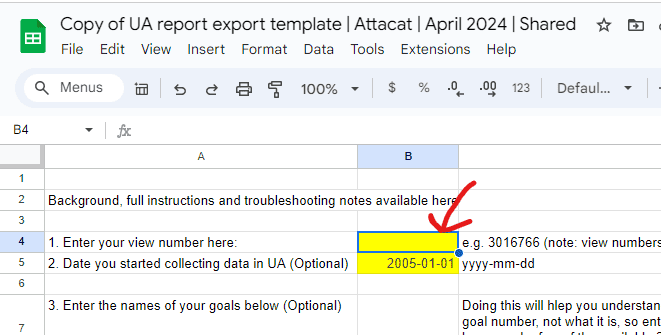
Optional but highly recommended additional steps:
- Enter the date you first set up analytics (in a UA report, set the from date to 1 Jan 2005 and then see when you first start collecting data).
- Enter your goal information. You can find that in Analytics under Conversions > Goals. So for example:
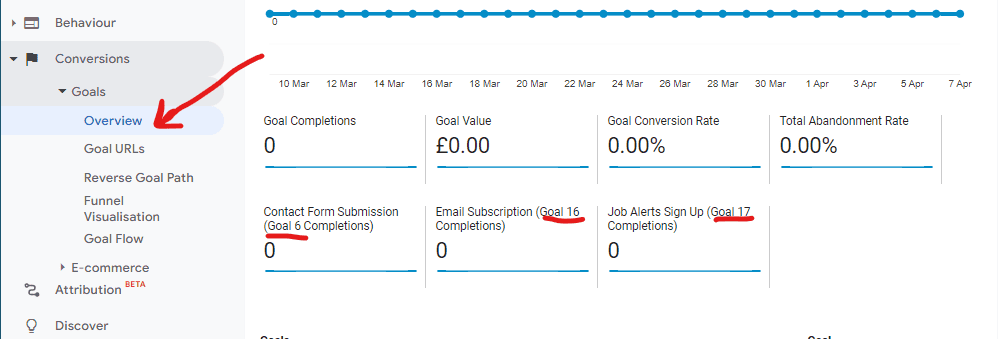
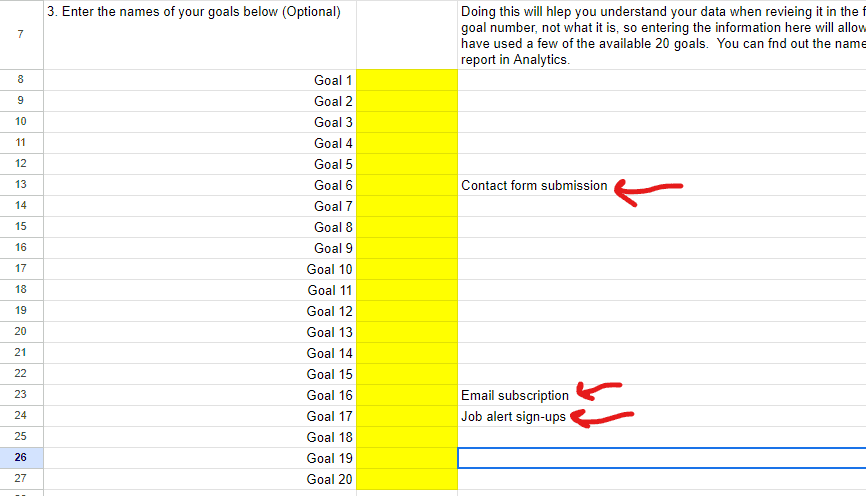
4. Run the export
This should be the simple bit! In the spreadsheet go back to the extensions menu, select “Google Analytics” and then “Run reports”. And after 30 seconds or so your data will have been exported to 24 gorgeous tabs of reports and data dumps. Just check that your status says “24 reports completed successfully” (if it says 23 or less investigate!! Something is up!)
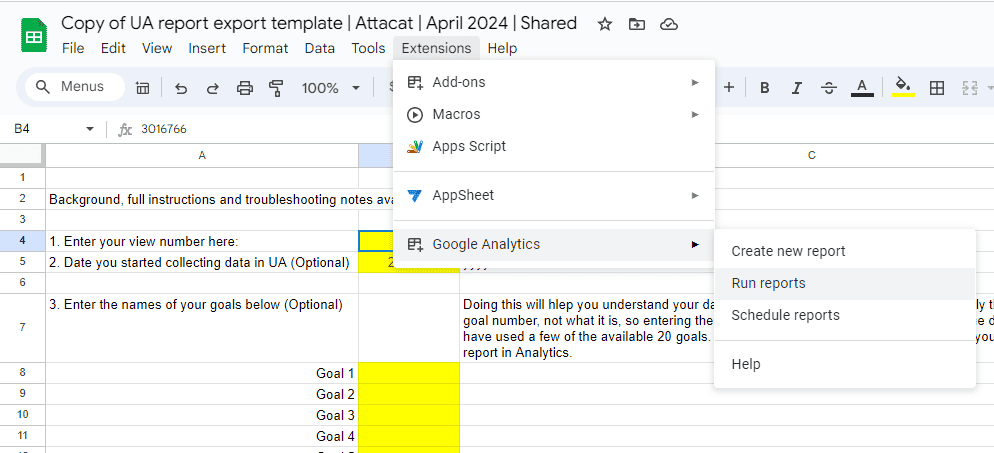
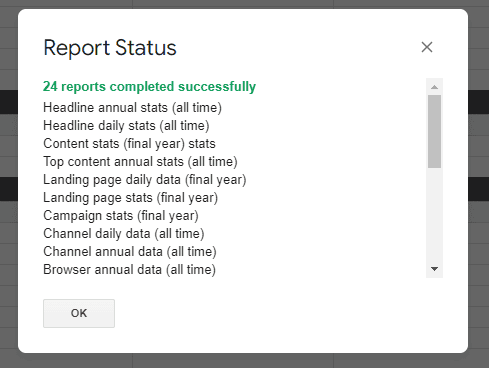
Troubleshooting
For most people the export should just happen without a problem but occasionally you may run into an issue, especially if you have a very big or busy site. If you do hit issues, it’s likely due to one or more of the below factors:
- The “date glitch” – occasionally we’ve seen reports only run 2022 and 2023 data even when more historical data has been requested. In most cases we “solved” this by updating the date in the instructions sheet to the date when data first started to be recorded by Analytics. It feel like the system takes a huff if it has to chuff through many years of null data. It can cause the system to choose its own dates and decide to not include some data. So update the date to the date you started collecting data and re-run. (Update 18/04/24 – seeing increasingly that putting in a date of 23/08/2016 or later seems to solve the problem. Why? Who knows!)
- It requires the connections with Google Analytics to work perfectly. Whilst good it may be occasionally temperamental. Solution: re-run the report (Tip: Use row 13 (Skip) in the “Report Configuration” tab to only run the report(s) you want to re-run by putting the word “TRUE” in row 13 for all the reports you don’t want to run.)
- Successfully run reports with no data:
- If Analytics was never configured to collect the data we are trying to export, then there will be no data to export. For example if you don’t have site search set-up, there will be no data in the site search exports. This is also common with some of the more niche ecommerce reports (coupons etc)
- Landing page data – if you get zero data here its likely due to the filter being used to try to keep these exports manageable. Try deleting the filters for these exports (cells F9 and G9 in the report configuration tab) and re-run the report. (Ecommerce site? Try tweaking the filter from “ga:goalCompletionsAll” to “ga:transactionRevenue”)
- Limits exceeded
- Row limits (10,000?) – these can be exceeded in reports with data on pages or search terms. Where this happens the best place to start is to look for the troubleshooting notes (row 23) in the “report configuration” tab for the report in question.
- Spreadsheet size limit (10,000,000 cells) – this is unlikely to be an issue but find the report causing the issue by running a few reports at a time.
- Daily query limit – I haven’t hit this yet but if it happens to you, try coming back tomorrow to complete the job
For further troubleshooting, you will probably need to follow the notes for advanced users below but the Report Status will often guide you as to what the problem is.
Example report status error reporting giving insight into what the issue likely is
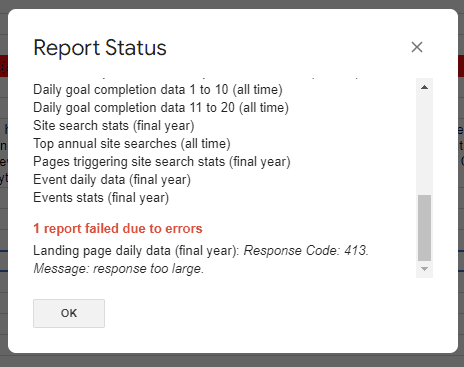
Advanced users
The magic all happens in the “Reports Configuration” tab of the sheet. You can create any report you want by making changes in rows 2 to 17 or adding additional reports in further columns.
Some useful resources if you want to get your hands dirty:
- What each row in the configuration tab does (“the parameters”)
- The dimensions and metrics explorer – the place to go to when you have a particular column or row in mind that you want to include in a report.
Tip: Use row 13 (Skip) in the “Report Configuration” tab to only run the report you want by putting the word “TRUE” in row 13 for all the reports you don’t want to run.
5. Checking your data
Your data has now been exported into individual sheets within the spreadsheet. You can navigate between them using the tabs at the bottom of the sheet (you’ll need to scroll left and right using the < and > to see all your tabs/exports)
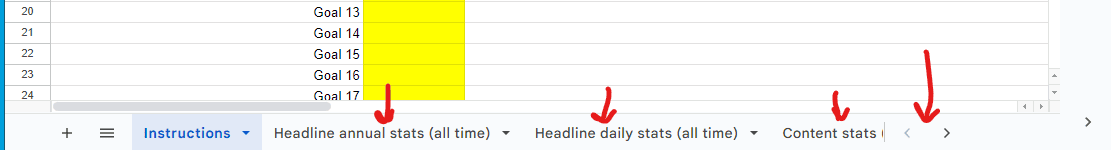
You need to check your data now as you won’t be able to after 1st July. So you need to have faith that the data is accurate and you have all the data you need. Here’s what I suggest:
- Run through all your exports (i.e. each tab of the spreadsheet) and get to know them. Do you understand the data, does the data look sensible?
- Check your headline daily stats (all time) report against the data in Universal Analytics “Audience Overview” report by comparing a couple of random days.
- (Optional) Now go to your GA3 (Universal Analytics) reports in the GA interface for one last time. Wade through every report in there and decide whether there is any report that you used a lot but isn’t covered by the exports. If there is, it’s time to become an advanced user (see above).
Question: Do I need to export all my data out of Google Analytics?
Answer: No. This is neither possible nor frankly worthwhile. Individual data types are not equally valuable to you and the older the data is, the less valuable it is. Our approach is to take a good range of “All time” data at both the daily and annual levels and then take some additional data from the last full 12 months of GA3 data collection (1 July 2022 to 30 June 2023)
6. Saving your data
Where you save your data will be a matter of personal choice. If you are not a regular Google sheets user you can export your data in excel format.
[image]
7. Please tell me how you got on!
I’m keen to make this as easy to use and as useful as I can, so would love to hear how you have got on with it, any issues and any improvement ideas. Please drop me a line here.
(This is step two in our Eight point checklist for GA4 that we shared in our recent Getting ready for GA4 webinar.)
A couple of weeks ago we shared an events list for e-commerce sites. But this is the article for you if your business website’s primary purpose is to encourage people to fill out a form on your site or to get in touch with you.
A reminder: what is an event?
An event is simply any interaction on your site that GA4 records for you.
If you know what is being recorded, then you’ll be able to:
- interpret your GA4 reports
- understand what your GA4 set-up can report on, even if there isn’t a report already set-up for it.
Importantly if you can’t see one or more of the events below in your GA4 event report, then Google Analytics will not be able to report on that interaction for you.
It’s also worth bearing in mind that you’ll only be able to report on an event from the date you start collecting it. So it’s good to think about what you might also want to report on in the future.
The generate_lead event
This is your single most important event. This is the interaction that the rest of your site builds towards: the completion of the form. You could call this interaction anything you want to.
But please don’t!
Instead, you should use this exact nomenclature. This is because Google will recognise its meaning. Over time they will provide more and more functions within GA4 and the Google ecosystem that makes use of this event. For example:
- standard reports that will be tailored to the specific need of lead gen sites;
- used in the algorithms that will guide your automated Google Ads campaigns.
Seeing your events
Simply go to your “Events report” in GA4 by going to Reports > Engagement > Events)).
Make sure you can see all the following events in your report:
You may also want some or all of the below events set up too:
Only able to see a small portion of the above events?
(Warning. Build up to the sales pitch!)
You are not alone! There is a common view that GA should just work. This is not helped by Google saying they will set your GA4 property up automatically for you.
GA has never been a “does everything straight out of the box product”. It does, and always has, required a lot of technical configuration to take full advantage of its capabilities. So if you can’t see those events, and want to be able to report on them, you will need to get them configured.
Whilst some web developers may be able to do it for you, our experience is that it’s not something they have the specialist knowledge to do well. That’s really not surprising given the number of bases a modern web dev needs to be able to cover.
GA configuration requires a very specific combination of marketing and technical skills. It also requires some pretty forensic levels of testing and issue resolution to make sure you are not only recording the data you need, but that you are also recording it accurately and in a privacy-compliant way.
So can Attacat help?
But of course! 😊
How can you tell if your GA4 set-up is collecting all the information you are going to need for your ecommerce site? A great place to start is to compare your “Event report” to the list of Google Analytics “events” below.
(This is step two in our Eight point checklist for GA4 that we shared in our recent Getting ready for GA4 webinar.)
Why understanding your events is important
An event is simply any interaction on your site that GA4 records for you.
If you know what is being recorded, then you’ll be able to:
- interpret your GA4 reports
- understand what your GA4 set-up can report on, even if there isn’t a report already set-up for it.
Importantly if you can’t see any of the events below in your GA4 event report, then your GA4 will not be able to report on it for you.
It’s also worth bearing in mind that you’ll only be able to report on an event from the date you start collecting it. So it’s good to think about what you might also want to report on in the future when deciding what events to configure.
Seeing your events
Simply go to your “Events report” in GA4 by going to Reports > Engagement > Events)).
Make sure you can see all the following in your report:
You may also want some or all of the below set up too:
Only able to see a small portion of the above events?
(Warning. Build up to the sales pitch!)
You are not alone! There is a common view that GA should just work. This is not helped by Google saying they will set your GA4 property up automatically for you.
GA has never been a “does everything straight out of the box product”. It does, and always has, required a lot of technical configuration to take full advantage of its capabilities. So if you can’t see those events, and want to be able to report on them, you will need to get them configured.
Whilst some web developers may be able to do it for, our experience is that it’s not something they have the specialist knowledge to do well. That’s really not surprising given the number of bases a modern web dev needs to be able to cover.
GA configuration requires a very specific combination of marketing and technical skills. It also requires some pretty forensic levels of testing and issue resolution to make sure you are not only recording the data you need, but that you are also recording it accurately and in a privacy-compliant way.
So can Attacat help?
Well yes. Seeing you asked 😊
Save a fortune on your office rent by using ours when we aren’t using it!
The Stack on McDonald Road EH7 4QL
Our open plan office is located just off Leith Walk – a 15 minute walk from Waverley Station and a 5 minute walk from the tram which opens on 7 June.

It has 20+ desks and meeting rooms – all with docking stations so you just need to bring your laptops and plug in!
It is bright, airy and has plenty of communal and break-out spaces. There is also a shower, bike store and some parking (by arrangement). It is DDA compliant.

Since Covid and moving to a hybrid work pattern, we don’t occupy it 5 days a week and so it makes sense to see if another business could use it for either 2 or 3 days a week. It has a happy and vibrant atmosphere but we are just not using it to its full potential and so would be happy to share with a like-minded organisation.

The all-inclusive cost is £2,400 + VAT per month (equates to just £120/desk/month) and that includes rent, rates, service charge, utilities and equipment. This price is based on you taking the Monday and Friday but, for the right offer, we would also consider moving some or even all of our days. So a 3-day-a-week occupancy could be made to work.
If this is of interest to you, then please speak to Tim or drop us an email at office@attacat.co.uk

Last week, with time fast running out, ahead of the old Google Analytics sunset, we ran a webinar about the new version, GA4.
It’s very much our view, that Google’s claim to automatically set-up GA4 “for you based on your current settings” is going to lead to trouble for many. Certainly the automatic transfers we’ve seen, have very limited functionality.
And that’s why I shared this checklist at the end of the webinar:
- Consent in place?
- Are all the events I need being reported?
- Are my conversions set and grouped for easy reporting?
- Are the numbers the same as GA3 (or differences understood)?
- Users, sessions, page views
- Revenue, transactions and other conversions
- Channel splits
- Is everything I regularly look at in the standard reports?
- Do I understand the language of the new reports?
- Google Ads switched to GA4 conversions with necessary data?
- Is my data being retained (BigQuery)?
There are many GA4 checklists out there, but this is designed for the specific purpose of helping you to get in good shape ahead of the deadline on 30th June.
It’s based on the assumption that at this stage you:
- only want to use GA4 for your website; and
- are predominantly interested in getting it to take over the job GA3 is doing for you currently
- want to avoid a disruption to your Google advertising
That’s clearly not using GA4 to its full potential, but, for most, that is a conversation for another day.
To answer each of the above eight questions, you do need to have, or need to develop, a good understanding of things. So, if you missed the webinar, don’t worry, you can still watch it.
You may have heard us recommending Google Consent Mode as part of your measurement set-up.
So, what is Google Consent Mode (GCM)?
If you are intrigued to know more, here’s a brief layman’s introduction.
If you’d like to learn more then click on the calendar to make an appointment.
What is Google Marketing Live?
Once a year Google holds an annual jamboree for marketing professionals and agencies. It has now evolved into a global hybrid online/offline event. You can still watch all the keynotes and breakout sessions at your leisure.
Why it’s important
There are product announcements galore to excite any digital marketing geek, but for me it’s a must watch event as it gives an important insight into not only what is new but also the likely future direction of travel. For this reason we always forensically digest each session whilst reading the tea leaves so we can advise clients on what they need to be investing in.
What were the key themes?
Privacy (aka measurement and personalised advertising in a post-cookie world), Ad Automation (both of targeting and creative) and search becoming a more visual and sticky experience.
What should we be investing in as a result?
As ever you are probably already thinking about or doing all the below to some extent. This is simply a rallying cry to prioritise these investments.
Lifestyle to label imagery
Outstanding imagery is going to pay dividends both in organic and paid search and auto-generated display ads.
Search results
Google showcased a much more visual search results page – something that one of the Attacat team described as Pinterest-esque. This is a huge departure from the ten blue link text only experience of old and is part of Google’s move to keep searchers on Google for longer by providing a much fuller experience.
Paid shopping results will feature prominently and for the first time it looks as if organic shopping results will also get regular results page billing. Images from your pages may also be included in the standard organic listings.
Automatically generated creative
With respect to ads, there is a lot coming in terms of the automatic generation of display ads. Whilst this has been occurring for a while, big steps are being taken to make these autogenerated creatives attractive and onbrand. At the same time it is increasingly unrealistic to manually create all the formats and variations of ads needed to create tailored experiences at the different stages of the customer journey
So having unique and high quality images will be key to performing well. What can you do to visually showcase your products in a way that outperforms your competitors? We think having lifestyle imagery and images of every angle and detail right down to the label is now a must. Video, 360s and augmented reality capability in addition would be ideal.
(Side note – Ensuring the health of all other aspects of your product feed continues to become increasingly important.)
Be prepared to retool your measurement infrastructure
Getting ready for a post cookie world was a core theme. Accuracy of measurement will suffer without investment in new cookie-free technology. Google has been doubling down on providing this and for the first time I came away from a Google event thinking there is now an increasingly clear strategy for dealing with GDPR as opposed to the shoulder shrugs of a few years ago.
Google Analytics 4 (GA4) is obviously a key plank in the strategy. We’ve spent a lot of time lately focusing on the move to GA4 and it isn’t a straightforward process. Google Marketing Live confirmed that as well as highlighting that the required move is also bigger than just GA4. There is a whole raft of products (including server-side tagging and consent mode) that Google are investing in that are going to become pre-requisites for success.
These are deeply technical products that require technical, marketing, advertising and privacy heads to come together to deploy effectively. Making it work is much more complex and therefore a bigger investment than the measurement tools we’ve relied on to date.
For many it will be a forced reluctant investment as there is no choice but to do it. In the long run, I’m confident that it will bring some serious advantages and capabilities that we haven’t previously had. Either way I’m afraid a significant portion of budget over the next 12 months needs to be put aside for this move.
Invest in a Customer Relationship Management (CRM) system
You can’t have missed the “first party data” chat of the last year or two. Everyone knows that owning data about your customers is becoming increasingly important as cookies continue to crumble. A highly simplified way to conceptualise it, when Google talks about first party data, is “Google Analytics 4 plus a CRM”.
I came away feeling that a CRM should now be viewed as a principal part of the Google Advertisers toolset in the same way that we used to see conversion tracking as a non-negotiable part of Google Ads/PPC management.
The geeky bit that made me think that:
- There was huge emphasis on Customer Match throughout the event.
- Enhanced Conversions are also being seen as a key part of robust post-cookie measurement as well as for ad automation.
- HubSpot have been working with Google on a native integration which I’m sure will save our clients a lot of time.
Other thoughts
The benefits of utilising a standardised rather than a custom ecommerce system continue to increase. Many of Google’s products are increasingly available first to businesses on platforms like Shopify, usually with tick box integration as opposed to requiring custom coding.
Google is also clearly eyeing up Amazon’s product search market share and thinking about keeping shoppers on Google for longer. It may not be all that long before your customers will purchase from you without ever leaving Google as they do today on Amazon. In the meantime they showcased deeper linking into the shopping journey (e.g. add to basket buttons). Having an ecommerce platform that will keep up with these changes will be increasingly important.
Whilst on ecommerce platforms, Google wants you to think in terms of a “One shop” mentality i.e. fully connecting your offline and online shops in relation to stock, customer data and experience
Google offering searches the chance to message you directly from the results page is a wake up call to any company whose customer service is still in the email-only paradigm. Realtime messaging is now the expected norm.
An additional present Google is giving us is automated insight generation. Their hope of course is we use these insights to provide better assets for their algorithms to digest and create better ad experiences with. However the insights will no doubt be applicable to other channels and business strategy in general. “Break down the silos” was a repeated mantra of this years event – yes PPC and organic teams need to work together but it shouldn’t stop there, management, product designers, buyers and merchandisers all stand to benefit from the insights.
This is a letter I have emailed to our local MPs, MSPs, the Home Office and Kevin Foster MP (Minister for Safe and Legal Migration) this morning.
Please make it as easy as possible for employers to sponsor Ukrainian workers
Many, including me, share the sense of dismay that the UK is appearing so unwelcoming to Ukranian refugees. There can be no justification for it.
The Ukrainian population is incredibly well educated and many have a fantastic command of the English language. Frankly we should be doing everything we can to encourage them to come here, given how much they could contribute. Given the labour shortages the UK is facing, there has to be a win-win here.
To that end, please can you do everything in your power to ensure that the flyered, but not yet available, sponsorship route will be as easy as possible for small employers to use so they can offer jobs to refugees for any job. With a job secured, housing and all other support required would take care of itself with only a positive effect for the UK.
The current employment sponsorship program will be totally inappropriate for this situation. As a small business owner, I have sponsored an employee previously and the whole process was a bureaucratic nightmare. There are many jobs where there are employers crying out for talent that fall in between menial seasonal work and skilled roles defined as being in short supply. Removing those restrictions would make it much easier for employers to make a contribution to the current crisis.
The ideal however would be if I were simply allowed to put anyone with a Ukrainian passport on my payroll.
If I can provide any more information that would help you make such a case in Parliament, please don’t hesitate to ask.
Your faithfully
Tim Barlow
Managing Director
Attacat Ltd