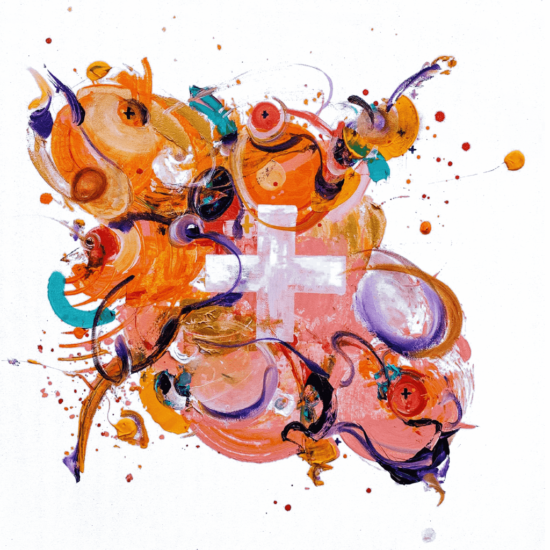On Thursday 22 September, Google are going to enforce their new Product Search data feed specifications. They have been blogging about the new requirements for a few months now, as they plan to improve the shopping experience for users. Having read many different versions of their requirements, I’ve found this table and these details to be most helpful. Looking over the required attributes, here’s my advice for meeting them with a few optimisation tips thrown in.
id, title & description
Every product needs a unique id number, if you don’t already have these you can easily do this in Excel by simply numbering your products from 1 – 650 or whatever, depending on how many products your have.
The title should be the name of your product, and if you’ve already optimised these for SEO reasons, consider the job done. By optimising, I mean make sure your product title includes keywords. For example, if you sell digital camera, be sure to include the words ‘digital camera’ in your product title as well as the brand name and model number. Descriptions don’t have a maximum length, but as the SERP’s tend to show just the first 150 characters or so, I recommend that you include keywords at the beginning of your descriptions, but avoid keyword stuffing.
google product category & product type attribute
The google product category attribute is required for apparel products in some countries including the UK and US, and is recommended for others. I would definitely ensure you have this attribute in your feed, and to find the right one for your products, you’ll need to browse Google’s product taxonomy. Some are in not-so-obvious places so if you think you can’t find an appropriate category, do keep looking so you’re confident you’ve got the best fit. Once you’ve found the most suitable sub-category, click on it and the text you need will appear in the box above the list. Using the digital camera example, the attribute I would use would look like this:
Cameras & Optics > Cameras > Digital Cameras > Digital Point & Shoot Cameras
As for the product type attribute, Google states that this is your category taxonomy, so use the categorisation you have on your own website. Again, this is just a recommended attribute, but I feel it can be particularly beneficial to use if you feel that Google’s categories aren’t quite relevant enough for your products. Structure this in the same way as the Google product category attribute (as above).
link, image link & additional image link
Obviously the link and image link attributes are required as your products won’t appear at all without these. As for the ‘recommended’ additional image link, I don’t see much benefit at the moment in adding more product images, but Google may have something up its sleeve so feel free to use this option.
condition
The ‘condition’ attribute has been required for some time now, so you should already have this in your feed. Your products need to be defined as either ‘new’ ‘refurbished’ or ‘used’. Refurbished relates to products like re-manufactured printer cartridges or refurbished laptops for example, where used products would relate to second-hand video games.
availability, price & sale price
I believe the availability requirement is Google’s way of improving user experience on e-commerce websites as they state that you must have the availability of an item on its landing page and can be penalised if the feed attribute doesn’t match. The options are ‘in stock’ ‘available for order’ ‘out of stock’ or ‘preorder’ so be sure to use the same wording on your own website to avoid having your products removed from the shopping results.
Price of products is required and note that in the UK this means the price including VAT. The prices must be fixed as no auctions are allowed, and if you have a sale price, you should be using the additional sale price attribute. The fairly new attribute, ‘sale price effective date’ is pretty cool too as you can use this to set up future sales or make sure the sale price stops showing after it expires. Also ensure that you put the price in the right format such as ‘15.99 GBP’.
If you were previously using the ‘quantity’ attribute, this has now retired so use the availability attribute instead.
unique product identifiers – brand, gtin & mpn
To me, this is the most important new requirement that Google has been pushing, and from the 22nd apparel will also require the brand attribute. The 3 unique product identifiers (UPIs) are brand, gtin and mpn. Make sure you are clear on what these are:
brand: required for all items except for books, media and custom made goods.
gtin: a Global Trade Item Number such as a UPC (12 digit no.) an EAN (13 digit number) a JAN (8 or 13 digit number) or an ISBN (10 or 13 digit number).
mpn: a Manufacturer Part Number identifies a product to its manufacturer, and is usually alphanumeric.
In the UK and US, 2 out of 3 UPI attributes are required for all products, but for apparel products the brand attribute is required, whilst the other 2 are just recommended. For products such as media software or books, Google do require that you state the item’s UPC or ISBN.
To replace retired attributes – manufacturer, year, author & edition.

![]() photo credit: 28misguidedsouls
photo credit: 28misguidedsouls
gender, age group, colour & size
For apparel products, the gender and age group attributes are only required in the US but recommended for other countries. Don’t cut corners and include these in your feed even if you’re in the UK, as the gender attribute may help your products get listed with many people likely to search for ‘mens trainers’ or ‘womens jumpers’. Straight and simple, the options are male, female or unisex. Age group is defined as either adult or kids – easy for you to include.
The colour attribute is required and can again, help your products show in the results, think about someone searching for ‘black trainers’. The size attribute is required if applicable, or required for clothes and shoes in the US. Read this as ‘required’ – many people do use sizes in their search query, especially when looking for footwear. The correct formatting for sizes are included in here too.
material, pattern, item group id
These attributes are all ‘required’ if applicable in some countries including the UK and US. The example Google gives is a sofa, which is a product people are more likely to search by material such as ‘brown leather sofa’. Same goes with the pattern, again I’m thinking of the way people search for home furnishings.
The item group id is a good attribute to include for a group of products that share the same SKU but come in different colours or size for example. So each colour of a digital camera for instance will be treated as separate products in the feed to ensure the correct image link and colour attributes are used, but are identified corrected through the item group id.
I think this will help products get listed in results, as Google should favour a shop who has 5 different colours of the same product, should someone search for a specific product like the ‘Canon PowerShot SP95’.
tax, shipping & shipping weight
Google explains the tax requirements quite clearly:
For the US, it is required to provide tax information for all items either by specifying default tax values in your Google Merchant Center account settings, or by providing this attribute. For non-US countries, it is required to include tax or VAT in the total price.
The same applies to the shipping attribute, as this info is required in the UK and US. You can have a default shipping price in the settings of the Merchant Centre or provide the attribute individually for each product.
Shipping weight – this is only essential for products if the price of shipping can depend on the weight of the product. You will also need to set up a shipping rule within the Merchant Centre settings to activate this attribute.
online only
The online only attribute is a fairly new and interesting one. It is only required if you’re participating in the Nearby Stores feature (available in the UK & US) and should be used to state whether an item is available to buy online only, and not in your physical shop.
excluded destination & expiration date
As recommended attributes only, don’t worry about these too much but they are handy to use. The excluded destination allows you to stop your products from showing in Product Ads or Google Commerce Search, whilst the expiration date can automatically stop your products showing after a certain date.
loyalty points
Only available in Japan, and it seems that info about it is only really covered in Japan too.
check & be confident
Check this table thoroughly and be confident that your data feed contains all required attributes. Remember that the more information you include in your feed the better, so try to include as many recommended attributes too, to increase the chances of your products appearing in the shopping results.
test & fix errors
Google have added a ‘test feed‘ option in the Merchant Centre so you can upload your feed without it going live. Once you’ve uploaded your test feed, click on the status link which will bring up any errors you have. If you’re unsure how to solve the errors, do a search in Google help centre using the error message. Usually they say that an attribute is missing or invalid, and you should be able to find the info you need on this page.
don’t suffer in silence
I’m always happy to help out, so feel free to comment below if you can’t solve an error and the merchant centre is driving you crazy.