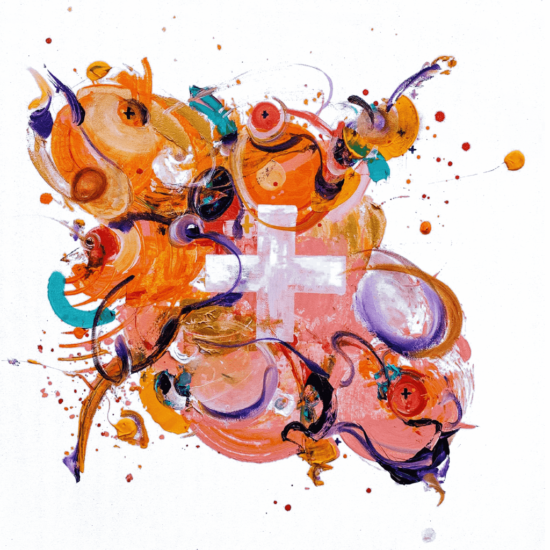Are you a customer support manager looking to engage your team and boost productivity? Then HubSpot’s Customer Service Hub could provide the efficiencies and performance improvement you need. This powerful all-in-one CRM and service platform provides a suite of tools that will empower your team and deliver an exceptional customer experience.
What is HubSpot Service Hub?
Relaunched in March 2022, the new and improved Service Hub is a part of HubSpot’s powerful CRM system. It integrates directly with HubSpot marketing and sales platforms, providing a seamless handover between teams and a 360-degree view of the customer journey. It will enable your team to deliver a highly personalised response to tickets using contextual information gleaned from the customer journey. On top of all that, Service Hub provides detailed insight into team performance that can guide your ongoing training needs and future staff development.
Get powerful reporting on your team’s performance
A key benefit of Service Hub is its sophisticated reporting capabilities which provide invaluable insight into your customer pain points, enabling agents to put your customers’ needs first every time. Service Analytics is the reporting arm of Service Hub and comes with the reports you need built-in, meaning you can more easily unlock these insights and resolve customer problems.
Service Analytics gives an overview of your team’s performance so you can understand how efficiently they are responding to customer issues. Some of the built-in reports that can improve your team productivity include:
- Average time to close tickets – see how quickly you close tickets and identify trends by teams or individual owners.
- Chat wait time – view how long contacts wait for a response from your team across platforms such as Live Chat and Facebook Messenger.
- Support volume – discover the number of tickets created by your users over time and which periods are busier than others.
- Ticket time in pipeline – see the average time of closed tickets in a particular pipeline by your users or teams over time.
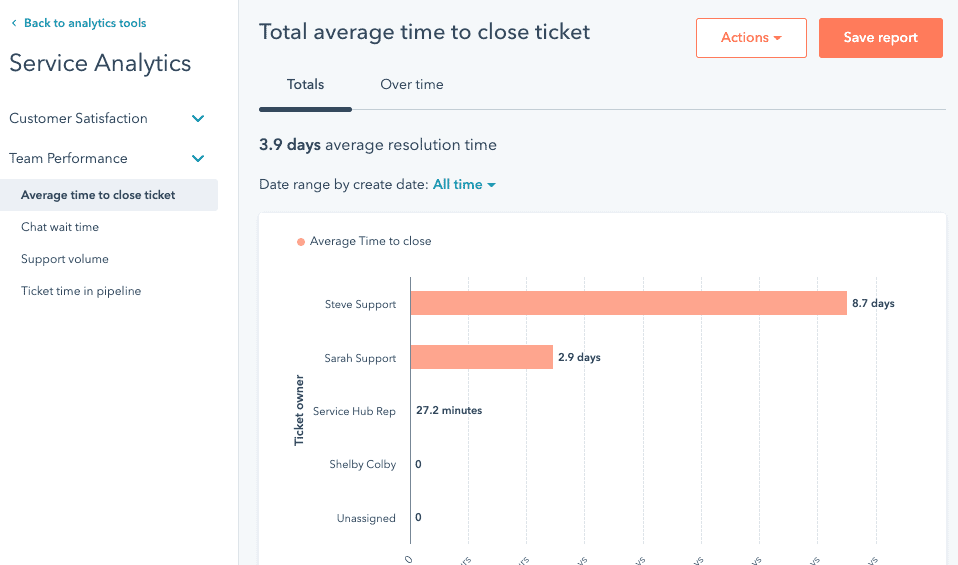
You can break these reports down using different filters to get a detailed analysis of team productivity and response times. Following are some key areas of analysis you may find particularly useful when it comes to monitoring your team’s performance and improving customer service levels.
Key benefits of Service Analytics
Benefits to resource planning and staff development
1. Improve your resource management
The date range filter within Service Analytics can help you identify seasonal peaks in ticket volumes to guide your resource management so you are better prepared for busy periods. Use it to inform a proactive approach to new product launches or sale periods where you may experience a higher volume of queries. You can look back at typical queries from previous launches or online sales so your team is fully prepared for what to expect next time.
2. Monitor individual and team performance
Use the team and individual filters to identify how quickly staff are handling requests. If a particular agent is taking longer than average to respond to tickets, it could indicate more complex queries that are causing frustration for your customers. Use this as an opportunity to identify potential training gaps in your team where their knowledge could be improved to resolve those issues more promptly in the future.
Longer than average response times or high volumes of open tickets could also be a warning sign that a particular agent is overloaded, in which case this might be a good time to reassess their workload.
3. Shape your long-term staff development
Use all this customer service data to guide your longer-term staff development programme and identify which team members and departments are impacting your performance targets the most, and might require support and training to help them perform better. If you’re sending customer satisfaction surveys, feed positive comments back to the team and implement a staff reward scheme to further incentivise individuals and teams. For more detailed analysis, you can create custom reports and add these to dashboards for an overview of performance which can be easily presented at team meetings.
Benefits to customer satisfaction levels
4. Improve your response to the most common customer queries
With the ticket category filter, you can spot trends with recurring questions customers are asking about different aspects of your service such as your returns process or delivery times. Incorporate these answers into your FAQs and knowledge base so that customers can get the information they need online without having to come through your support team. This would have the immediate benefit of reducing the number of inbound queries on that topic, freeing up your team’s time to deal with higher priority tasks.
Another option is to serve snippets, web links or knowledge base articles for your most frequently asked questions within tickets, emails or live chat to reduce the time it takes for agents to respond to queries. This is a really useful feature for chatbots as it means you can promote self-service content to customers when agents are unavailable to speak to them out of hours.
5. Identify your customers’ channel preferences
Analyse ticket volumes by source type so that you can direct customers to that particular channel at the right moment in their journey. For example, if there is a high volume of queries on live chat from customers who are having a problem placing their order, you can serve them live chat on the basket page.
Other benefits of Service Hub
In addition to the insight and efficiency gains of Service Analytics, there are a number of other benefits of using Service Hub as your customer management platform.
Set SLAs to manage team expectations
Use the Service Level Agreement (SLA) feature to guide the development of clear processes and consistent expectations for your team to follow, ensuring that support reps are aware of organisational expectations around ticket response time. You can set working hours, create SLAs based on time to first response and time to close, and report on individual or aggregate SLA performance. There is a real-time indication to show how much time is left to meet the SLAs and which tickets are about to breach their SLAs. This means that you can build in custom automation to alert reps via email or Slack before a breach so they can quickly resolve the issue.
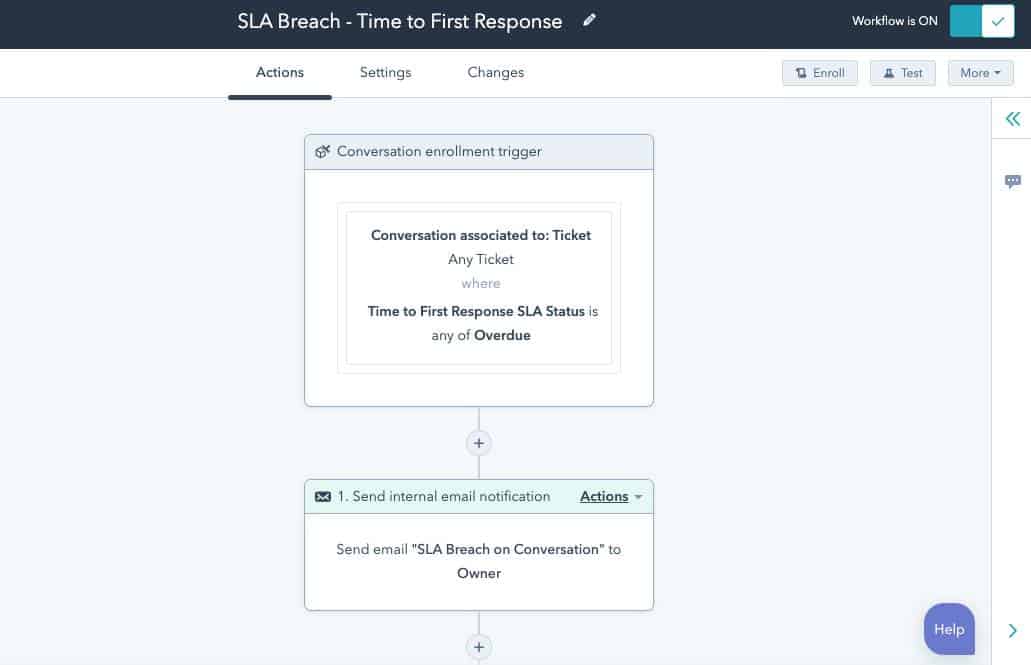
Equip your team with sales playbooks
Service Hub also features playbook functionality, so you can arm your team with sales scripts for the most common interactions they are most likely to have with customers. This will empower agents to respond appropriately in any situation and the consistent, professional approach will create a positive impression of your team and enhance your brand reputation.
Save time with automated processes
You can also use automated workflows and sequences to reduce the volume of repetitive manual tasks for your team. For example, if someone responds negatively to a customer satisfaction survey, you can use a workflow to create a ticket for the team to follow up. You can also use workflows to prioritise tickets, ensuring the highest priority issues get resolved first.
Another option is to enrol contacts onto nurture workflows, or route tickets to the right team members with trigger notifications, reminders and tasks, saving your team time and ensuring they deliver proactive customer support.
All this insight and analysis is ideal for helping you formulate wider processes within your organisation. For example, it can guide your complaints procedure and system for escalation or handing to another department. You can then share these robust procedures at a company-wide level so that everyone across teams in multiple locations is on the same page when it comes to behavioural expectations and business goals.
Get Service Hub today for instant results on team performance
So, if you’re looking to increase your team’s productivity with standardised guidelines for them to follow, HubSpot’s Service Hub could be the answer to your problems. It provides a holistic view of your customer behaviour and important insight into your team’s performance which can guide your training strategy and SLA development. As a Platinum HubSpot Partner, Attactat is ideally placed to help you get started with immediate performance benefits. Book a meeting today.