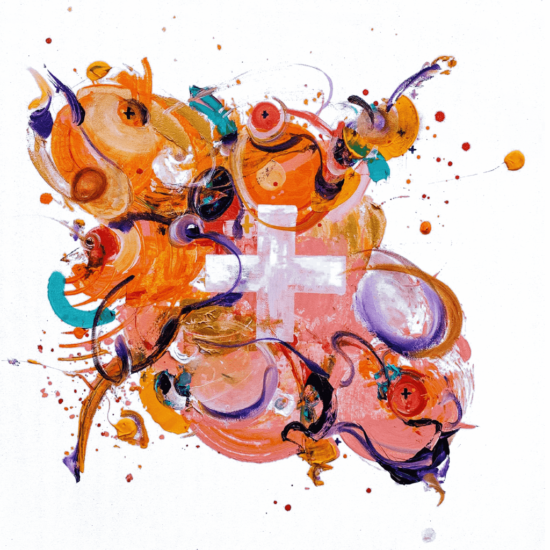You want to make your blog post look nice with an attractive image, so you go and grab one from Google image search or buy one from a stock photo site. Little do you know you could later be hit by a claim for hundreds, if not thousands, of pounds.
Disclaimer: I am not a lawyer nor legally trained. This post is intended to gather together experience from our team and further research. Neither I nor Attacat can be held responsible for any charges or issues incurred as a result of following the provided advice.
What is copyright?
Let’s start with the basics:
The legal right granted to an author, composer, playwright, publisher, or distributor to exclusive publication, production, sale, or distribution of a literary, musical, dramatic, or artistic work.
American Heritage® Dictionary of the English Language, Fifth Edition. (2011). Retrieved February 8 2016 from thefreedictionary.com/copyright
Copyright covers pretty much anything you might be outputting online:
- Code
- Photos
- Graphics
- Text
- Music
- Video
When might you get into trouble?
Copyright is granted automatically: if you create something you own the copyright. In very broad and basic terms that means you can’t help yourself to content unless you’ve been given specific permission.
Intellectual property law is struggling to deal with the internet somewhat, but it’s important that you always confirm whether you have the right to use any material in the way you intend.
People often wrongly assume they have permission to freely use copyrighted material or images, and in the following cases you probably don’t have permission:
 It’s on the web and seems to be ‘public’
It’s on the web and seems to be ‘public’- It’s in a press release or on a news site
- It’s within someone else’s product that you’ve bought (e.g images in wordpress theme, or in web design)
- There’s no copyright notice
- You’ve credited the source
- It’s an insignificant part of the work you’ve created
- There’s a creative commons license
- It’s a meme (a website was hit with a near $1000 claim after it used the socially-awkward penguin meme image)
- It’s on Wikipedia
- You paid the designer/photographer/developer for the work (unless you’ve got an explicit contract passing over the intellectual property rights)
- It was originally open source (additions are covered by copyright unless explicitly stated otherwise)
What are main types of copyright?
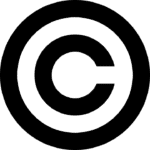 Copyright
Copyright
All rights reserved: be extremely careful!
This means that the creator does not want to give up any of their rights under copyright law. Interestingly ‘all rights reserved’ is automatic so this is effectively the default position for creative works and generally doesn’t need to be stated.
Basically, don’t use it in any way unless you’ve clarified and purchased the rights to the material. Break this and you could be liable to incur significant penalty costs.
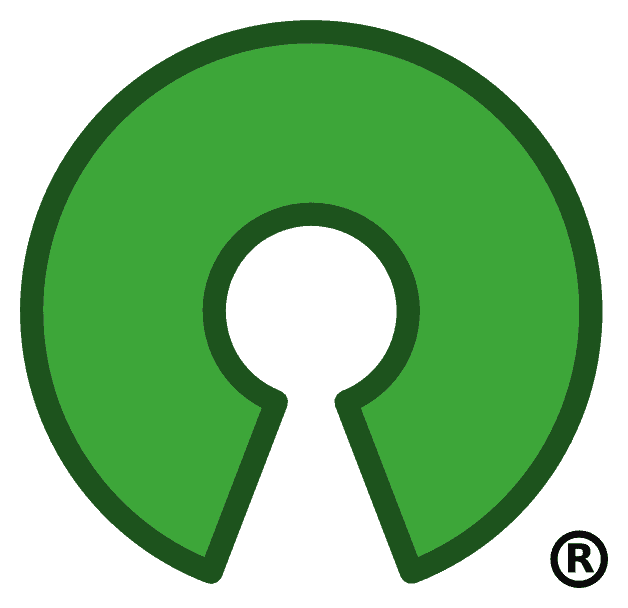 Open Source
Open Source
No rights reserved (although it’s not that simple)
This more commonly applies to code and software; for images you’ll see CreativeCommons applied instead. As such I’m not going to really investigate this here.
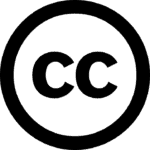 Creative Commons
Creative Commons
Some rights reserved: careful with licence!
Creativecommons.org explains that if you’re using Creative Commons content it always requires “accreditation in the form specified by the copyright owner”. Basically this means the copyright holder is making it available under certain circumstances: online this is normally – but not always – a link to author and another to the license, so that anybody who sees your use of the image can also see the copyright license.
Care is needed because there are different types of CC licenses, but excluding public domain works all require attribution.
 Public domain
Public domain
Copyright waived: use as you need!
Used if the holder of copyright or database rights has waived all interests in the work worldwide (CC0) or if a work is free of known copyright restrictions in all jurisdictions (public domain).
Public domain attribution can only be assigned by the original creator of the work, so if you’re not sure that is the case then do check with a lawyer.
Image from http://creativecommons.org/publicdomain/mark/1.0/ – modified to include both public domain buttons in one image. Licensed under a Creative Commons Attribution 4.0 International license.
You need to understand Creative Commons licences
Creative Commons can give you access to fantastic resources and images, but you must ensure that you only use them within the terms of the license that the creator has applied.
Attribution
![]()
The ‘loosest’ of the Creative Commons (CC) licenses, you can largely do what you want with these works as long as you appropriately credit the original:
- the name of the creator
- a copyright notice
- a license notice
- a disclaimer notice
- a link to the material
You must also must indicate if you modified the material and retain an indication of previous modifications.
You’re allowed to give credit and highlight changes in ‘any reasonable manner’ (nice legally loose wording!), but not in any way that suggests the licensor endorses your use of the work or you as a person/organisation.
OK for commercial use
ShareAlike
You can use and modify as you want as long as you credit the original and license any new creations under the exact same terms. Basically this forces works based on yours to carry the same CC license, and is notably used by Wikipedia.
Credit the original as per attribution licence
OK for commercial use
NoDerivs

You can use the work but it must be unchanged and contain the whole work (no derivatives).
Credit the original as per attribution licence
OK for commercial use
NonCommercial
You can use and modify as you want but only non-commercially (see definition of commercial usage below). Any new derivative works must also be non-commercial, but they don’t have to be licensed on the exact same terms.
Credit the original as per attribution licence
Non-commercial only
NonCommercial-ShareAlike

Similar to non-commercial but any new derivative works must be licensed under the identical terms of the original.
Credit the original as per attribution licence
Non-commercial only
NonCommercial-NoDerivs
The strictest of the main CC licenses, you must not modify works in any way and can only use non-commercially.
Credit the original as per attribution licence
Non-commercial only
What is commercial usage?
For most businesses or organisations the biggest risk is checking that a Creative Commons license allows for commercial use, defined as follows:
If you use content for general research, even if not for any specific purpose, and you or your organisation generates income, that counts as commercial use. So does using content for pro-bono work (from the Latin pro bono publico, meaning ‘for the public good’, or working for free), if it also enhances your reputation or leads to income-generating work in any way whatsoever.
source: Creative Commons: What is ‘commercial use’
Basically, if you’re using something for a company’s or your own website, blog or social media it’s almost certainly defined as commercial use.
 What is ‘fair use’?
What is ‘fair use’?
Fair dealing aka fair use is a tricky area. It’s there to ensure that works can be discussed, critiqued or parodied in controlled circumstances.
It is legal to use copyrighted material commercially without permission if (all) the following conditions are met:
- The amount of the material quoted or used is no more than is necessary
- The material quoted or used must be accompanied by some actual discussion or assessment
- You can use a work if you are reviewing it or critiquing it specifically (e.g. critiquing a photo)
- The source is credited appropriately (see Creative Commons ‘Attribution’ licence above for guidance).
You cannot use a work under fair use if just adding ‘colour’ or visual interest to your article or if reporting the work as news.
This is important: website owners you cannot take and use an image under fair use unless you are specifically critiquing or discussing the actual image.
What images are OK to use?
 Not sure what images you can use? It’s not easy, so if in doubt:
Not sure what images you can use? It’s not easy, so if in doubt:
- Images you’ve taken yourself depend on the situation. If you’re taking a picture of something that may be copyrighted, e.g. an event, then you can play safe and ask for permission to use.
- Images you’ve created yourself from scratch
- Images where you’ve checked the rights and meet them!
- Images that are CC0 / public domain
Sourcing images online
Buying stock images
If you buy images from a stock image site such as iStock or ShutterStock you must, without fail, check and confirm what usage rights you are purchasing, as each site may have different terms and license agreements. Most commonly when purchasing on an image-by-image basis you buy the right to use:
- Perpetually, so that there’s no end date on when you can use it.
- Non-exclusively, so anybody else can also buy the same image and use it. Hence the proliferation of that image of a dark-haired woman answering a call on a headset; the horror, the horror.
- Without limitation, meaning you can use an unlimited amount of times.
Generally, you’re not billed according to audience size and website views, but you may have to buy additional licenses if your ‘production budget’ is sufficiently high.
Different rules apply if:
- You buy something with a restricted license, so check!
- You buy any sort of subscription: you will often lose any rights to images you have purchased while in a subscription sometime after the subscription expires (normally 30 days). Subscriptions are therefore pretty risky unless you can absolutely guarantee you’ll be using that same image provider for eternity.
What is royalty-free?
This just means that you won’t be charged for every time you use the image, but you will still need to purchase the rights to use it. If you’re after free images be aware these are not free.
Where to find rights-free or creative commons images
 Pixabay is great for CC0 images.
Pixabay is great for CC0 images.- Morguefile seems to get free stuff from iStock and Getty Images, so double-double check the license!
- Gratisography has some quirky stuff.
- Sites like Unsplash and DeathtoStock add new photos periodically, but you can’t search so finding the right thing is a pain. They seem to get added to Pixabay though…
CreativeCommons
- Foter has a good selection of quality images.
- Do a Google advanced image search for commercial use images.
Will I get caught if I break copyright?
Do I have to pay?
 Be aware that if you are a commercial organisation that can afford to pay you are likely to be a target for claim actions if you are not fully compliant with copyright laws. The stock image sites, in particular, hire people to find their images that are unlawfully used, so it’s likely you’ll be found out at some point and you’ll have next-to-no legal recourse.
Be aware that if you are a commercial organisation that can afford to pay you are likely to be a target for claim actions if you are not fully compliant with copyright laws. The stock image sites, in particular, hire people to find their images that are unlawfully used, so it’s likely you’ll be found out at some point and you’ll have next-to-no legal recourse.
You’ll have to pay what would have been paid had licenses been sought in the first instance at the very minimum, but rights-holders can apply what seems an arbitrarily huge fee.
If you use an image without permission you are liable to be charged based upon a ‘rights-managed calculation’, where the fee can vary depending upon where you used the image or work. You’ll pay more for using it on a commercial website or blog, for example.
- You will be charged for each violation, so every image or work used will incur its own fee.
- Fees can easily
- Ignorance is not a defence: you will be held liable even if you made an ‘innocent mistake’.
- You need to get permission from the original rights-holder. If you used an image taken from somewhere/somebody else (even if they claim they have the rights) you will be held liable.
For example, if you linked to an article on another site from a ’roundup’ and used a image from their post in the roundup, you would need to own usage rights for that image.
How can I check my images are rights-free?
- Don’t use images that you aren’t sure about in the first place!
- Try a Google reverse image search. Just click on the camera image in the search bar shown in the image below, which I don’t think is particularly easy to find (see how I’m discussing and critiquing the image to justify fair use?). Upload your image and Google will show you where it’s been used online previously.
If you see any stock image sites like Getty Images, iStock, ShutterStock etc. then get rid of it quickly and HIDE!
In summary
Be careful. Organisations, particularly SMEs, don’t tend to think about image copyright until it comes back to bite them and by then it’s far, far too late.