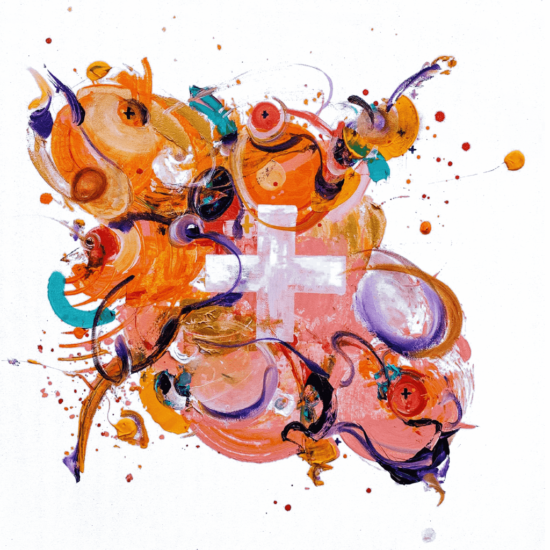Ready to take your business to the next level? CRM software can get you there. Rather than an add-on or an afterthought for businesses, your CRM should be at the heart of your digital toolbox. It can help you to better manage the inbound sales process, support and improve your customer relationships and keep everything you need for managing your business in one central place.
According to recent research, companies can see a 50% sales productivity increase using a CRM, but if you still need convincing, let’s explore what CRM software is and how it could make a difference for your business.
What is a CRM?
Let’s start with the basics. CRM stands for customer relationship management. CRM tools were designed to help customers keep all of the information they have about their customers in one place, helping businesses to build, develop and maintain customer relationships.
Having all of your customer data in one place makes it easier to keep on top of sales, marketing, and customer service. What’s more, the fact that it can be accessed by all the relevant people in your team means it’s easy to collaborate, share information, and avoid duplication.
What is CRM software used for?
CRM software is used for contact management – but it can do much more than that.
If you’re currently tracking your customer information in spreadsheets (or not keeping it up-to-date at all), then you can look forward to saving time and effort with a CRM. A tool like HubSpot’s CRM makes it easy to keep tabs on things like customer names, addresses, contact details and previous purchase information.
From the CEO to the sales manager and from your customer support agents to your marketing team, everyone will be able to make use of the same data to make their lives easier – and we’re not just talking about names and email addresses. With a CRM, you can record more in-depth data like what stage of the sales process they’re at, detailed transaction histories and whether there are multiple contacts within the business.
But contact management isn’t the only thing you can do with a CRM. Here are some of the other features that make it a big step up from managing your contacts on a spreadsheet.
Sales pipeline management
Whether you’re a business owner or have a sales manager in charge, a CRM will instantly make your sales pipeline easier to manage. You’ll be able to see what stage each of your leads are at a glance, and every lead will have detailed contact records so you can quickly check what conversations have already been had before a meeting. Even better, sales activity is tracked automatically, saving you time and energy as you don’t need to manually log every call and email.
In-depth reporting
With a CRM, you have a lot of information at your fingertips – but to really make the most of this data, you need powerful reporting. From what landing pages you need on your website to your next email marketing campaign, and even how to hone in on your most promising leads, a CRM will help you to harness the power of your own data to make better business decisions.
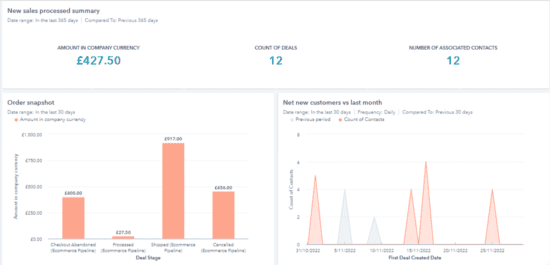
On-the-go updates
Between working from home, commuting and travelling to other locations for meetings, a CRM that can only be used on your office desktop computer would be really limiting. But when you choose Customer Relationship Manager software with mobile capabilities, your team can log in from any location using a laptop, tablet or mobile phone.
According to Nucleus Research, 65% of companies that use a mobile CRM achieve their sales quotas compared to only 22% of reps achieving the same on non-mobile CRMs. The good news is that when your team uses HubSpot’s mobile app, they can access customer data, create tasks and reminders, and benefit from all the usual features of a CRM on the go. This prevents any disconnect that may otherwise happen when your sales reps are on the road, as any updates to the contact record or details of emails and calls are instantly reflected, giving all team members access to real-time data.
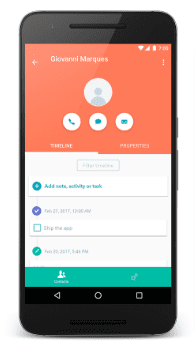
Quickly follow up with leads
With a CRM tool like HubSpot, you’ll be instantly notified when a prospect opens your email, allowing you to follow up there and then to maximise the chances of taking the lead forward. You can also send a scheduling link that syncs with your calendar, allowing prospects to quickly and easily arrange a meeting at a time that’s convenient for them, saving you both from any back-and-forth via email or phone calls.
Get more leads
CRM software shouldn’t just store the details of your current leads, but also actively help you to capture new leads. Make your marketing team’s job easier with free ad management tools, free forms, and landing pages that will convert visitors.
Bulk emails
Save time and get better results by creating personalised emails that can be sent in bulk to your contacts. The in-built reporting will help you to keep track of which emails are performing successfully and the actions your customers are taking. With HubSpot you can either send branded marketing emails using drag-and-drop templates or enrol contacts onto sequences for a series of automated one-to-one follow-up emails designed to educate your prospects with minimal effort.
Segmentation for more targeted comms
One of the great features of a CRM is the ability to segment your customers and prospects into target audiences. Breaking your data down by categories enables you to create highly targeted lists which you can use for email marketing, retargeting and one-to-one follow-ups. This targeted approach will resonate better with your prospects and increase the probability of a conversion.
Improve your customer relationships
A CRM can be a useful tool for your customer support team, allowing them to manage all interactions from one central dashboard. No matter where a customer message came from, whether it’s email or social media, your team will be able to view, manage, assign and reply to customers from one central inbox in the CRM. CRMs can also offer useful tools for ticketing to help you better organise customer enquiries and live chat facilities to improve response times.
Why is CRM important?
So, it’s clear that CRM tools offer a lot of powerful features – but that doesn’t explain why you need to use one. Let’s take a look at some of the answers to the question “why use a CRM?”.
Adopt a customer-centric approach
CRM software like HubSpot is built with your customers and prospects in mind. So, when you make the switch to using a CRM, you’re also making the switch to putting your customers first.
Align your teams
Having all your data in the same place, accessible to everyone, means that all of your staff will be on the same page. They can share important customer updates across teams, helping to improve the customer journey at every touchpoint, and they’ll be better able to see which support tickets need the fastest response.
Save time with automation
Many CRM systems provide workflow functionality to automate processes. With HubSpot, you can set up processes to automate emails or the creation of follow-up tasks so if a deal has spent too long in a particular pipeline stage for example, the software will trigger an alert to prompt the sales team to follow it up. By automating administrative tasks, your sales team can concentrate on building a relationship with their prospects rather than get bogged down in the more mundane aspects of their job.
Build custom dashboards
Any good CRM will allow you to create custom dashboards focused on metrics that matter to your business. With a CRM tool like HubSpot, you can choose from ready-made templates or create your own dashboards and reports. That means you can visualise data in the way that makes the most sense for your business whilst sharing reports quickly and easily with your team.
When should you adopt CRM software?
If you’re growing your business, or are struggling to keep on top of everything in your current systems, it might be time to start considering CRM software.
There are, of course, many CRM tools on the market – but as HubSpot partners, we recommend using HubSpot for a tool that you can truly tailor to your needs. The HubSpot CRM platform consists of five core products:
You can use them all together as the CRM Suite, or just pick and choose the ones that make the most sense for your business.
If you’re unsure which HubSpot Hubs you should focus on, or need help and support setting up and maintaining your HubSpot CRM, get in touch with us here at Attacat today.
We can handle every aspect of your HubSpot strategy, from the business case through to implementation and ongoing management, saving you even more time and ensuring you get the best results from this powerful tool. Book a meeting to get the conversation started: